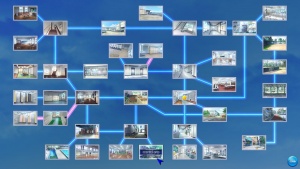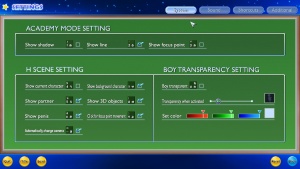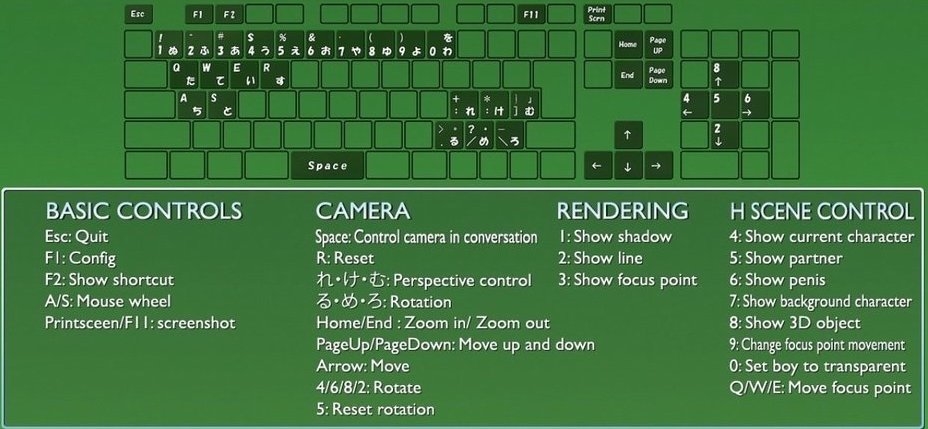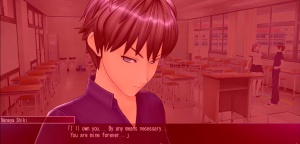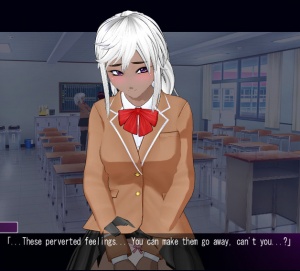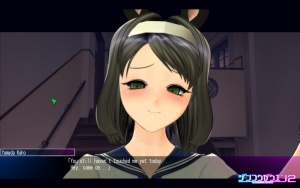Difference between revisions of "Artificial Academy 2/Gameplay"
XxGODLIKExx (talk | contribs) m (→Teacher) |
(→NPCs playing with themselves) |
||
| (95 intermediate revisions by 7 users not shown) | |||
| Line 1: | Line 1: | ||
{{hgame|game=Artificial Academy 2|company=IllusionGames|category=IllusionGames}} | {{hgame|game=Artificial Academy 2|company=IllusionGames|category=IllusionGames}} | ||
=FAQ= | =FAQ= | ||
| − | *'''Q: This person comes up to me and asks me to keep their secret, but I've never spoken to them before!'''<br />A: That character has the ''Exploitable'' trait. | + | *'''Q: This person comes up to me and asks me to keep their secret, but I've never spoken to them before! Is this a bug?'''<br />A: That character has the ''Exploitable'' [[Artificial Academy 2/Character Creation/Traits|trait]]. Its only purpose it serves is to remind you that the character is ''Exploitable''. |
*'''Q: What does the changing cursor color refer to?'''<br />A: The color of the cursor reflect how much time left in that period. Blue mean you got a lot and red mean the period is almost over. | *'''Q: What does the changing cursor color refer to?'''<br />A: The color of the cursor reflect how much time left in that period. Blue mean you got a lot and red mean the period is almost over. | ||
| − | *'''Q: | + | *'''Q: How can I change my player character?'''<br />A: After sleeping click the class button on the top right and then select the character (marked by <span style="color:green">'''PC'''</span>). |
[[File:AA2_statue.jpg|thumb|Statue location]] | [[File:AA2_statue.jpg|thumb|Statue location]] | ||
*'''Q: Where can I find the statue to view that stats?'''<br />A: Behind the martial arts room. Refer to the Statue location picture on the right. | *'''Q: Where can I find the statue to view that stats?'''<br />A: Behind the martial arts room. Refer to the Statue location picture on the right. | ||
| − | |||
| − | |||
| − | |||
| − | |||
| − | |||
| − | |||
| − | |||
*'''Q: Can I get a gameover?'''<br />A: Yes, see [[Artificial_Academy_2/Gameplay#Events|Events Section]]. If the PC is forced to transfer from any of those events, the game will fade to black and quit to title. | *'''Q: Can I get a gameover?'''<br />A: Yes, see [[Artificial_Academy_2/Gameplay#Events|Events Section]]. If the PC is forced to transfer from any of those events, the game will fade to black and quit to title. | ||
| − | *'''Q: How do I get | + | *'''Q: How do I get a girl pregnant?'''<br />A: Cum inside her on a dangerous (risky) day more than once. It takes about 10 ejaculations in normal H and 5 in forced H. See the [[Artificial_Academy_2/H Guide/Pregnancy|Pregnancy Page]] for more information. |
| − | *'''Q: How | + | *'''Q: How do I change the club that I'm in?'''<br />A: You can change your club in the Staff Room by clicking on the black ledger book on the right. See [[Artificial_Academy_2/Gameplay/Map|the map page]] for directions and an illustration. |
| − | + | *'''Q: When I go to karaoke, music is not playing and all I got is just a image with characters sitting there for a few seconds. Can anyone help?'''<br />A: The game didn't come up with karaoke music. You need to download and put .wav or .ogg music files in the data/sound/"subfolder". Put the file(s) in a subfolder that matches the personality you want the file to play for. A karaoke soundtrack set is also included in the [http://www.anime-sharing.com/forum/requests-releases-123/release-%5Bmod-release-thread%5D-illusion-artificial-academy-2-a-223235/#post1532691 HF Patch]. | |
| − | |||
| − | *'''Q: When I go to karaoke, music | ||
| − | |||
| − | |||
| − | |||
| − | |||
=Configuration Options= | =Configuration Options= | ||
| − | [[File:AA_Configuration.jpg|thumb | + | [[File:AA_Configuration.jpg|thumb]] |
| + | All of the options on the System tab have hotkeys to toggle them, shown here and on the Shortcuts tab along with other controls. Many of these are self-explanatory. | ||
* Show Shadow - This will only toggle shadow on and off if Shadows were selected in the graphics option from the launcher. This can be used to switch between finer rendering and better system performance at need. | * Show Shadow - This will only toggle shadow on and off if Shadows were selected in the graphics option from the launcher. This can be used to switch between finer rendering and better system performance at need. | ||
| Line 38: | Line 26: | ||
* Automatically Change Camera - If turned off, the camera won't update position when H position changes. The {{key|R}}eset key may function differently depending on where the camera was placed when this option is toggled off. | * Automatically Change Camera - If turned off, the camera won't update position when H position changes. The {{key|R}}eset key may function differently depending on where the camera was placed when this option is toggled off. | ||
| − | + | Starting with update v6, every game patch added new options to the "additional" page which can change the game behavior. For more details see the [[Artificial_Academy_2/Cheats|Cheats page]] | |
| − | Starting with update v6, every game patch added new options to the "additional" page which | ||
| − | |||
| − | |||
| − | |||
| − | |||
| − | |||
| − | |||
| − | |||
| − | |||
| − | |||
| − | |||
| − | |||
| − | |||
| − | |||
| − | |||
=Your Bedroom= | =Your Bedroom= | ||
| Line 65: | Line 38: | ||
* Lower right tile - Advances time to next phase of the day | * Lower right tile - Advances time to next phase of the day | ||
| − | == | + | ===Saving=== |
The game doesn't automatically save. The only known way to save, is to wait for the school day to finish. | The game doesn't automatically save. The only known way to save, is to wait for the school day to finish. | ||
At bedtime, the Save and Load buttons appear beside the exit buttons, and this is the only time a class state can be saved. Any unsaved progress will be lost on quitting the game. Loading a class will return to your bedroom at night, the same time and day that was last saved. | At bedtime, the Save and Load buttons appear beside the exit buttons, and this is the only time a class state can be saved. Any unsaved progress will be lost on quitting the game. Loading a class will return to your bedroom at night, the same time and day that was last saved. | ||
==Your Classroom== | ==Your Classroom== | ||
| + | [[File:AA2_class_roster.jpg|thumb|An example of a completely filled classroom.]][[File:AA2_female_bedroom_morning.jpg|right|thumb|Morning Bedroom (female)]][[File:AA2_go_school.jpg|56px|right|bottom]]This displays a top-down diagram of the class seating arrangement; each box represents an empty desk, or the student who is seated there. | ||
| + | The player character is marked with the [[File:AA2_PC.jpg]] icon, and can be changed only in the morning by selecting another student. | ||
| + | Buttons that appear beneath the desk arrangement (available only at bedtime): | ||
| − | [[File: | + | [[File:AA2_Uniform_Button.jpg]] - Customize the uniform, P.E. outfit, swimming clothes and club outfit for the selected student. You can also set a standard uniform for all students. |
| − | |||
| − | + | [[File:AA2_Transfer_Out.jpg]] - Removes the student from the selected desk. The student will be removed from the class save file and all stats will then be lost. If the transferred character had a good favorability rating towards the PC then it will leave a farewell message | |
| − | + | [[File:AA2_Transfer_In.jpg]] - Adds a student to the selected desk from a menu of students in Character Maker data. Transferring in a new character after the first day will have him introduce himself to the class. | |
| − | |||
| − | |||
| − | |||
| + | [[File:AA2_Fill_Class.jpg]] - Fills all empty desks semi-randomly with students in Character Maker data. Note that it will never add the same student twice, even if there are not enough students in Character Maker data. | ||
''It is important to understand that characters created with the Editor only funtion as a template in class creation: any changes made afterwards, both inside the Editor or to class members, has no effect on the other. Completely invisible to the player, the game also assigns a set of AI-behavior to the added classmates in order to prevent two or more characters of the same type acting the same, which would most likely happen when choosing several males, since there are only five types to select from.'' | ''It is important to understand that characters created with the Editor only funtion as a template in class creation: any changes made afterwards, both inside the Editor or to class members, has no effect on the other. Completely invisible to the player, the game also assigns a set of AI-behavior to the added classmates in order to prevent two or more characters of the same type acting the same, which would most likely happen when choosing several males, since there are only five types to select from.'' | ||
===Teacher=== | ===Teacher=== | ||
| − | [[File:Teacher.jpg|thumb|Teacher position]]Artificial Academy 2 has introduced the ability to play as or have an NPC act as a teacher. The teacher is whoever is chosen in the top middle spot of the class. Teachers are never tested on academic or athletic exams, though they may enter the club tournament. Teachers can gain stats in the same way as students by conducting the classes, lessons and club meetings. PC teachers lack the ability to study or exercise independently, but may do so with students one-on-one or in groups. A PC teacher's performance effects the student's development rates. | + | [[File:Teacher.jpg|thumb|Teacher position]]Artificial Academy 2 has introduced the ability to play as or have an NPC act as a teacher. The teacher is whoever is chosen in the top middle spot of the class. Teachers are never tested on academic or athletic exams, though they may enter the club tournament. Teachers can gain stats in the same way as students by conducting the classes, lessons and club meetings. PC teachers lack the ability to study or exercise independently, but may do so with students one-on-one or in groups. A PC teacher's performance effects the student's development rates. Teachers will never fight. |
| + | |||
| + | Teachers have a general patrol of the school, from the staff room, up to the class room, then up to the roof and back down. They can easily be found in any of these areas. Teachers will never leave the school before every student leaves, including the PC. | ||
| − | + | Note that Normal and High virtue teachers form romantic and sexual relationships even harder. | |
Teachers can be fired from their job if they skip three classes or are caught engaging in sexual activity with a student. | Teachers can be fired from their job if they skip three classes or are caught engaging in sexual activity with a student. | ||
=General Controls= | =General Controls= | ||
| − | * {{key|Left-Click}} - Activates buttons, moves the PC to interact with the clicked character or go to another room. A blue box with the name of the next room will appear when an exit zone is selected. | + | * {{key|Left-Click}} - Activates buttons, moves the PC to [[Artificial Academy 2/Gameplay/Interactions|interact]] with the clicked character or go to another room. A blue box with the name of the next room will appear when an exit zone is selected. |
* {{key|Right-Click}} - Stop in place. | * {{key|Right-Click}} - Stop in place. | ||
* {{key|Middle-Click}} - Moves the PC to interact with target named in the top left corner. | * {{key|Middle-Click}} - Moves the PC to interact with target named in the top left corner. | ||
| Line 102: | Line 77: | ||
The lower right tile advances time to the next period of the day. | The lower right tile advances time to the next period of the day. | ||
| − | + | If two characters target each other for interaction then the first one will initiate its interaction when they meet. | |
| − | |||
| − | |||
| − | |||
| − | |||
| − | |||
| − | |||
| − | |||
| − | |||
| − | |||
| − | |||
| − | |||
| − | |||
| − | |||
| − | |||
| − | |||
| − | |||
| − | |||
| − | |||
| − | |||
| − | |||
| − | |||
| − | |||
| − | |||
| − | |||
| − | |||
| − | |||
| − | |||
| − | |||
| − | |||
| − | |||
| − | |||
| − | |||
| − | |||
| − | |||
| − | |||
| − | |||
| − | |||
| − | |||
| − | |||
| − | |||
| − | |||
| − | |||
| − | |||
| − | |||
| − | |||
| − | |||
| − | |||
| − | |||
| − | |||
| − | |||
| − | |||
| − | |||
| − | |||
| − | |||
| − | |||
| − | |||
| − | |||
| − | |||
| − | |||
| − | |||
| − | |||
| − | |||
| − | |||
| − | |||
| − | |||
| − | |||
| − | |||
| − | |||
| − | |||
| − | |||
| − | |||
| − | |||
| − | |||
| − | |||
| − | |||
| − | |||
| − | |||
| − | |||
| − | |||
| − | |||
| − | |||
| − | |||
| − | |||
| − | |||
| − | |||
| − | |||
| − | |||
| − | |||
| − | |||
| − | |||
| − | |||
| − | |||
| − | |||
| − | |||
| − | |||
| − | |||
| − | |||
| − | |||
| − | |||
| − | |||
| − | |||
| − | |||
| − | |||
| − | |||
| − | |||
| − | |||
| − | |||
| − | |||
| − | |||
| − | |||
| − | |||
| − | |||
| − | |||
| − | |||
| − | |||
| − | |||
| − | |||
| − | |||
| − | |||
| − | |||
| − | |||
| − | |||
| − | |||
| − | |||
| − | |||
| − | |||
| − | |||
| − | |||
| − | |||
| − | |||
| − | |||
| − | |||
| − | |||
| − | |||
| − | |||
| − | |||
| − | |||
| − | |||
| − | |||
| − | |||
| − | |||
| − | |||
| − | |||
| − | |||
| − | |||
| − | |||
| − | |||
| − | |||
| − | |||
| − | |||
| − | |||
| − | |||
| − | |||
| − | |||
| − | |||
| − | |||
| − | |||
| − | |||
| − | |||
| − | |||
| − | |||
| − | |||
| − | |||
| − | |||
| − | |||
| − | |||
| − | |||
| − | |||
| − | |||
| − | |||
| − | |||
| − | |||
| − | |||
| − | |||
| − | |||
| − | |||
| − | |||
| − | |||
| − | |||
| − | |||
| − | |||
| − | |||
| − | |||
| − | |||
| − | |||
[[File:Map_select.jpg|56px]] '''Map Select''' - Opens the map to select a room to move to. The PC will automatically pass through any intervening room, (usually) selecting the shortest route. | [[File:Map_select.jpg|56px]] '''Map Select''' - Opens the map to select a room to move to. The PC will automatically pass through any intervening room, (usually) selecting the shortest route. | ||
| − | [[File:Little_black_book.jpg|56px]] '''Character Select''' - Opens the class roster to select a character to move to and interact with. | + | [[File:Little_black_book.jpg|56px]] '''Character Select''' - Opens the class roster to select a character to move to and interact with. Note that the selected character can be in a gender-restricted room. This is also where the "Load" button can always be found. |
| − | = | + | ==Hotkeys== |
| − | + | [[File:hotkeys.jpg]] | |
| − | {| | + | Following game update v4 screenshots with the hud display included can be made by pressing {{key|F9}} |
| − | |||
| − | |||
| − | |||
| − | |||
| − | |||
| − | |||
| − | |||
| − | |||
| − | |||
| − | |||
| − | |||
| − | |||
| − | |||
| − | |||
| − | |||
| − | |||
| − | |||
| − | |||
| − | |||
| − | |||
| − | |||
| − | |||
| − | |||
| − | |||
| − | |||
| − | |||
| − | |||
| − | + | ==PC Auto Mode== | |
| + | Game update v7 added the ability to set your PC to automatic play mode with the {{key|Z}} key. While in auto mode, your PC will act the same way NPCs act, with the frequency of the interaction determined by the PC's sociability. However, there will be no H in auto mode and you can't see the actions your PC takes part in. | ||
| + | [[File:PC_Auto_Mode.jpg|right]] | ||
| + | The auto mode can only be turned on/off in your bedroom and during school you can't click any button except the chime one. | ||
| − | + | Since update v8 you can also determine whether the auto PC will interrupt the NPCs' interactions. | |
=Statue and Status= | =Statue and Status= | ||
| Line 333: | Line 99: | ||
==Favorability Rating== | ==Favorability Rating== | ||
| − | The Favorability Rating panel is the first thing you see when accessing the Jizou Statue. You can click on anyone in the class, including yourself, and see how everyone else thinks of them. For more detailed information about every status see [[Artificial_Academy_2/Gameplay/Favorability Rating|Favorability Rating page]] | + | The Favorability Rating panel is the first thing you see when accessing the Jizou Statue. You can click on anyone in the class, including yourself, and see how everyone else thinks of them. For more detailed information about every status see [[Artificial_Academy_2/Gameplay/Favorability Rating|Favorability Rating page]]. |
| − | |||
| − | |||
| − | + | This screen can also show you lover relationships between everyone in the class, indicated by a small [[File:AA2_Heart_Icon.jpg]] | |
==Personal Stats== | ==Personal Stats== | ||
| Line 354: | Line 118: | ||
* '''Classes Skipped''': How many times this person has skipped class. | * '''Classes Skipped''': How many times this person has skipped class. | ||
| − | * '''Academy Grade''': The grade this person got on their academic test. The grades are blank until tests start happening in your class. | + | * '''Academy Grade''': The grade this person got on their academic test. The grades are blank until tests start happening in your class and range from "F" to "A". |
| − | * '''Sport Grade''': Same as above, but for the sports test. | + | * '''Sport Grade''': Same as above, but for the sports test. Range from "F" to "A". |
| − | * '''Club Grade''': Same as above, but for club activities. | + | * '''Club Grade''': Same as above, but for club activities. Range from "Eliminated in 1st round" to "Champion" |
| − | * '''First Sexual Partner''': Shows the person's first sexual partner. This | + | * '''First Sexual Partner''': Shows the person's first sexual partner. This will be a randomized Japanese name if this person was created with sexual experience. Otherwise it will be the first person in the class they have sex with. |
* '''First Anal Partner''': Same as above, except with anal sex. | * '''First Anal Partner''': Same as above, except with anal sex. | ||
| Line 373: | Line 137: | ||
==Coupling Stats== | ==Coupling Stats== | ||
| − | The third option the Jizou Statue gives will show H stats for any | + | The third option the Jizou Statue gives will show H stats for any two characters. |
* '''H Compatibility''': A couple will develop [[Artificial_Academy_2/H_Guide#H_compatibility|H Compatibility]] each time they have sex. | * '''H Compatibility''': A couple will develop [[Artificial_Academy_2/H_Guide#H_compatibility|H Compatibility]] each time they have sex. | ||
| Line 400: | Line 164: | ||
The last option the Jizou Statue gives are the Leaderboards, which shows everyone's Wisdom, Strength, and Popularity, and ranks them from highest to lowest. Each stat has a value from 0-999. | The last option the Jizou Statue gives are the Leaderboards, which shows everyone's Wisdom, Strength, and Popularity, and ranks them from highest to lowest. Each stat has a value from 0-999. | ||
| − | + | [[File:Wisdom_Leaderboard.jpg]]'''Wisdom''': Randomly rolled from a range determined by the Intelligence stat set during character creation. This stat raises by doing well in homeroom, studying in the library, and any non-sport club (as well as the Other club). | |
| + | |||
| + | [[File:Strength_Leaderboard.jpg]]'''Strength''': Randomly rolled from a range determined by the Strength stat set during character creation. This stat raises by doing well in sports, exercising, and any sport club (as well as the Other club). Movement rate increases with higher Strength. | ||
| − | + | [[File:Popularity_Leaderboard.jpg]]'''Popularity''': This stat raises by talking to people and having good relationships with them. A higher Popularity rating means more people will come up and talk to you, and more people will join your group activities. A high popularity may cause others to spontaneously join your club. | |
| − | + | =Rumors= | |
| + | Going to the class or home together, going on dates, accepting confessions and starting or accepting any [[File:Contact_button.jpg|24px]] interaction will result in rumors about you spreading. Inevitably any lover will hear the rumor and may comment on it when you try to talk with them. This won't have any negative effects though. But if it hears a rumor that you had sex with someone else they will always confront you about it. You can deny the rumor and it won't have any negative effects although they may still mention them. If you admit that such a rumor is true then your lover will always get the <span style="color:RED">'''Unforgivable!'''</span> status. Note that if a lover hears a rumor about you and another NPC that is in a lover relationship with both then he/she will not be surprised or care about it. | ||
=Events= | =Events= | ||
| Line 410: | Line 177: | ||
==Sudden Departure Events== | ==Sudden Departure Events== | ||
| + | Both the PC and the NPCs can get these events. In the case of the PC the game will end while in the case of the NPC they will become unplayable. | ||
| + | |||
===Murder=== | ===Murder=== | ||
| + | [[File:AA2_murder.jpg|thumb|The PC getting killed]] | ||
These will only be caused by NPCs with the Evil trait.<br /> | These will only be caused by NPCs with the Evil trait.<br /> | ||
An Evil character will attempt to kill another character marked for death, indicated by a red Favorability status toward the target: | An Evil character will attempt to kill another character marked for death, indicated by a red Favorability status toward the target: | ||
* [[File:Together_forever.jpg|115px]] - A lover has gained middle-range Hate points from the Evil character. | * [[File:Together_forever.jpg|115px]] - A lover has gained middle-range Hate points from the Evil character. | ||
* [[File:Get_you.jpg|115px]] - A character witnessed by the Evil character in a sexual act with the Evil character's lover gained middle-range Hate points from the Evil character. | * [[File:Get_you.jpg|115px]] - A character witnessed by the Evil character in a sexual act with the Evil character's lover gained middle-range Hate points from the Evil character. | ||
| − | |||
| − | + | The murder can be postponed by selecting the evil character as PC and a character can be saved from being killed if Hate is reduced to minimum-range and either Like or Love increase above Hate. [[File:AA2_memorial.jpg|right]][[File:AA2_cuffs.jpg|right]] | |
| − | After the attack, the day will end, and time forwarded to the next morning, skipping bed time and the opportunity to save or change class roster. Flowers will appear on the victim's desk in the class roster, and a pair of handcuffs will appear on the killer's desk. Both characters will become unavailable as PC or NPC. | + | When choosing to attack, the Evil NPC will have a different walking animation (which is also slower). When the murder happens the screen will flash red and a scream will be heard. After the attack, the day will end, and time forwarded to the next morning, skipping bed time and the opportunity to save or change class roster. Flowers will appear on the victim's desk in the class roster, and a pair of handcuffs will appear on the killer's desk. Both characters will become unavailable as PC or NPC. |
| − | An attacked character with the Lucky trait may escape injury, and an attacker with the Lucky trait may escape suspicion. | + | An attacked character with the Lucky trait may escape injury, and an attacker with the Lucky trait may escape suspicion. |
===Teacher termination=== | ===Teacher termination=== | ||
| + | [[File:fired.jpg|right]] | ||
A teacher will be forced to leave the school if it: | A teacher will be forced to leave the school if it: | ||
*Skips 3 classes | *Skips 3 classes | ||
*Is witnessed engaging in public sex by a character with either High/Highest virtue and low enough Favorability or with the "Class Prez" trait. | *Is witnessed engaging in public sex by a character with either High/Highest virtue and low enough Favorability or with the "Class Prez" trait. | ||
| − | == | + | ==Gust of Wind== |
| − | + | [[File:Gust of wind.gif|thumb|A gust event interrupts an attempt by an NPC to talk.]] | |
| + | Rarely, when you are outdoors (more exactly when you see light wind blowing a character's hair when talking) and a girl attempts to talk with you, a gust of wind may blow her skirt (if she's wearing one). Afterwards she will ask if you looked. If you admit it she will blush if she loves you, otherwise she will slap you. | ||
| + | * This event was added in the v11 patch and is not present in prior versions | ||
| + | |||
| + | ==NPCs playing with themselves== | ||
| + | [[File:NPC masturbation 2.jpg|thumb|NPC asking for sex after the PC sees her masturbating.]] | ||
| + | NPCs with lower virtue will go somewhere and masturbate when they're horny, such as after witnessing a H scene or when they're in the horny mood (frequency increased by the <span style="color:blue">Lewd</span>/<span style="color:red">Perverted</span> trait). If you catch such a NPC and he/she likes/loves you enough, you may be approached sometime afterwards, and asked for sex while mentioning that you watched them masturbate. | ||
==Exams and Evaluations== | ==Exams and Evaluations== | ||
| − | Every 2 weeks an exam is held, and students will be graded according to their performance, which will be displayed in their [[Artificial_Academy_2/Gameplay#Personal_Stats|Personal Stats]]. | + | Every 2 weeks an exam is held on Saturday, and students will be graded according to their performance, which will be displayed in their [[Artificial_Academy_2/Gameplay#Personal_Stats|Personal Stats]]. |
| + | Club rankings are determined by the average Club Score of each member, so it is possible for a Club of 2 members to tie with or win against a Club of 20+ members. | ||
| − | + | ===Lewd promise=== | |
| + | [[File:Lewd promise reward.jpg|thumbnail|NPC fulfilling a Lewd Promise.]] | ||
| + | During the week prior to the exam/tournament, a girl with enough Like/Love toward yours may offer a Lewd Promise: H at their home if your grade is sufficient. If you accept, your status toward each other will fixed as <span style="color:#E0218A">'''Lewd Promise'''</span> and that girl will refuse sex with you until after the exam. If you succeed, the offering girl may approach you any evening to invite you to their home. Girls with the <span style="color:blue">Cuts Class</span> / <span style="color:red">Wild</span> trait may approach you anytime. | ||
| − | + | Requesting public sex will also expend the Promise, whether it's interrupted or not, as will taking the girl to a private room. Turning down a repayment invitation will cause depression in the offering character, but not annul their Promise. | |
| − | |||
| − | |||
| − | |||
| − | + | If the offering character is High Virtue, or Normal Virtue but in a relationship or a virgin then they will refuse public H and private rooms so the invitation home is the only benefit you can get from the Promise. | |
| − | + | Guys and girls with Highest Virtue will never offer lewd promises. | |
| − | ==Infirmary | + | ==Infirmary H== |
Characters with the Wild trait and enough Like toward you can invite you to skip class with them in the Infirmary or on the Rooftop. In the Infirmary you will fall asleep together, and there's a random chance the other character will wake first and initiate sex. | Characters with the Wild trait and enough Like toward you can invite you to skip class with them in the Infirmary or on the Rooftop. In the Infirmary you will fall asleep together, and there's a random chance the other character will wake first and initiate sex. | ||
| − | ==Random | + | ==Random H== |
| − | [[File:NPCforce.jpg|thumb]] | + | ===No choice H=== |
| − | It is possible for a character with the "Evil" trait to approach your character and have sex with you without explicit warning or consent. Consent varies; you can agree to follow the character and, upon reaching the destination, they'll initiate the sex scene. Alternatively, a character with Low/Lowest virtue can approach the | + | [[File:NPCforce.jpg|thumb|Evil NPC forcing the PC by the end of the day.]] |
| + | It is possible for a character with the "Evil" trait to approach your character and have sex with you without explicit warning or consent. Consent varies; you can agree to follow the character and, upon reaching the destination, they'll initiate the sex scene. Alternatively, a character with Low/Lowest virtue can approach the PC and instantly initiate a sex scene without any sort of prompt. This will only happen in the evening if you are lovers with the character and have not have sex with them for the entire day. Both situations are considered "normal" sex scenes (the Force Sex music does not play). | ||
| + | |||
| + | ===Consolation H=== | ||
| + | A low virtue NPC who is in the "Sadness" mood may ask you to comfort them through H if you're their sex-friend. | ||
| + | |||
| + | =Game Endings= | ||
| + | '''Murder''' The game will end if the PC is killed by a character with the "Evil" trait right after the NPC gives its last words. See the [[#Sudden Departure Events|Sudden Departure]] section above. | ||
| + | |||
| + | '''Teacher termination''' If the teacher is the PC and gets fired the game will end. | ||
| + | |||
| + | '''Expulsion''' If the PC impregnated a girl but the girl no longer loves you then you will be expelled in the next Monday. | ||
| + | |||
| + | ==Pregnancy Ending== | ||
| + | [[File:Pregnancy fetish ending.jpg|thumb|Girl commenting on sex during a risky day (left, creepy personality) and delivering the news the next Monday (right).]] | ||
| + | The only non-bad ending. You can get this ending by impregnating a girl (typically with 10 vaginal ejaculations during one week) and then maintaining a lover relationship with a high favorability rating. On the next Monday, she will reveal her pregnancy to the PC and the game will end. | ||
Latest revision as of 03:56, 1 May 2021
- Recent changes
- All pages
- Wiki tutorial
- Purge (this page)
all characters are at least 18
- Gameplay
External links
Contents
FAQ
- Q: This person comes up to me and asks me to keep their secret, but I've never spoken to them before! Is this a bug?
A: That character has the Exploitable trait. Its only purpose it serves is to remind you that the character is Exploitable.
- Q: What does the changing cursor color refer to?
A: The color of the cursor reflect how much time left in that period. Blue mean you got a lot and red mean the period is almost over.
- Q: How can I change my player character?
A: After sleeping click the class button on the top right and then select the character (marked by PC).
- Q: Where can I find the statue to view that stats?
A: Behind the martial arts room. Refer to the Statue location picture on the right.
- Q: Can I get a gameover?
A: Yes, see Events Section. If the PC is forced to transfer from any of those events, the game will fade to black and quit to title.
- Q: How do I get a girl pregnant?
A: Cum inside her on a dangerous (risky) day more than once. It takes about 10 ejaculations in normal H and 5 in forced H. See the Pregnancy Page for more information.
- Q: How do I change the club that I'm in?
A: You can change your club in the Staff Room by clicking on the black ledger book on the right. See the map page for directions and an illustration.
- Q: When I go to karaoke, music is not playing and all I got is just a image with characters sitting there for a few seconds. Can anyone help?
A: The game didn't come up with karaoke music. You need to download and put .wav or .ogg music files in the data/sound/"subfolder". Put the file(s) in a subfolder that matches the personality you want the file to play for. A karaoke soundtrack set is also included in the HF Patch.
Configuration Options
All of the options on the System tab have hotkeys to toggle them, shown here and on the Shortcuts tab along with other controls. Many of these are self-explanatory.
- Show Shadow - This will only toggle shadow on and off if Shadows were selected in the graphics option from the launcher. This can be used to switch between finer rendering and better system performance at need.
- Show Focus - Display or hide the point the camera will rotate around. By default, it appears whenever the mouse is used to control the camera.
- Automatically Change Camera - If turned off, the camera won't update position when H position changes. The Reset key may function differently depending on where the camera was placed when this option is toggled off.
Starting with update v6, every game patch added new options to the "additional" page which can change the game behavior. For more details see the Cheats page
Your Bedroom
Here is where you begin and end every school day. You have the following options:
- Quit - exits the game, with confirmation dialog
- Title - quit to main menu, with confirmation dialog
These buttons are present in every phase of the day:
- Upper right class book - display classroom, with varying configuration options depending on the time of day
- Lower right tile - Advances time to next phase of the day
Saving
The game doesn't automatically save. The only known way to save, is to wait for the school day to finish. At bedtime, the Save and Load buttons appear beside the exit buttons, and this is the only time a class state can be saved. Any unsaved progress will be lost on quitting the game. Loading a class will return to your bedroom at night, the same time and day that was last saved.
Your Classroom
This displays a top-down diagram of the class seating arrangement; each box represents an empty desk, or the student who is seated there.The player character is marked with the ![]() icon, and can be changed only in the morning by selecting another student.
icon, and can be changed only in the morning by selecting another student.
Buttons that appear beneath the desk arrangement (available only at bedtime):
![]() - Customize the uniform, P.E. outfit, swimming clothes and club outfit for the selected student. You can also set a standard uniform for all students.
- Customize the uniform, P.E. outfit, swimming clothes and club outfit for the selected student. You can also set a standard uniform for all students.
![]() - Removes the student from the selected desk. The student will be removed from the class save file and all stats will then be lost. If the transferred character had a good favorability rating towards the PC then it will leave a farewell message
- Removes the student from the selected desk. The student will be removed from the class save file and all stats will then be lost. If the transferred character had a good favorability rating towards the PC then it will leave a farewell message
![]() - Adds a student to the selected desk from a menu of students in Character Maker data. Transferring in a new character after the first day will have him introduce himself to the class.
- Adds a student to the selected desk from a menu of students in Character Maker data. Transferring in a new character after the first day will have him introduce himself to the class.
![]() - Fills all empty desks semi-randomly with students in Character Maker data. Note that it will never add the same student twice, even if there are not enough students in Character Maker data.
- Fills all empty desks semi-randomly with students in Character Maker data. Note that it will never add the same student twice, even if there are not enough students in Character Maker data.
It is important to understand that characters created with the Editor only funtion as a template in class creation: any changes made afterwards, both inside the Editor or to class members, has no effect on the other. Completely invisible to the player, the game also assigns a set of AI-behavior to the added classmates in order to prevent two or more characters of the same type acting the same, which would most likely happen when choosing several males, since there are only five types to select from.
Teacher
Artificial Academy 2 has introduced the ability to play as or have an NPC act as a teacher. The teacher is whoever is chosen in the top middle spot of the class. Teachers are never tested on academic or athletic exams, though they may enter the club tournament. Teachers can gain stats in the same way as students by conducting the classes, lessons and club meetings. PC teachers lack the ability to study or exercise independently, but may do so with students one-on-one or in groups. A PC teacher's performance effects the student's development rates. Teachers will never fight.Teachers have a general patrol of the school, from the staff room, up to the class room, then up to the roof and back down. They can easily be found in any of these areas. Teachers will never leave the school before every student leaves, including the PC.
Note that Normal and High virtue teachers form romantic and sexual relationships even harder.
Teachers can be fired from their job if they skip three classes or are caught engaging in sexual activity with a student.
General Controls
- Left-Click - Activates buttons, moves the PC to interact with the clicked character or go to another room. A blue box with the name of the next room will appear when an exit zone is selected.
- Right-Click - Stop in place.
- Middle-Click - Moves the PC to interact with target named in the top left corner.
- Mousewheel - Selects between characters in the same map area as the player. The selected character will be named in the top left box, and a circle will appear around their feet. A yellow circle means they're already interacting with another character and interacting with them will interrupt whatever they're doing.
The color of the mouse cursor indicates time remaining in the current period, changing from dark blue at the start of the period, through light blue, green, yellow, and orange to dark red at end of the period.
The lower right tile advances time to the next period of the day.
If two characters target each other for interaction then the first one will initiate its interaction when they meet.
 Map Select - Opens the map to select a room to move to. The PC will automatically pass through any intervening room, (usually) selecting the shortest route.
Map Select - Opens the map to select a room to move to. The PC will automatically pass through any intervening room, (usually) selecting the shortest route.
 Character Select - Opens the class roster to select a character to move to and interact with. Note that the selected character can be in a gender-restricted room. This is also where the "Load" button can always be found.
Character Select - Opens the class roster to select a character to move to and interact with. Note that the selected character can be in a gender-restricted room. This is also where the "Load" button can always be found.
Hotkeys
Following game update v4 screenshots with the hud display included can be made by pressing F9
PC Auto Mode
Game update v7 added the ability to set your PC to automatic play mode with the Z key. While in auto mode, your PC will act the same way NPCs act, with the frequency of the interaction determined by the PC's sociability. However, there will be no H in auto mode and you can't see the actions your PC takes part in.
The auto mode can only be turned on/off in your bedroom and during school you can't click any button except the chime one.
Since update v8 you can also determine whether the auto PC will interrupt the NPCs' interactions.
Statue and Status
The Buddhist (Jizou) Statue is located behind the Martial Arts Dojo. Here, you can find out how everyone in the class views each other, as well as detailed information about everyone's stats.
Favorability Rating
The Favorability Rating panel is the first thing you see when accessing the Jizou Statue. You can click on anyone in the class, including yourself, and see how everyone else thinks of them. For more detailed information about every status see Favorability Rating page.
This screen can also show you lover relationships between everyone in the class, indicated by a small ![]()
Personal Stats
The second option the Jizou Statue gives you is viewing any character's personal stats.
- Partner Count: How many total lovers this person has had, counting ex-lovers as well.
- Sexual Partners Count: How many different people this person has had sex with.
- Rejected Count: How many times this person has asked someone out and gotten rejected. This doesn't seem to include being rejected by your character.
- Victory count: How many fights this person has won.
- Winning Over Someone Count: How many times this person has contested with someone for another person's attention and won.
- Classes Skipped: How many times this person has skipped class.
- Academy Grade: The grade this person got on their academic test. The grades are blank until tests start happening in your class and range from "F" to "A".
- Sport Grade: Same as above, but for the sports test. Range from "F" to "A".
- Club Grade: Same as above, but for club activities. Range from "Eliminated in 1st round" to "Champion"
- First Sexual Partner: Shows the person's first sexual partner. This will be a randomized Japanese name if this person was created with sexual experience. Otherwise it will be the first person in the class they have sex with.
- First Anal Partner: Same as above, except with anal sex.
- Latest Sexual Partner: Shows the person's most recent sexual partner. This is also randomized if the character was created with sexual experience, but will change as soon as they have sex again.
- Lover's Item: Each person has three items (defined when they're created) that they can trade with other people. Only NPCs can offer to trade with you. The items aren't physical and don't do anything special.
- Friend's Item: See above.
- Sexual Item: See above.
Coupling Stats
The third option the Jizou Statue gives will show H stats for any two characters.
- H Compatibility: A couple will develop H Compatibility each time they have sex.
- Total Sex: How many times this couple has had sex. This doesn't include non-penetrative sex; ie oral and manual.
- Vaginal Sex: Same as above for vaginal sex.
- Anal Sex: Same as above for anal sex.
- Condom: How many times this couple has used a condom during sex.
- Climax: How many total times the two have climaxed during sex.
- Simultaneous Climax: How many times this couple has climaxed together.
- Total Cum: The total amount of cum produced by the male.
- Cum In Genital: The amount of cum entered into the vagina.
- Cum In Anal: Same as above, but for anal.
- Cum Swallowed: Same as above, but for oral.
Leaderboards
The last option the Jizou Statue gives are the Leaderboards, which shows everyone's Wisdom, Strength, and Popularity, and ranks them from highest to lowest. Each stat has a value from 0-999.
![]() Wisdom: Randomly rolled from a range determined by the Intelligence stat set during character creation. This stat raises by doing well in homeroom, studying in the library, and any non-sport club (as well as the Other club).
Wisdom: Randomly rolled from a range determined by the Intelligence stat set during character creation. This stat raises by doing well in homeroom, studying in the library, and any non-sport club (as well as the Other club).
![]() Strength: Randomly rolled from a range determined by the Strength stat set during character creation. This stat raises by doing well in sports, exercising, and any sport club (as well as the Other club). Movement rate increases with higher Strength.
Strength: Randomly rolled from a range determined by the Strength stat set during character creation. This stat raises by doing well in sports, exercising, and any sport club (as well as the Other club). Movement rate increases with higher Strength.
![]() Popularity: This stat raises by talking to people and having good relationships with them. A higher Popularity rating means more people will come up and talk to you, and more people will join your group activities. A high popularity may cause others to spontaneously join your club.
Popularity: This stat raises by talking to people and having good relationships with them. A higher Popularity rating means more people will come up and talk to you, and more people will join your group activities. A high popularity may cause others to spontaneously join your club.
Rumors
Going to the class or home together, going on dates, accepting confessions and starting or accepting any ![]() interaction will result in rumors about you spreading. Inevitably any lover will hear the rumor and may comment on it when you try to talk with them. This won't have any negative effects though. But if it hears a rumor that you had sex with someone else they will always confront you about it. You can deny the rumor and it won't have any negative effects although they may still mention them. If you admit that such a rumor is true then your lover will always get the Unforgivable! status. Note that if a lover hears a rumor about you and another NPC that is in a lover relationship with both then he/she will not be surprised or care about it.
interaction will result in rumors about you spreading. Inevitably any lover will hear the rumor and may comment on it when you try to talk with them. This won't have any negative effects though. But if it hears a rumor that you had sex with someone else they will always confront you about it. You can deny the rumor and it won't have any negative effects although they may still mention them. If you admit that such a rumor is true then your lover will always get the Unforgivable! status. Note that if a lover hears a rumor about you and another NPC that is in a lover relationship with both then he/she will not be surprised or care about it.
Events
Any of these can occur under special circumstances during the week, some recur regularly.
Sudden Departure Events
Both the PC and the NPCs can get these events. In the case of the PC the game will end while in the case of the NPC they will become unplayable.
Murder
These will only be caused by NPCs with the Evil trait.
An Evil character will attempt to kill another character marked for death, indicated by a red Favorability status toward the target:
-
 - A lover has gained middle-range Hate points from the Evil character.
- A lover has gained middle-range Hate points from the Evil character. -
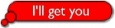 - A character witnessed by the Evil character in a sexual act with the Evil character's lover gained middle-range Hate points from the Evil character.
- A character witnessed by the Evil character in a sexual act with the Evil character's lover gained middle-range Hate points from the Evil character.
When choosing to attack, the Evil NPC will have a different walking animation (which is also slower). When the murder happens the screen will flash red and a scream will be heard. After the attack, the day will end, and time forwarded to the next morning, skipping bed time and the opportunity to save or change class roster. Flowers will appear on the victim's desk in the class roster, and a pair of handcuffs will appear on the killer's desk. Both characters will become unavailable as PC or NPC.
An attacked character with the Lucky trait may escape injury, and an attacker with the Lucky trait may escape suspicion.
Teacher termination
A teacher will be forced to leave the school if it:
- Skips 3 classes
- Is witnessed engaging in public sex by a character with either High/Highest virtue and low enough Favorability or with the "Class Prez" trait.
Gust of Wind
Rarely, when you are outdoors (more exactly when you see light wind blowing a character's hair when talking) and a girl attempts to talk with you, a gust of wind may blow her skirt (if she's wearing one). Afterwards she will ask if you looked. If you admit it she will blush if she loves you, otherwise she will slap you.
- This event was added in the v11 patch and is not present in prior versions
NPCs playing with themselves
NPCs with lower virtue will go somewhere and masturbate when they're horny, such as after witnessing a H scene or when they're in the horny mood (frequency increased by the Lewd/Perverted trait). If you catch such a NPC and he/she likes/loves you enough, you may be approached sometime afterwards, and asked for sex while mentioning that you watched them masturbate.
Exams and Evaluations
Every 2 weeks an exam is held on Saturday, and students will be graded according to their performance, which will be displayed in their Personal Stats. Club rankings are determined by the average Club Score of each member, so it is possible for a Club of 2 members to tie with or win against a Club of 20+ members.
Lewd promise
During the week prior to the exam/tournament, a girl with enough Like/Love toward yours may offer a Lewd Promise: H at their home if your grade is sufficient. If you accept, your status toward each other will fixed as Lewd Promise and that girl will refuse sex with you until after the exam. If you succeed, the offering girl may approach you any evening to invite you to their home. Girls with the Cuts Class / Wild trait may approach you anytime.
Requesting public sex will also expend the Promise, whether it's interrupted or not, as will taking the girl to a private room. Turning down a repayment invitation will cause depression in the offering character, but not annul their Promise.
If the offering character is High Virtue, or Normal Virtue but in a relationship or a virgin then they will refuse public H and private rooms so the invitation home is the only benefit you can get from the Promise.
Guys and girls with Highest Virtue will never offer lewd promises.
Infirmary H
Characters with the Wild trait and enough Like toward you can invite you to skip class with them in the Infirmary or on the Rooftop. In the Infirmary you will fall asleep together, and there's a random chance the other character will wake first and initiate sex.
Random H
No choice H
It is possible for a character with the "Evil" trait to approach your character and have sex with you without explicit warning or consent. Consent varies; you can agree to follow the character and, upon reaching the destination, they'll initiate the sex scene. Alternatively, a character with Low/Lowest virtue can approach the PC and instantly initiate a sex scene without any sort of prompt. This will only happen in the evening if you are lovers with the character and have not have sex with them for the entire day. Both situations are considered "normal" sex scenes (the Force Sex music does not play).
Consolation H
A low virtue NPC who is in the "Sadness" mood may ask you to comfort them through H if you're their sex-friend.
Game Endings
Murder The game will end if the PC is killed by a character with the "Evil" trait right after the NPC gives its last words. See the Sudden Departure section above.
Teacher termination If the teacher is the PC and gets fired the game will end.
Expulsion If the PC impregnated a girl but the girl no longer loves you then you will be expelled in the next Monday.
Pregnancy Ending
The only non-bad ending. You can get this ending by impregnating a girl (typically with 10 vaginal ejaculations during one week) and then maintaining a lover relationship with a high favorability rating. On the next Monday, she will reveal her pregnancy to the PC and the game will end.