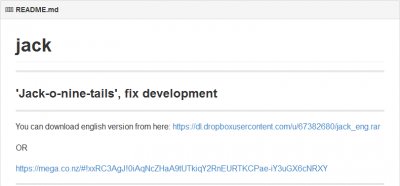Difference between revisions of "Jack-o-nine/Technical Help/Installation Guide"
From Hgames Wiki
m (Suddenly Radish moved page Jack-o-nine/Technical Help to Jack-o-nine/Technical Help/Installation Guide: Thinking Technical Help should be a heading, not a page.) |
m (Removed heading) |
||
| Line 1: | Line 1: | ||
{{Jack-o-nine}} | {{Jack-o-nine}} | ||
| − | |||
==Downloading the base game and the English translation== | ==Downloading the base game and the English translation== | ||
* Get the base game from [http://oldhuntergames.blogspot.ru/ OldHuntsman's blog]. You can download from either yadi.sk or mediafire. The game is around 450MB at time of writing (version 1.2.1) The download links are shown in red below.<br/> | * Get the base game from [http://oldhuntergames.blogspot.ru/ OldHuntsman's blog]. You can download from either yadi.sk or mediafire. The game is around 450MB at time of writing (version 1.2.1) The download links are shown in red below.<br/> | ||
Latest revision as of 07:52, 22 November 2014
- Recent changes
- All pages
- Wiki tutorial
- Purge (this page)
all characters are at least 18
- Player Housing
- Minor Residences
- White Town
- Necropolis
- Quarter of the Bull
- Serpentine Quarter
- Quarter of the Outcasts
- Border of the Fogs
Downloading the base game and the English translation
- Get the base game from OldHuntsman's blog. You can download from either yadi.sk or mediafire. The game is around 450MB at time of writing (version 1.2.1) The download links are shown in red below.
- Next, grab the English translation from the translation GitHub. Downloads are available from Dropbox and Mega. This file is much smaller; around 1.5MB.
Installing
- Extract the jack[version].zip archive wherever you want the game to be installed
- Extract the jack_eng.rar archive into the same directory and choose "Yes" to overwrite existing files
- You can now run the game using the Jack_FastQSP.bat file which will be in the directory you extracted to.