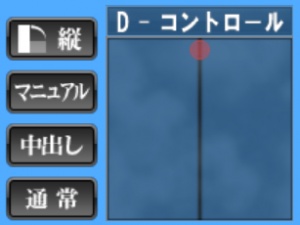Love Death Final!: H mode
- Recent changes
- All pages
- Wiki tutorial
- Purge (this page)
all characters are at least 18
- Character creation
- H mode
Contents
H mode
In Campaign Mode, each Heroine enters an Intimate H-scene at the end of their quest. Defeat in campaign mode presents the option to engage in a Rough, post-battle H scene with the vanquisher.
H is freely available by choosing the "Free H" option from the title screen, in which you can select between Intimate or Rough H scenarios. The girl will have different animations, and very different dialog, in either scenario type.
There are four types of H: Vanilla, 3P, Gangbang and Monster Rape.
Vanilla
The first character is the passive character while the second character is the active character. This mode has every pose available.
3P
The animations are made in such a way that the first and the third character must be females while the second character must be male or futa. This mode has only two poses.
Gangbang
The animations are made in such a way that the first character must be the girl while the others must be males or futa. This mode has only three poses.
Monster Rape
The second characters are locked to be monsters. Each monster has three specific poses, with the third one being monster gangbang.
Controls
- WASD Move characters forward/back/left/right
- Space Move characters up
- Ctrl Move characters down
- Q / E Rotate characters left / right
- Shift Move characters faster
- Z Ejaculate
- M Configure voice and expressions for every action
Buttons
- The first button can be used to show or hide any character.
- The second button determines whether the girl(s) will be focused on the partner or will look at the player's screen.
- The third button determines whether the guy/futa will be focused on the partner or will look at the player's screen.
- The fourth button is used to strip the characters.
- The fifth button can be used to make only the penis visible or to make both the guy/futa/monster and the penis invisible.
- The sixth button changes between the game camera and the main character's point of view.
- The seventh button instantly maxes the blue Ecstacy meter (hotkey Z).
- The eighth button is used to change the pose.
- The ninth button initiates the scene and brings up the pad. Clicking it again will close it and make the characters stop.
- The tenth button only appears when not inserted. It displays where the position's action is directed -- vaginal, anal, oral, breast, foot, hand, urethra, 801 -- and if vaginal and anal are both possible from the position, clicking will switch between them.
D Control
The D Control pad is used manually to move the active character. Moving the pointer along the red line pushes while moving on the opposite axis grinds. Right-drag within the pad grinds in a continuous motion. If the penis size is long enough, pushing all the way to the end of the red line causes the girl to convulse from pressing against her cervix.
- The first button changes the red line between vertical and horizontal.
- The second button will have the active character move automatically. The speed depends on the Ecstacy bar.
- The third button changes between internal and external ejaculation.
- The fourth button is only clickable in positions with Kiss/Hug/Grind variations.
The Ecstasy Bar
In all scenarios there are only two Ecstasy bars. The blue bar corresponds to the guy/futa/monster while the red bar corresponds to the girl. Moving the pad pointer in only two directions increases the blue bar faster while moving it in circles increases the red bar faster. The corresponding character(s) will automatically Climax when its bar is full. If both bars are very close then the characters will Simultaneously Climax at the same time, otherwise the other bar will stop until their Climax is finished.
Ejaculation Mode
If external Ejaculation is selected, when the blue bar fills the male character will withdraw and the view will switch to 1st person. Pressing Space will spray white fluid approximately around the center of viewpoint, which mouse movement can direct. There is no limit to the amount of semen that can be sprayed. Ejaculation mode is exited with Right-Click.