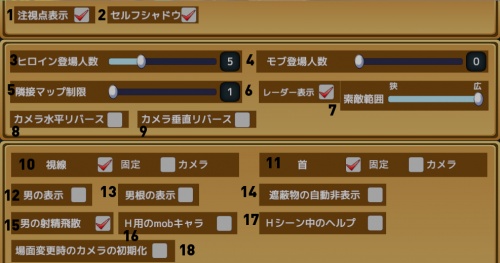Sexy Beach Premium Resort: FAQ Technical Help
- Recent changes
- All pages
- Wiki tutorial
- Purge (this page)
all characters are at least 18
Contents
Installing the Game
Quick step-by-step guide
- Extract DISK1.mdf and DISK2.mdf (DO NOT extract the .mds file!) to e.g. C:\Downloads\SBPR
- Mount C:\Downloads\SBPR\DISK1.mdf with Daemontools Lite (other mounting software has been known to fail with Japanese games, so please use Daemontools Lite - it's completely free)
- DO NOT autorun, but explore the mounted dvd and right-click Startup.exe and select Run with Japanese locale as administrator (you need HF pApploc for the right-click options OR Ntleas for Windows 10 users).
- Click the second button from the top to start the Sexy Beach Premium Resort setup.
- Click (N) a few times and wait while the setup installs.
- About two-thirds the setup will ask for disk 2, so mount DISK2.mdf and then click OK.
- To run the game, simply right-click the InitSettings.exe in the game folder (or the shortcut linked to it), select Run with Japanese locale as administrator to open the launcher and then click the ゲーム開始 button on the far left to run the game.
Simple step-by-step guide
- Extract DISK1.mdf and DISK2.mdf (DO NOT extract the .mds file!) from .rar archive(s) to e.g. C:\Downloads\SBPR
- Extract the content of both .mdf files (using 7-Zip or WinRAR) to e.g. C:\Downloads\SBPR\setup, overwriting existing files. You should end up with five .cab files in there.
- Start setup.exe. The locale doesn't matter in this case, since the installer supports Unicode now.
- Click (N) a few times and wait while the setup installs.
- Run InitSettings.exe in the game folder to change resolution and picture quality in accordance with your preferences and hardware.
- Once you're satisfied with video options, you can skip the launcher and run the game or poser directly from the appropriate executable (SexyBeachPR_32.exe, SexyBeachStudio_64.exe etc.) in the game directory.
Installing DLC and updates
Whatever you do, do not run filecopy.exe.
- There may be exceptions to this, but they are very rare. For this game, filecopy.exe only needs to be run once for any sbpr_03_plusstudio packages, in order to register the Studio. In all other cases, simply copy the contents of the setup/ folder into your game directory, overwriting all files.
The latest game version is 1.03, released on September 18 as sbpr_03_plusstudio0918all.exe (713 MB cumulative update) and sbpr_03_plusstudio0918sub.exe (141 MB incremental update). Note: This is packaged with a second folder containing a 100% save. Do not copy this if you have a current save you wish to retain.
Cumulative updates (big sbpr_*all.exe files) can be installed over any older (or the same) game version and only one, the latest file is enough to be fully up to date.
Incremental updates (relatively small sbpr_*sub.exe files) must be installed strictly over the previous (or the same) game version, and all older incremental updates (applied after the last cumulative update, if any) must be applied in chronological order (from oldest to newest - see the file name for the release date) with no skipping in between.
DLC install order does not matter, they are independent and do not interfere with each other.
sbpr_*.exe files are self-extracting 7-Zip archives actually, so you can extract them manually with 7-Zip or WinRAR too. Open DLC or update .exe in your archiver, find setup directory and copy everything inside it to your game folder overwriting existing files, if any.
If you're also using the HF Patch, that should always be run after an official patch.
Gameplay FAQ
- Q: Is there a way to get the close up on characters not to blur out (see picture "Out of focus" on the right)?
A: It is caused by you having moved the focus point of the camera past the character (probably by "zooming" in by holding both mouse buttons). To fix it, click Reset camera or move the focus (white cross visible when moving the camera) to be at the center of the character. Click the right mouse button and move left/right to zoom instead of both mouse buttons.
- Q: How do I increase my massage skill past certain level?
A: When you open your item box (M -> items) there is a green bar there. It's your current massage experience. You have to fill that bar before you advance your level. To do so - simply initiate some H scene (there is a bench and a couple beds near Guru so you don't need to walk far). Just enter and exit the scene a couple times and your bar will be filled, then talk to Guru again to level up.
- Q: How do I add my custom made girl in the game?
A: Select 'Custom' from the title screen, then the 'Sign Up' button. You'll see 2 list, list of your custom made girls (on the left) and list of girls on the island (on the right). Choose your custom made girl on the left list and add it to the right (use the button with the >>> in the middle of the screen). Click the 2nd button (on the right) on the bottom of the screen to accept change. Hard part now is to find the girl on the island cause she is randomly placed. Go into config and max out 'Heroine count on island' to improve your chance of finding her.
- -Alternatively-
If you have a main girl (or any girl) with 3 hearts. Ask them out (option where they follow you) and go into the Dressing Room (F). There you can replace that girl with your custom girl and go straight into H scenes without having to get more hearts. More info in Custom Characters.
- Q: How do I make my character naked during H?
A: The - key toggles clothing and the ' key toggles accessories.
Technical FAQ
- Q: The HF Patch tells me "The patch was unable to detect Sexy Beach Premium Resort (or you forgot to install the Studio patch) ...", but I already installed the game?
A: The patch requires the Studio DLC, so you need to install the (sbpr_03_plusstudio0918all).
- Q: The HF Patch tells me "Houston, we have a problem: Unexpected error running SB3UtilityScript on: "C:\illusion\SexyBeachPR\SexyBeachPR_32_Data\s hare dassets11.assets", Result: -1.", what is wrong?
A: The official patch 2 (sbpr_03_plusstudio0918all) is a prerequisite of HF Patch 0.3+.
- Q: None of my custom character are appearing or they appear glitched in game?
A: These issues are usually connected to the games PNG files being corrupted in some form. Try the options below
- If you have png files in the chara/female folder which are not saved correctly and which the game cant read it will show you no files at all. Remove all the png files from your folder, and step by step put just those files in you know work 100% correctly. This way you will find the corrupt files or the png you downloaded but cannot be loaded by the game. credit to RazRazor
- Q: Game stutters or loads really slow, what can I do?
A: Besides lowering the graphics settings in the launcher, there are additional settings in the config menu. Depending on your needs you can lower the number of mob NPC's and heroines loaded. Another major help is lowering the map loading limit, the draw distance will be extremely short, and beware of falling through the ground, but performance may improve greatly. Disabling the scanner is known to help FPS too, but that currently has a glitch so lowering it's range is the alternative.
- Q: The resolution I want to play at is not shown in the launcher. Is there anything I can do?
A: You can manually override the resolution by editing UserData/setup.xml file. However, DO NOT run the launcher afterwards (it will reset settings to default 1280x720, which may be useful if your edits broke the file). Start the game executable (SexyBeachPR_32.exe etc.) directly instead. Note that using non-16:9 resolution may result in minor glitches (during transitions in cut-scenes for example).
- Q: The game lags. Is there a way to improve performance for AMD?
A: I have an ATI R9 x280, quality 0, 1 or 2 is 10fps or less. Open Catalyst -> add SBPR to the 3D application list -> Overwrite all you can with ATI instead of allowing the 3D application to choose. The game will still be laggy, is maybe 20-26 fps and looks much better.
- Q: I need more in-game money and/or mini-games points. How do I cheat?
A: Use either general cheating tools (such as Cheat Engine or ArtMoney) or edit your mainData.dat save file located in UserData\save directory using hex editor of your choice (make the backup first!). The value you're looking for is around offset 0x980. For example, new game starts with 3000 G, so you will see "B8 0B 00 00" byte sequence at offset 0x98A or so. If you want to have 1000000 G instead, change that "B8 0B 00 00" to "40 42 0F 00". Save file is not protected as of now (SBPR ver.1.02), so when you load this modified save, you'll have your million for free. As for the mini-games points, they are stored 4 (null) bytes past money in the same format (little endian 4-byte unsigned integer).
- Q: I need more health to beat the baddies. How do I cheat?
A: Use either general cheating tools (such as Cheat Engine or ArtMoney, they are stored as 4 bytes with a maximum of 100 at start or 200 with max upgrades) or edit your mainData.dat save file located in UserData\save directory using hex editor of your choice (make the backup first!). The value you're looking for is immediately after 4 (null) bytes after the last "ill_Default_Female.png" (69 6C 6C 5F 44 65 66 61 75 6C 74 5F 46 65 6D 61 6C 65 2E 70 6E 67 (there are non-null bytes that follow "ill_Default_Female.png" and they are to be ignored) followed by current health (4 bytes) and max health (4 bytes), respectively (Screenshot if that is too difficult to understand, I use 999999 health ("3F 42 0F 00")). So if you need 1000000 health just for kicks (takes a long time to kill yourself to death barring glitches, so use with caution), change both values to "40 42 0F 00"
Config Settings
Items with "(?)" need better description of what they do and understanding of what item does is low. Items number 10 and after apply only to H scenes.
- Display Crosshair
- Real-time Shadows toggle
- Max Number of Heroines to Load (Max 15 if Studio DLC is installed)
- Max Number of Mob NPC's to Load
- Level/Map loading limit
- Toggle Scanner/Radar (Disabling may prevent loading of Heroines, can fix by re-enabling and waiting for reloading)
- Scanner/Radar Range
- Invert Horizontal Camera Rotation
- Invert Vertical Camera Rotation
- Girls Gaze, fixed or looking at camera during H (looks at camera regardless when player is not shown)
- Girls Head, fixed or Looking at camera during H (looks at camera regardless when player is not shown)
- Display Player Toggle
- Display Player (penis) Toggle
- Auto-hide view-blocking objects (?)
- Display Males Ejaculation Effect Toggle
- Display Mob NPC's During H (?)
- Display Help During H
- Automatically Reset Camera During H Scene Change