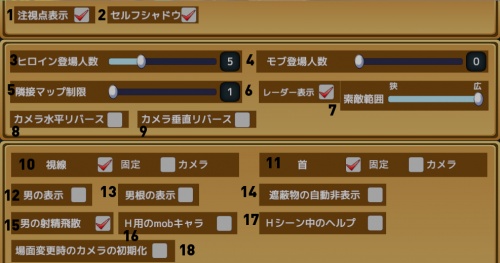Sexy Beach Premium Resort: Technical Help
From Hgames Wiki
< Sexy Beach Premium Resort
Revision as of 17:56, 14 September 2015 by Sacb0y (talk | contribs) (→Changing Game Input Controls)
- Recent changes
- All pages
- Wiki tutorial
- Purge (this page)
all characters are at least 18
| This article is a stub. You can help the Hgames Wiki by expanding it. |
Changing Game Input Controls
Hold shift when you boot the game to load the default unity launcher permitting changing buttons like the 'Esc' key which at default quits the game.
This also seems to have different graphics settings. May not work.
Game Performance
Config Settings
Items with "(?)" need better description of what they do and understanding of what item does is low. Items number 10 and after apply only to H scenes.
- Display Crosshair
- Real-time Shadows toggle
- Max Number of Heroines to Load (Max 15 if Studio DLC is installed)
- Max Number of Mob NPC's to Load
- Level/Map loading limit
- Toggle Scanner/Radar (May prevent loading of Heroines, can fix by renabling and waiting for reloading)
- Scanner/Radar Range
- Invert Horizontal Camera Rotation
- Invert Vertical Camera Rotation
- Girls Gaze, fixed or looking at camera during H
- Girls Head, fixed or Looking at camera during H
- Display Player Toggle
- Display Player (penis) Toggle
- Self-help hidden obstacle (?)
- Display Males Ejaculation Effect Toggle
- Display Mob NPC's During H (?)
- Display Help During H
- Automatically Reset Camera During H Scene Change