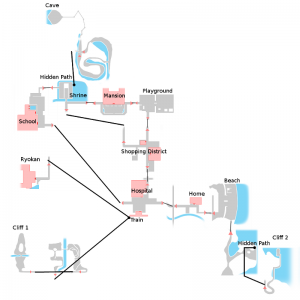3D Girl Custom Evolution: Gameplay
- Recent changes
- All pages
- Wiki tutorial
- Purge (this page)
all characters are at least 18
3D Girl Custom Evolution [edit]
Gameplay
| This article is a stub. You can help the Hgames Wiki by expanding it. |
Gameplay
This game is basically just a sandbox that takes most of its direction from 3D Custom Girl and Artificial Girl 3. There isn't much to do at the moment since it is still very new and not a lot of mods exist.
You can basically run around with the main girl and have sex with her and the NPC's. You can change their body types and clothes freely. The NPC's scripts are very plain as all they can currently do are appear and disappear at certain times of the day. They can also follow you around the map, but they will always remain in their maps. The main girl has a hard set routine that she follows if you leave her alone.
Another feature that is available is a model poser that is accessed by pressing the "Residents" button. You can add customizable models to a map and pose or apply motion data to them.
People are looking into how to mod this game, so there will be more to do as updates come out and more mods are created or converted from 3D Custom Girl.
FAQ
- Q: How many NPC girls are there?
A: 23 has been found. Refer to this post for screens.
- Q: I can't get the models I've created in the Residents menu to do anything; am I doing something wrong?
- A1: At this point in time, there is no confirmed way of getting created models to do anything besides pose.
- A2: Populating maps with non-interactive characters to create scenes or just giving you more girls to customize is likely to be the only purpose of the Residents feature. Once modders figure out how to create and modify .tbn scripts, we will be able to add more NPC's to play with.
- Q: I'm getting tired of going up to every door to see if works. Is there an easier way?
A: Consult the minimap (hover your mouse in the upper right). Any door depicted in red is real, all others are part of the wall.
- Q: How did you get to these 2 locations on the lower left of the map? Can't seem to get there.
- Go to the train station map location (the one with the cross on the map).
- Enter the train station (south of the map).
- Walk to the ticket machines behind the NPC ticket seller.
- Buy a ticket to either location.
- Q: There were some screenshots of the main character looking at the sunset from the top of a cliff. I've been walking around the map a bit, but I couldn't find that location. Anyone knows where it is?
- A1: From the beach, find a secret passage going south. You will find a second beach between the cliffs. From there, find another secret passage in the east direction. It is a tunnel leading up to the secret cliff.
- A2: There's a second cliff in the mountains. When you first get there from the train station (see previous question) you'll find yourself at one end of a horseshoe-shaped map. You want to navigate to the exit on the other end of the map. To do so you'll need to cross several rock bridges. They can be hard to find at first, so consult the mini-map. Leaving this area will put you in a diamond-shaped map that's divided by a river. Find the stepping stones across the river and then go around the big rock to reach the secret cliff.
- Q: Anybody found the cave shown in some screenshots?
A: It's to the right of the shrine in the bushes.
- Q: Anybody got a map showing all the locations and how to go there?
A: Try visiting this post.
- Q: How and where can I save the game?
A: The game automatically saves your progress when you exit.
- Q: Where are the pictures I took with the Camera feature?
A: They got saved to C:\Users\yourname\Documents\Bullet\3D少女カスタムエボリューション\snapshots or wherever your Bullet documents folder is set to be.