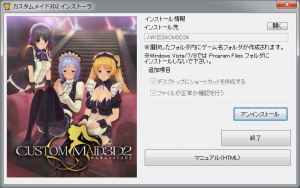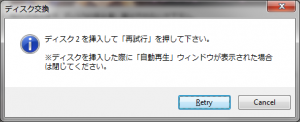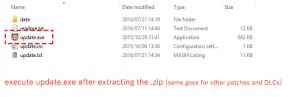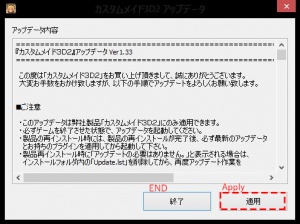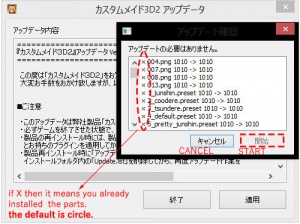Difference between revisions of "Custom Maid 3D2/Technical Help"
From Hgames Wiki
(edit text) |
|||
| Line 56: | Line 56: | ||
*'''Q: I can't seem to make the rental maid to do her VIP event? '''<br> | *'''Q: I can't seem to make the rental maid to do her VIP event? '''<br> | ||
| − | : A: You need to supervise her daily activities to earn her trust until you trigger all the 3 specific events which occurs per-day, the last one will pop-up a dialogue that tells you the VIP event is unlocked. The VIP event only occurs once and is not replayable since she's a rental maid. Explained in [[Custom_Maid_3D_2/Gameplay/VIP_Events# | + | : A: You need to supervise her daily activities to earn her trust until you trigger all the 3 specific events which occurs per-day, the last one will pop-up a dialogue that tells you the VIP event is unlocked. The VIP event only occurs once and is not replayable since she's a rental maid. Explained in [[Custom_Maid_3D_2/Gameplay/VIP_Events#NPC_Maid|NPC Maid VIP]] |
==Text Hooking - Visual Novel Reader== | ==Text Hooking - Visual Novel Reader== | ||
| Line 65: | Line 65: | ||
: A: Either enable the VNR built in hooker or rollback; overwrite your current VNR folder. | : A: Either enable the VNR built in hooker or rollback; overwrite your current VNR folder. | ||
| − | = | + | =Installed Guide= |
| − | More information can be found in [http://www.hongfire.com/forum/forum/hentai-lair/hentai-game-discussion/418479 CM3D2 | + | More information can be found in [http://www.hongfire.com/forum/forum/hentai-lair/hentai-game-discussion/418479 CM3D2 Hongfire] or [https://www.reddit.com/r/cm3d2/comments/6faqro/support_megathread CM3D2 Reddit]. |
| − | == | + | ==Installing the Game== |
[[File:CM3D2_Installer.png|thumb|Click the highlighted button to install]] | [[File:CM3D2_Installer.png|thumb|Click the highlighted button to install]] | ||
[[File:CM3D2_Insert_disk2.png|thumb|Insert disk 2]] | [[File:CM3D2_Insert_disk2.png|thumb|Insert disk 2]] | ||
Revision as of 19:33, 7 August 2017
- Recent changes
- All pages
- Wiki tutorial
- Purge (this page)
all characters are at least 18
- FAQ & Technical Help
Contents
FAQ
Running the game
- Q: I keep getting an "... yotogi something ..." error when I run the game and I have tried both AppLocale and NTLEA?
- A: You can't use AppLocale to run the x64 version because AppLocale don't support x64 version. but you can use AppLocale to run the x86 version on Windows 7,8 by step below
- Copy files and folders CM3D2x86_Data and CM3D2x86.exe from installation folder into your game folder. (example: C:\KISS\CM3D2\)
- Right-click CM3D2x86.exe and select Run with Japanese locale. (you need HF pApploc for the right-click options.)
Note: HF pAppLoc doesn't work with Windows 10 or x64 version.
- A: The best way for solve this problem is set window system locate to japanese but if you still want to run the x64 version or window 10 without set window system, you can try this solution, which is using NTLEA x64.
- Q: My game crashes doing in maid creation or doing change skin color and my graphic card is AMD. How to fix this problem?
- A: Maybe this guide is helpful for you AMD CRASH FIX FOR Radeon HD Series or you can access this in case the website blocked.
- Q: How do I install the translations?
- A: There is a helpful picture guide here. Or use the CM3D2 System Text Translation.
- Q: I get this error when running the HF Patch: "... The game is an unsupported version. This patch requires version 1.03...", what can I do?
- A: Install the official 1.03 patch and then run the Custom Maid 3D 2 HF Patch again. There are mirrors to the official patch in the CM3D2 discussion.
- Q: I get a "Daily panel" error during gameplay.
- A: Make sure that you have the official 1.03 patch installed (and it is correct version - x86 or x64) and then run the Custom Maid 3D 2 HF Patch again. There are mirrors to the official patch in the CM3D2 discussion.
- Q: Transparent UI, UI Bug, White UI, Black screen stuck on Day 1, Night service skill name overlapping after update patch.
- A: Delete Folder "Assets" and "Texture" in "Unityinjector" and replace them with files download from v1.49 UI translation. This solve whatever problem you encouter (v1.49 UI translation for v1.50-1.51, older version you can find them in HF).
- Note: this trouble often found after KISS update the game, be careful this solution in this specific to your game version.
- Q: It keeps telling me that the "game main executable couldn't be found, path maybe invalid and it says that after I try to install the patch
Gameplay
- Q: I got this option for my maid to choose between Free and something. What does this mean?
- A: You are choosing between making your Maid Type personal (only has sex with you) or free (has sex with the customers). The former earns you less money than the latter.
- Q: How can I replay VIP scenes?
- A:
If you want to play them again, you must keep a save file before play the VIP. (After 100 days in game, VIP events that have been played over the first 99 days in game are again avalable to be played with forever but the same requirements are still applied as per the VIP event.) - A: After v1.21 and Plus Pack, you can replay unlocked VIP events in Free Mode.
- Q: What are red options during sex?
- A: These are one-time options for the skill. You can use them again next time if you use this skill again.
- Q: How do I get more maids? I only have 1-2.
- A: You need to get your club out of debt first. Also, there is no upper limit on maids, but there is an upper limit on six working maids.
- Q: How do I unlock new rooms?
- A: Increase your Club Grade from cleaning, decorating and eval and other Rooms require expansion installation. This is possible while still in debt.
- Q: After having sex with my maid, I got a notification. Something to do with being close? What does this mean?
- A: It means you've advanced your Relationship with your maid.
- Q: How do I earn CR for pay off the 10m Debt?
- A: You can earn a small amount 50k~100k CR of money by "Dispatch" maids during the daytime, but the most amount of money comes from "Entertain" on nighttime. Entertain can earn 200k~1m CR per night per maid depending on club grade. Both Free Maids and Personal Maids are able to entertain.
- Q: It is said that I got "Ring" from the Lovers Trophy but I can't seem to find it... where can I find it?
- A: It's only unlocked by the time you got the "Lovers" Trophy. You still need to buy it from the shop for 10.000.000CR to equip the ring in the arms category.
- Q: All of sudden, There is no "Talk to her" option... What am I doing wrong?
- A: You didn't put either top or bottom clothes for her, which makes her feels too embarrassed to talk to you. Try to put some clothes instead you ecchi-goshujinsama.
- Q: I can't seem to make the rental maid to do her VIP event?
- A: You need to supervise her daily activities to earn her trust until you trigger all the 3 specific events which occurs per-day, the last one will pop-up a dialogue that tells you the VIP event is unlocked. The VIP event only occurs once and is not replayable since she's a rental maid. Explained in NPC Maid VIP
Text Hooking - Visual Novel Reader
- Q: Why can't I get VNR to work with the game?
- A: VNR doesn't work with the x64 version of the game, use the x86 version instead.
- Q: I managed to sync VNR to CM3D2 v1.03 but I can't make it translate. The TL box won't come out. What's wrong?
- A: Either enable the VNR built in hooker or rollback; overwrite your current VNR folder.
Installed Guide
More information can be found in CM3D2 Hongfire or CM3D2 Reddit.
Installing the Game
- Set the window system locate to japanese or download HF pApploc
Note: HF pAppLoc doesn't work with Windows 10 or x64 version. - Extract
cm3d2_1.isoandcm3d2_2.iso(DO NOT extract the .mds files) - Mount
cm3d2_1.isowith Daemontools Lite (If you have trouble using other mounting software, Daemontools Lite has been confirmed to work) - DO NOT autorun, but open the mounted dvd in explorer and click
Installer.exeif your computer locale already in japanese, otherwise, right-clickInstaller.exeand select Run with Japanese locale as an administrator (you need HF pApploc for the right-click options) - Optional: Change the install folder (default is C:\KISS).
- Click the button
インストールto start the CM3D2 setup. - Confirm that you want to install to that location and wait while the setup until setup asks for disk 2.
- Mount
cm3d2_2.isoand click Retry. - Wait for the setup to finish and close the installer.
Updating the Game
- Set the window system locate to japanese or download HF pApploc
Note: HF pAppLoc doesn't work with Windows 10 or x64 version. - Download the latest full update that is meant for the version you run (either x86 or x64).
For lastes update patch: http://kisskiss.tv/cm3d2/update.php
For old update patch: http://kisskiss.tv/cm3d2/oldupdate.php
Or visit forum for mirrors update patch: CM3D2 discussion. - Download the updater ver.1.00~1.12 (cm3d2_up_for_1_00-1_12)
- Extract the .zip file and execute the
update.exelocated inside the extracted folder. (It will auto-detect your installation directory) you can simply execute theupdate.exeif your computer locale already in japanese, otherwise, right-clickupdate.exeand select Run with Japanese locale as an administrator (you need HF pApploc for the right-click options). - Choose
適用->開始, and wait for the patch to be extracted and installed. - Download the latest updater (example: cm3d2_up148_x86_sub or cm3d2_up148_x64_sub) and repeat step 4 and 5 after downloading the latest updater.
- After update complete, next time you can update the latest patch into your game without update ver.1.00~1.12 again.
Additional screenshots for Step 5 as below:
1st Note: If the patch didn't detect your installation directory and/or somehow the update.exe bugged, you can overwrite the GameData folder, and you will also need to update the update.lst file, which is advanced for veteran users.
2nd Note: The update.exe will not install an already installed patches/DLCs as seen in additional screenshots for Step 5 where the START option is greyed out, it follows the update.lst file, in case you are wondering it is located on your CM3D2 Root directory. (example: C:\KISS\CM3D2\)