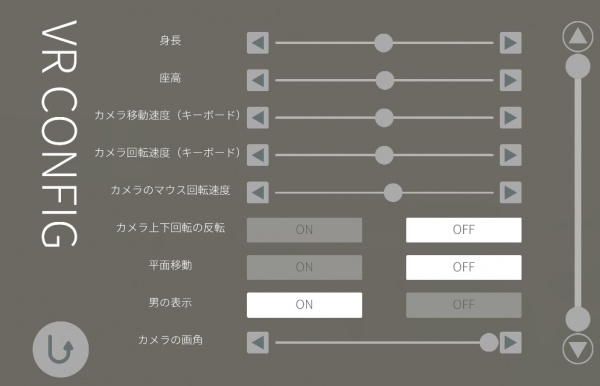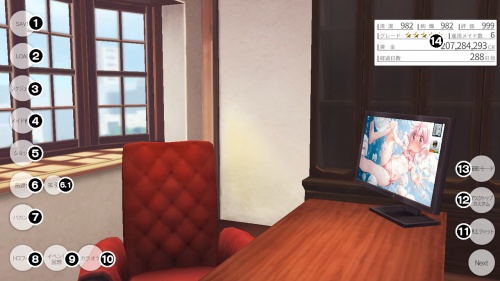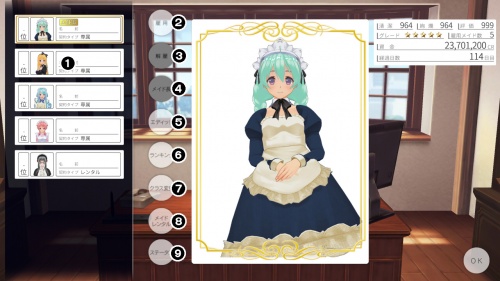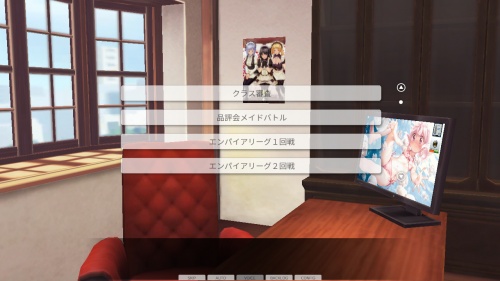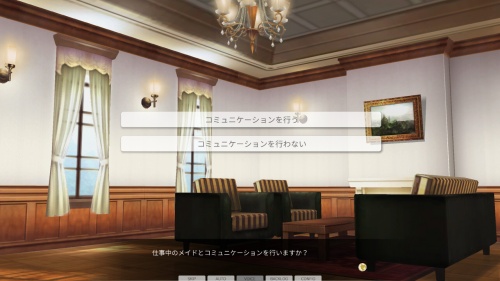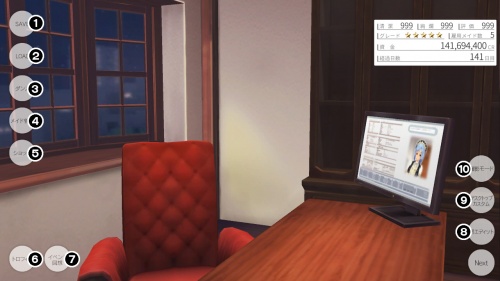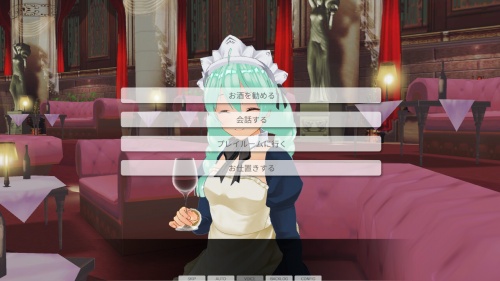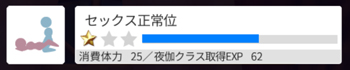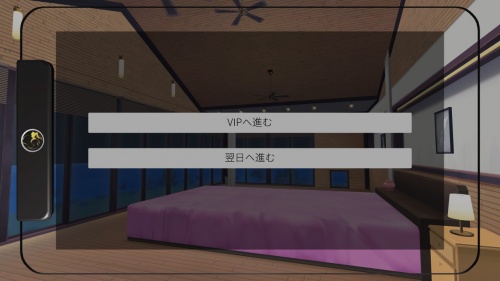Difference between revisions of "Custom Maid 3D2/Gameplay/Interface"
From Hgames Wiki
< Custom Maid 3D2 | Gameplay
(edit text) |
m (Idris moved page Custom Maid 3D 2/Gameplay/Interface to Custom Maid 3D2/Gameplay/Interface: KISS usually uses "3D2" instead of "3D_2") |
||
| (13 intermediate revisions by one other user not shown) | |||
| Line 51: | Line 51: | ||
* Field of View - カメラの画角 | * Field of View - カメラの画角 | ||
|} | |} | ||
| − | '' | + | ''Note: If you have feel slow loadtime during play the game, you can adjust the quality and turn off effects in the config for even faster loadtime.'' |
| − | =System | + | =System Menu= |
{| class="wikitable" style="width: 1000px; text-align: left;" | {| class="wikitable" style="width: 1000px; text-align: left;" | ||
|- | |- | ||
| − | |[[File:Cm3d2systemmenu.jpg| | + | |[[File:Cm3d2systemmenu.jpg|350px|thumb|right|System Menu]] |
*(1) [[Custom_Maid_3D_2/Gameplay/Interface#Configuration|Config]] - コンフィグ | *(1) [[Custom_Maid_3D_2/Gameplay/Interface#Configuration|Config]] - コンフィグ | ||
*(2) Screenshot - スクリーンショット | *(2) Screenshot - スクリーンショット | ||
| Line 66: | Line 66: | ||
|- | |- | ||
|} | |} | ||
| + | ''Note: You can check the current game version from game info.'' | ||
=Daytime= | =Daytime= | ||
| Line 74: | Line 75: | ||
*(2) LOAD | *(2) LOAD | ||
*(3) [[Custom_Maid_3D_2/Gameplay/Schedule|Schedule]] - スケジュール | *(3) [[Custom_Maid_3D_2/Gameplay/Schedule|Schedule]] - スケジュール | ||
| − | *(4) Manage Maids - メイド管理 | + | *(4) [[Custom_Maid_3D_2/Gameplay/Interface#Manage_Maids|Manage Maids]] - メイド管理 |
*(5) [[Custom_Maid_3D_2/Gameplay#The_Shop|Shop]] - ショップ | *(5) [[Custom_Maid_3D_2/Gameplay#The_Shop|Shop]] - ショップ | ||
*(6) [[Custom_Maid_3D_2/Gameplay/Interface#Maid_Exam|Maid Exam]] - 品評会 | *(6) [[Custom_Maid_3D_2/Gameplay/Interface#Maid_Exam|Maid Exam]] - 品評会 | ||
| Line 81: | Line 82: | ||
*(8) [[Custom_Maid_3D_2/Gameplay/Trophy|Trophies]] - トロフィー | *(8) [[Custom_Maid_3D_2/Gameplay/Trophy|Trophies]] - トロフィー | ||
*(9) [[Custom_Maid_3D_2/Gameplay#Free_Mode|Free mode]] - イベント回想 | *(9) [[Custom_Maid_3D_2/Gameplay#Free_Mode|Free mode]] - イベント回想 | ||
| − | *(10) Edit Player - 男エディット | + | *(10) [[Custom_Maid_3D_2/Gameplay/Interface#Karaoke|Karaoke]] - カラオケ |
| − | *( | + | *(11) Edit Player - 男エディット |
| − | *( | + | *(12) [[Custom_Maid_3D_2/Gameplay#Desk_Customization|Edit Desk]] - デスクトップカスタマ |
| − | *( | + | *(13) [[Custom_Maid_3D_2/Gameplay#Photo Mode|Photo Mode]] - 撮影モード |
| + | *(14) [[Custom_Maid_3D_2/Gameplay#Empire_Club_Status|Empire Club Status]] - クラブステータス | ||
|- | |- | ||
|} | |} | ||
| Line 96: | Line 98: | ||
*(3) Dismiss - 解雇 | *(3) Dismiss - 解雇 | ||
*(4) Head Maid - メイド長 | *(4) Head Maid - メイド長 | ||
| − | *(5) [[Custom_Maid_3D_2/Gameplay/Interface# | + | *(5) [[Custom_Maid_3D_2/Gameplay/Interface#Edit_Maid|Edit Maid]] - エディット |
*(6) Ranking - ランキング | *(6) Ranking - ランキング | ||
*(7) [[Custom_Maid_3D_2/Gameplay/Classes|Change Class]] - クラス変更 | *(7) [[Custom_Maid_3D_2/Gameplay/Classes|Change Class]] - クラス変更 | ||
| Line 115: | Line 117: | ||
|} | |} | ||
| − | =Edit= | + | =Edit Maid= |
{| class="wikitable" style="width: 1000px; text-align: left;" | {| class="wikitable" style="width: 1000px; text-align: left;" | ||
|- | |- | ||
| − | |colspan="2" |[[File:Cm3d2customize_interface.jpg|500px|thumb|center|Edit Interface]] | + | |colspan="2" |[[File:Cm3d2customize_interface.jpg|500px|thumb|center|Edit Maid Interface]] |
|- | |- | ||
| | | | ||
| Line 140: | Line 142: | ||
*(17) EYE TO CAM(ON/OFF) - Character eye look at camera | *(17) EYE TO CAM(ON/OFF) - Character eye look at camera | ||
*(18) AUTO CAM(ON/OFF) - Auto camera | *(18) AUTO CAM(ON/OFF) - Auto camera | ||
| − | *(19) | + | *(19) Reset Camera |
|- | |- | ||
|} | |} | ||
| Line 159: | Line 161: | ||
*(1) SAVE | *(1) SAVE | ||
*(2) LOAD | *(2) LOAD | ||
| − | *(3) Dance - ダンス | + | *(3) [[Custom_Maid_3D_2/Gameplay#Dance|Dance]] - ダンス |
| − | *(4) Manage Maids - メイド管理 | + | *(4) [[Custom_Maid_3D_2/Gameplay/Interface#Manage_Maids|Manage Maids]] - メイド管理 |
*(5) [[Custom_Maid_3D_2/Gameplay#The_Shop|Shop]] - ショップ | *(5) [[Custom_Maid_3D_2/Gameplay#The_Shop|Shop]] - ショップ | ||
*(6) [[Custom_Maid_3D_2/Gameplay/Trophy|Trophies]] - トロフィー | *(6) [[Custom_Maid_3D_2/Gameplay/Trophy|Trophies]] - トロフィー | ||
| Line 213: | Line 215: | ||
|- | |- | ||
|[[File:Cm3d2vacation_interface.jpg|500px|thumb|right|Vacation Interface]] | |[[File:Cm3d2vacation_interface.jpg|500px|thumb|right|Vacation Interface]] | ||
| − | *(1) [[Custom_Maid_3D_2/Gameplay/Interface# | + | *(1) [[Custom_Maid_3D_2/Gameplay/Interface#Edit_Maid|Edit Maid]] - エディット |
*(2) Night Service - 夜伽 | *(2) Night Service - 夜伽 | ||
*(3) Nei Note - ねいの手紙 | *(3) Nei Note - ねいの手紙 | ||
| − | *(4) [[Custom_Maid_3D_2/Gameplay#Vacation| | + | *(4) [[Custom_Maid_3D_2/Gameplay#Vacation|Move Location]] - 移動 |
*(5) [[Custom_Maid_3D_2/Gameplay#Vacation|Transition]] - 夜へ進む | *(5) [[Custom_Maid_3D_2/Gameplay#Vacation|Transition]] - 夜へ進む | ||
*(6) [[Custom_Maid_3D_2/Gameplay/Interface#Configuration|CONFIG]] | *(6) [[Custom_Maid_3D_2/Gameplay/Interface#Configuration|CONFIG]] | ||
| Line 222: | Line 224: | ||
*(8) [[Custom_Maid_3D_2/Gameplay/Trophy#Vacation Trophy|Trophies]] - トロフィー | *(8) [[Custom_Maid_3D_2/Gameplay/Trophy#Vacation Trophy|Trophies]] - トロフィー | ||
*(9) Help - マニュアル | *(9) Help - マニュアル | ||
| − | *(10) Exit | + | *(10) Exit - 終了 |
|- | |- | ||
|} | |} | ||
| − | =Nighttime Vacation= | + | = Nighttime Vacation = |
{| class="wikitable" style="width: 1000px; text-align: left;" | {| class="wikitable" style="width: 1000px; text-align: left;" | ||
|- | |- | ||
|[[File:Cm3d2vacationnight interface.jpg|500px|thumb|right|Nighttime Vacation Interface]] | |[[File:Cm3d2vacationnight interface.jpg|500px|thumb|right|Nighttime Vacation Interface]] | ||
| − | * Play a [[Custom_Maid_3D_2/Gameplay/VIP_Events#Vacation|VIP]] | + | * Play a [[Custom_Maid_3D_2/Gameplay/VIP_Events#Vacation|VIP vacation]] - VIPへ進む |
| − | * | + | * Pass to next day - 翌日へ進む |
| + | |- | ||
| + | |} | ||
| + | |||
| + | =Karaoke= | ||
| + | {| class="wikitable" style="width: 1000px; text-align: left;" | ||
| + | |- | ||
| + | |[[File:Cm3d2karaoke_interface.jpg|500px|thumb|right|Karaoke Interface]] | ||
| + | *(1) Song Selection - 楽曲選択 | ||
| + | *(2) Room Selection - 背景選択 | ||
| + | *(3) Food Order - 飲食注文 | ||
| + | *(4) Play/OK | ||
| + | *(5) [[Custom_Maid_3D_2/Gameplay/Interface#Configuration|VRCONFIG]] | ||
| + | *(6) Exit | ||
|- | |- | ||
|} | |} | ||
Latest revision as of 17:04, 29 November 2021
- Recent changes
- All pages
- Wiki tutorial
- Purge (this page)
all characters are at least 18
- Gameplay
- Interface
- The Maid Profile
- Schedule
- Classes
- H Guide
- Skills
- VIP Events
- Trophy
Contents
Configuration
| CONFIG | |
|---|---|
SYSTEM
|
MESSAGE
|
SCREEN
|
SOUND
|
| VRCONFIG | |
| |
Note: If you have feel slow loadtime during play the game, you can adjust the quality and turn off effects in the config for even faster loadtime.
System Menu
|
Note: You can check the current game version from game info.
Daytime
|
Manage Maids
|
Maid Exam
|
Edit Maid
|
|
Daytime Working
|
Nighttime
|
Communication Maid
|
|
Skill Select
| ||||
Vacation
|
Nighttime Vacation
|
Karaoke
|