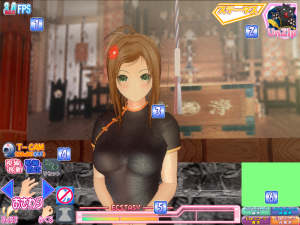Tech48: H Guide
- Recent changes
- All pages
- Wiki tutorial
- Purge (this page)
all characters are at least 18
- H Guide
- Bonuses
General info
The H play for this Teatime offering is fairly typical to their other releases. As you move in free play you will notice an icon in the bottom left corner that shows different postures that the girl can assume. Depending upon which posture is showing the girl will enter foreplay and intercourse stages in that manner (i.e. If the posture showing in the bottom left is standing then the girl will be standing during H scene). To begin foreplay stage of the H scene click RMB, to bring up menu and then click the UnZip button in upper right corner of the screen.
If you're not familiar with LMB, MMB and RMB here you are:
LMB - left mouse button.
MMB - middle mouse button.
RMB - right mouse button.
Camera controls
Mouse
Hold LMB and move your mouse around to rotate camera. Hold MMB and move your mouse left/right to zoom camera in/out. Hold RMB and move your mouse to pan camera. Click on video camera button to reset camera.
T-CAM
If your webcam is plugged, detected by game and enabled in options screen, you can see T-CAM button on the screen. Pressing this button will enable/disable T-CAM feature. When enabled, camera movement can't be done with the mouse, but will follow the location of your face tracked by the camera. In foreplay, if you zoom in to your girl's face and enable the camera, and bring your face closer to your screen/camera, you'll initiate kissing with her. T-CAM has two modes, which can be selected in lower right corner of the screen:
- Upper - will display camera preview above T-CAM controls.
- Lower - when movement is detected, big round indicator will be displayed in the main window area.
Left and right buttons for each mode are used to respectively show and hide indicator for this mode.
Foreplay stage
HUD Description
The foreplay stage screen HUD has six different areas (see screenshot for reference):
1. Upper left corner of the screen: FPS Counter (if enabled in options screen).
2. Upper right corner of the screen:
- Status(ステ-タス) - opens Menu(enable to change voice, colour of body parts, hair style, clothing, and/or accessories).
- UnZip(a black cat in city) - ends H scene and returns to free play.
3. Main area of the screen - allows you to perform actions on girl and control camera (when T-CAM mode is disabled).
4. Lower left corner of the screen:
- T-CAM button - enables or disables T-CAM mode.
- Two text buttons below T-CAM button - girl's eye direction. The first one has her look at you, the second one directs her gaze away from you.
- Video camera button - resets the camera position (disabled in T-CAM mode).
- Directly below these three buttons is the cursor mode selection wheel. Use the arrow keys to rotate through the different modes (fondle, lift skirt, remove clothing, etc.).
- To the right of the mode wheel are the two buttons. The upper one toggles accessories display, such as glasses, hats, etc. (this icon is grayed out if there's no accessories available). The lower one restores the clothing that you have removed.
5. Lower central part of the screen: Ecstasy bar (see Foreplay actions for details).
6. Lower left corner of the screen: T-CAM controls (see Camera controls for details).
Knowing girl's body
Girl has few hot areas you can interact with:
| Face | Ears | Back | Breasts | Waist |
| Belly | Bottom | Groin | Legs |
Foreplay actions
You can perform selected action by clicking on desired body part (in most cases). Various actions performed on the girl's body have different impact on the ecstasy bar.
FondleEcstasy impact: increase Click LMB on any body part to get small ecstasy increase. You can also hold LMB and move mouse around, but only on Breasts or Groin you will get steady ecstasy increase. When you touch Legs, additional icon is displayed. Click this icon if it's pink and girl will spread her legs, If it's blue and girl will join her legs.
Ecstasy impact: small decrease Note: available only when girl has skirt to lift. Drag bottom of the skirt to get reaction.
Ecstasy impact: large decrease Click on any body part to get reaction.
Ecstasy impact: small decrease if ecstasy meter is below 3/4; small increase if ecstasy meter is above 3/4 Point where you want to shoot and shoot.
Ecstasy impact: none Note: available only when girl has any clothing to remove and ecstasy meter at least once reached 3/4 (indicated by icon floating above 3/4 threshold). Click on clothing you want to remove and drag it away to remove it.
Ecstasy impact: increase Note: available only when girl has no panties and her legs are spread. Click LMB on any body part to get small ecstasy increase. Clicking on Groin will insert vibrator, hold LMB and move mouse around to start pumping for steady ecstasy increase. When ecstasy meter reaches max while pumping, girl will cum (squirt included) and ecstasy meter will drop down to 1/2.
Outcome
There are two possible outcomes of the foreplay stage:
- If ecstasy meter reaches zero, intercourse stage will begin, but girl will be in very bad mood.
- If ecstasy meter at least once reaches max, right above it icon with pink heart will appear. Click this icon any time you want to begin intercourse stage with girl in good mood.
Intercourse stage
HUD Description
The intercourse stage screen HUD has six different areas (see screenshot for reference):
1. Upper left corner of the screen:
- FPS Counter (if enabled in options screen).
- Current position.
2. Upper right corner of the screen:
- Yellow button - opens Clothing menu.
- UnZip button - ends H scene and returns to free play.
- Penetration state (two sex signs): disconnected when not inserted (like on the picture), connected when inserted .
3. Main area of the screen - allows you to perform actions on girl, control camera (when T-CAM mode is disabled) or change postures and positions
4. Lower left corner of the screen: Power meter (see Penetration for details).
5. Lower central part of the screen: Intercourse stage menu. Below you can find description of every menu button (from left to right):
- Cum outside (available only during penetration) - click this button during penetration to pull out and cum outside the girl. You will need to re-insert to have more fun.
- Cum inside (available only during penetration, but not for fondle/cunnilingus positions) - click this button during penetration to cum inside the girl.
- Fondle button - with this button selected you can perform almost all actions on the main screen.
- Undress button - with this button selected you can undress the girl. Click on clothing you want to remove and drag it away to remove it.
- Toggle accessories - click this button to show/hide accessories, such as glasses, hats, etc. (this icon is grayed out if there's no accessories available).
- Restore clothes - click this button to restore the clothing that you have removed.
- Guy display mode - click this button to cycle through guy display modes: guy dressed, guy undressed, guyhalf-transparent, guy invisible.
- Speak - brings up speak menu, girl will respond. The way girl respond depend on what ecstasy level you initiated penetration. If with 0 girl will respond disgustedly or beg to stop. If with max girl will comply and ask for more.
- Show postures toggle - click this button to show/hide icons allowing posture changes.
- Camera reset - resets the camera position (disabled in T-CAM mode).
- T-CAM button - enables or disables T-CAM mode.
6. Lower left corner of the screen: T-CAM controls (see Camera controls for details).
Intercourse actions
You can perform actions depending on mouse position. Below you can find description of every action you can perform in the intercourse stage. To remove girl clothes Undress button must be activated. All the other options work only with Fondle button activated.
UndressLocation: girl's clothes. Note: available only when girl has any clothing to remove and Undress button is activated. Click LMB on clothing you want to remove and drag it away to remove it.
Location: girl's face. Click LMB to perform long, passionate kiss.
Location: girl's breasts. Hold LMB and move mouse around, to fondle her breasts. Can be done while kissing or pumping.
Location: guy's crotch, when pulled out. Click LMB to insert.
Location: guy's crotch, when inserted. Click LMB to pull out.
Location: guy's head. Click LMB to display position menu and then click on desired position.
Location: floating hearts icons, when they're shown. Click LMB on floating hearts icon in desired location and select which position from selected posture you want to activate. I.e. selecting hearts icon near the chair will activate sitting intercourse.
Penetration
When you click on the red icon on guy's crotch, penetration will begin. This will be indicated by Penetration state icon in the upper right corner of the screen (sex signs will be entwined) and both cum icons in the menu (both will become active). During penetration you can use you mouse wheel to increase pumping power. Current power is displayed as a bar in Power meter. Reaching 1 and 2 thresholds on this meter will also "slightly" change movement of the lovers. If you are ready to cum, use first (from the left) button in the menu to cum outside or second to come inside the girl. If you cummed outside, it is necessary to reinsert before playing some more.
For fondle and cunnilingus positions only cum outside is active - clicking on it will make girl cum.
H Talk
As mentioned earlier, you can speak to the girl when in intercourse. This will make her react (with words). Note: All tone talk exactly the same thing for each condition (like "i-love-u"+"max-ecstasy"+"maid" with "i-love-u"+"max-ecstasy"+"childhood-friend"), just with the different choice of words and different tone.
The speeches will differ by:
- entering penetration mode with max or min ecstasy
- having the penis inside or outside her
The tone/personalities are:
- Childhood friend: friendly
- Maid: more submissive, calls you Master ("Goshujin-sama")
- Little sister: outgoing, cheerful, almost like childhood friend, calls you Brother ("Oniichan")
- Elder sister: leading, seductive, refer to herself as Oneesan(big sis)
- Tomboy: outgoing, like sports, refer to herself with Boku (me, usually for boys), calls you Kimi (you)
- Princess: the tsun side in tsundere. calls you Anata (in this case, "you", and she uses a strong tone for it) and Heimin (commoner), at times refer to herself as Kouki (highclass)
- Soldier: talks about everything as missions, calls you Taisa (commander)
- Railway Otaku: talks as if she's the announcer in the train
- Nyan Talk: she's a cat. A cat can't speak words. The tone of her nyan should explain her expression, though
Translation
Foreword: I (zephyranthez) may or may not continue translating the talks because all the tone actually refer to the very same thing. with basic understanding/recognition of what the common terms mean, it's fairly easy to correlate the other tones speeches meaning to this one translation
幼なじみ / Childhood Friend
=>Max Ecstasy, penis out
1. 気持ちいいよ / It feels good
- 私も気持ちよくしてよ / watashi mo kimochiyoku shite yo / make me feel good too
- 何よ!まだしてないじゅない! / nani yo! mada shitenai jyanai! / what! we're not doing anything yet!
- 二人でもっと気持ちよくなりましょう / futari de moto kimochiyoku narimashou / let's feel even better together
2. 愛してるよ / I love you
- 私も愛してる / watashi mo aishiteru / I love you too
- あ・り・が・と・ / a-ri-ga-to / Thanks
- や~ん!もう何言ってるのよ! / ya~n! mou nani itteruno no yo! / ya~n! what are you saying!
3. H好きだね / You sure love sex
- 私は淫乱でもメスブタでもないわよ! / watashi wa inran demo mesubuta demo nai wa yo! / I'm not lewd nor bitch!
- やだ!もう何いってるの? / yada! mou nani itteruno? / no way! what are you saying?
- 何よもう! / nani yo mou! / what the hell!
4. 終わり? / we're done?
- もう 勝手なんだから! / mou katte nandakara! / you're so selfish!
- 何よ! / nani yo! / what!?
- 勝手にしなさいよ~だ! / katte ni shinasaiyo-da! / just do whatever you want!
5. ここ? / this spot here?
- もう 何言ってるのよ! / mou nani itteruno yo! / what are you talking about!
- もう 訳分からないこと言わないで / mou wake wakaranai koto iwanaide / don't talk about something incomprehensable
- え?何が? / e? nani ga? / eh? what is?
=>Max ecstasy, penis in
1 気持ちいいよ / It feels good
- 私も気持ちいい / watashi mo kimochi ii / I also feel good
- もっと気持ちよくして上げる / motto kimochiyoku shite ageru / I'll make you feel even better
- 私ももういっちゃう / watashi mo mou icchau / I'm also gonna cum
2 愛してるよ / I love you
- こんな所で・・・そんな / konna tokoro de... sonna / no way... in such place
- 私も・・・私も・・・いい / watashi mo.. watashi mo... ii / me too.. me too.. so good
- やだもう! / yada mou! / no way!
3 H好きだね / You sure love sex
- や~ん・・そんなこと言わないで・・あぁ・・いい / ya~n.. sonna koto iwanaide ah- ii / ya~n don't say that.. ah.. good
- や~ん やだ! / ya~n.. yada! / ya~n.. no way!
- はい・・そうです・・だからもっとついて下さい / hai.. sou desu... dakara motto tsuite kudasai / yes.. that's right.. that's why give me more
4 終わり? / we're done?
- や~ん・・もっと・・もっとつきまくって / ya~n.. motto.. motto tsukimakutte / ya~n.. more.. do me more
- や~ん・・だめ・・まだ・・ / ya~n.. dame.. mada.. / ya~n.. don't.. not yet..
- だめ・・もっとついて / dame.. motto tsuite / don't.. give me more..
5 ここ? / this spot here?
- あ~ いい / a~ ii / ah.. good
- あぁ~ そこ・・もっと / aa~ soko.. motto / ah~ there... more
- あぁ~ そこ・・そこがいいの / aa~ soko.. soko ga ii no / ah~ there.. that spot is good