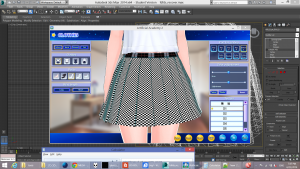Artificial Academy 2: How to create a Skirt Pattern
- Recent changes
- All pages
- Wiki tutorial
- Purge (this page)
all characters are at least 18
- No spoiler
- How-to (Free roam)
- How-to (Modding)
- Create a Skirt Pattern
| This article is a stub. You can help the Hgames Wiki by expanding it. |
Contents
Resources
cowsrkool's jg2e01_00_00.pp spreadsheet file with pictures for 3D modders
Changing the Music
The BGM files can be found in 'jg2p07_00_00.pp'. Open this file up using SB3Utility and simply replace the files with your own music, using the same filenames and WAV format.
- BGM00 - Friendship - Music that plays after positive interactions
- BGM01 - Happiness - Music that plays after romantic interactions
- BGM02 - Suspicious - Music that plays when you are alone with a potential partner, while already having boy/girlfriend
- BGM03 - Sadness - Music that plays when someone in the room is sad
- BGM04 - Tranquil - Music that plays when there are only a few neutral (or above) students; low interaction count
- BGM05 - Erotic - Music that plays when someone if horny
- BGM06 - Tension - Music that plays when teacher or students in Tension mood is around
- BGM07 - Normal - Music that plays when the character is alone, or nothing else is playing
- BGM08 - Forced - Music that plays when you force a character to have sex
- BGM09 - H - Music that plays during a H-scene
- BGM10 - Pre-fight - Music that plays when two characters compete
- BGM11 - Title & Room - Music that plays on the title screen and in your room
- BGM12 - Fight - Music that plays when there's actually a fight
- BGM13 - Weekend - Music that plays in your room when the weekend has started
Creating of a Skirt Pattern
There isn't really a way to create a texture without warping, except by painting directly onto the polygons using a 3D modeling package. Fortunately, the UVs of the skirt make it fairly easy to create patterns without having to worry too much about warping; it's nothing more than strips of rectangles. However, since the skirt has been made to fit in a 512x512 box, there is some distortion. In order to create a more perfect skirt pattern, the pattern must first be created at an initial working resolution based on some proportion, and then downscaled.
To find the rough proportions of the skirt, the skirt was exported as an .FBX using the SB3UtilityGUI to 3ds Max. The UVs were then unwrapped and scaled lengthwise and heightwise so that the proportions of the UV roughly matched the proportions of the skirt in the viewport. After the UVs were rendered, the dimensions of the UV could be extrapolated to find the approximate proportion required to work at: Approximately 1:3.25
Creating a checker pattern in GIMP at 2048x6722, it was downscaled to 512x458 in Avisynth with Spline64 and overlaid on top of a random pattern. Recommendations are to create your skirt patterns at some resolution according to the proportion like 2048x6700 and downscale to 512x458 using whatever image processing application you have on hand.
Uniform-Wearing Character Cards
IMPORTANT: This method only works for average body height and standard uniform.
1. Export the character wearing the uniform you want in JG2ChrData or ReiEditAA2. This is needed to set uniform color.
2. Open jg2e01_00_00.pp in AA2Edit/Data folder by using AA2Decrypt.exe or SB3Utility.
3. def00.png is the default male and def01.png is the female one. Replace it with your card.
4. Encrypt your jg2e01_00_00.pp, load AA2Edit, and create a new character. Save that card and the uniform will show up.