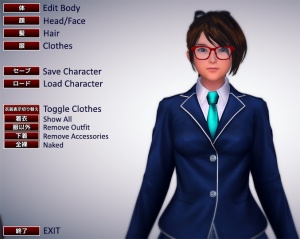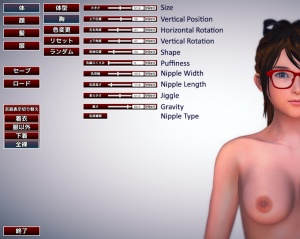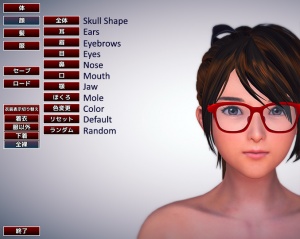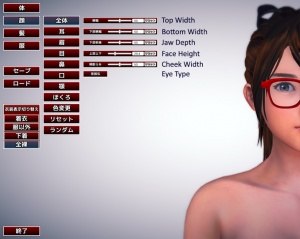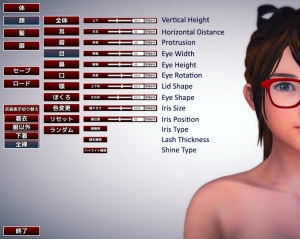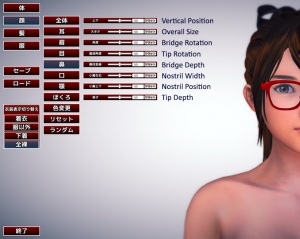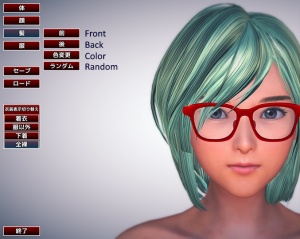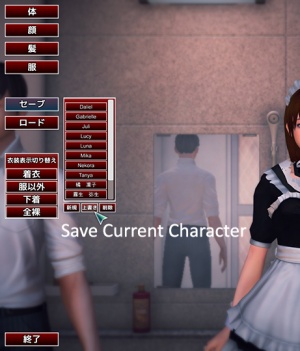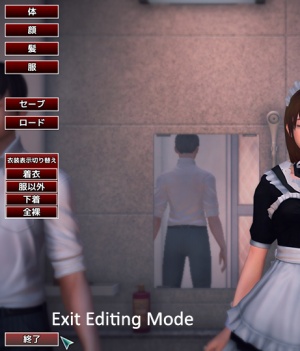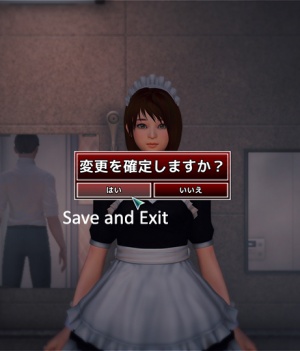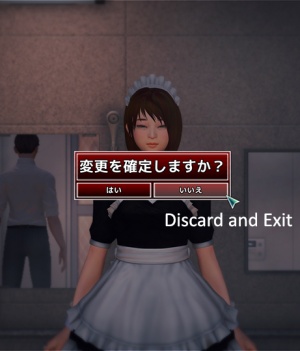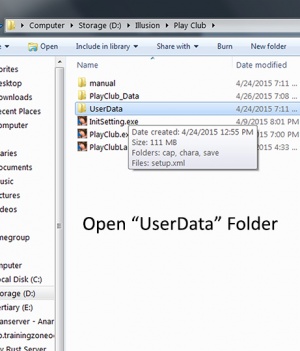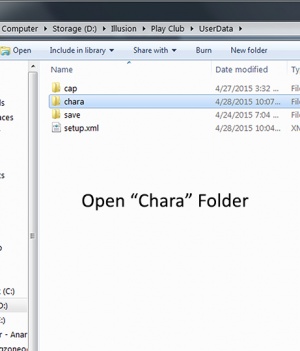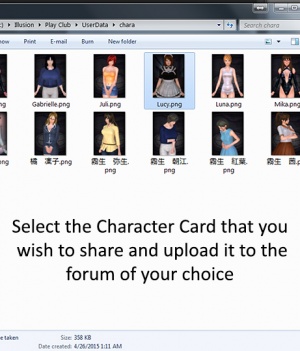Play Club: Character Creation
From Hgames Wiki
- Recent changes
- All pages
- Wiki tutorial
- Purge (this page)
all characters are at least 18
- Characters
- Character Creation and Save/Load
Contents
Overview
Character creation in Play Club is a little less intuitive than some other Illusion titles.
The following visual guide will help until an English translation mod is released.
A PDF version of this guide can be downloaded from here: http://www85.zippyshare.com/v/REsdxc1j/file.html
Character Creation Main Screen |
|||
Body Modification |
|||
Head Modification |
|||
|
|
|||
|
|
|||
Hair Modification |
|||
Clothing Modification |
|||
Character Save and Load |
|||
Save a character |
|||
Load a character |
|||
Save and Exit |
|||
|
Directions based on Windows 7 Ultimate 64-bit. |
|||