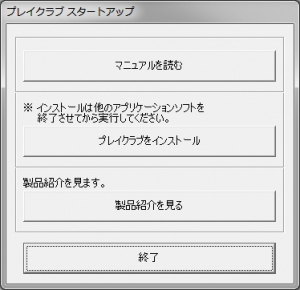Difference between revisions of "Play Club/Technical Help"
From Hgames Wiki
Yuuyatails (talk | contribs) |
Yuuyatails (talk | contribs) m |
||
| Line 2: | Line 2: | ||
=FAQ= | =FAQ= | ||
==Running the game== | ==Running the game== | ||
| − | *'''Q: Can I | + | *'''Q: Can I install and run Play Club on PC that running Windows XP OS?'''<br />A: Despite Illusion recommended to run it on Windows Vista and above, Play Club can be run on Windows XP. The exceptions are the FileCopy executable comes with the updates and DLC, in which will causes error and requires users to manually copying the addition data files into the game folder. Also some modified launchers requires Windows Vista and above. |
*'''Q: Why there's the error said "The file d3dx9_xx.DLL was not found" when I try to run the game?'''<br />A: In Windows Vista and later, Microsoft did not included the full DirectX 9 runtimes. As such, it causes the error as the game requires specific dll files in the runtimes. You can solve it by installing the latest DirectX 9 End-User Runtimes installer that can be obtained from Microsoft website, or from the game DVD/image. | *'''Q: Why there's the error said "The file d3dx9_xx.DLL was not found" when I try to run the game?'''<br />A: In Windows Vista and later, Microsoft did not included the full DirectX 9 runtimes. As such, it causes the error as the game requires specific dll files in the runtimes. You can solve it by installing the latest DirectX 9 End-User Runtimes installer that can be obtained from Microsoft website, or from the game DVD/image. | ||
| Line 8: | Line 8: | ||
*'''Q: Is Play Club requires the game DVD image to be mounted in order to play?'''<br />A: No, Play Club doesn't requires the game DVD image to be mounted while playing. This is related to the fact that it uses the Unity 3d engine instead of Illusion's own Yayoi engine. | *'''Q: Is Play Club requires the game DVD image to be mounted in order to play?'''<br />A: No, Play Club doesn't requires the game DVD image to be mounted while playing. This is related to the fact that it uses the Unity 3d engine instead of Illusion's own Yayoi engine. | ||
| − | *'''Q: Can I run Play Club on the 64-bit Windows OS?'''<br />A: Yes, you can run Play Club on the 64-bit Windows OS, since it can | + | *'''Q: Can I run Play Club on the 64-bit Windows OS?'''<br />A: Yes, you can run Play Club on the 64-bit Windows OS, since it can run 32-bit applications via Wow64 hardware emulation layer. |
| − | *'''Q: Will Play Club ever | + | *'''Q: Will Play Club ever run on Windows 10?'''<br />A: The OS was still in beta build so we don't any confirmation regarding this. We'll update this FAQ once we have stable release of Windows 10 to test the game. |
==Installation and Updating== | ==Installation and Updating== | ||
| − | *'''Q: When I run the FileCopy executable it stops with the error said it wasn't a vaild executable.'''<br />A: If you have a PC that | + | *'''Q: When I run the FileCopy executable it stops with the error said it wasn't a vaild executable.'''<br />A: If you have a PC that run on Windows XP, then this is because Illusion updated the FileCopy executable so it will not run on XP at all. Copy the update files and folders inside the setup folder of the extracted directory into the game folder will do the tricks. |
==Misc== | ==Misc== | ||
Revision as of 13:31, 2 May 2015
- Recent changes
- All pages
- Wiki tutorial
- Purge (this page)
all characters are at least 18
FAQ & Technical Help
Contents
FAQ
Running the game
- Q: Can I install and run Play Club on PC that running Windows XP OS?
A: Despite Illusion recommended to run it on Windows Vista and above, Play Club can be run on Windows XP. The exceptions are the FileCopy executable comes with the updates and DLC, in which will causes error and requires users to manually copying the addition data files into the game folder. Also some modified launchers requires Windows Vista and above.
- Q: Why there's the error said "The file d3dx9_xx.DLL was not found" when I try to run the game?
A: In Windows Vista and later, Microsoft did not included the full DirectX 9 runtimes. As such, it causes the error as the game requires specific dll files in the runtimes. You can solve it by installing the latest DirectX 9 End-User Runtimes installer that can be obtained from Microsoft website, or from the game DVD/image.
- Q: Is Play Club requires the game DVD image to be mounted in order to play?
A: No, Play Club doesn't requires the game DVD image to be mounted while playing. This is related to the fact that it uses the Unity 3d engine instead of Illusion's own Yayoi engine.
- Q: Can I run Play Club on the 64-bit Windows OS?
A: Yes, you can run Play Club on the 64-bit Windows OS, since it can run 32-bit applications via Wow64 hardware emulation layer.
- Q: Will Play Club ever run on Windows 10?
A: The OS was still in beta build so we don't any confirmation regarding this. We'll update this FAQ once we have stable release of Windows 10 to test the game.
Installation and Updating
- Q: When I run the FileCopy executable it stops with the error said it wasn't a vaild executable.
A: If you have a PC that run on Windows XP, then this is because Illusion updated the FileCopy executable so it will not run on XP at all. Copy the update files and folders inside the setup folder of the extracted directory into the game folder will do the tricks.
Misc
- Q: Why I can't type Japanese even I have Japanese input method (i.e. Microsoft IME and Google Japanese input)?
A: In order to typing Japanese and other asian texts in the game, you must check the Turn off the advanced text services for this program option which is located at the Compability tab on the propreties menu of the game executable (and the shortcuts linked to it). This is also applies to any Japanese and Asian languages games as well.
- Q: Is the game LAA (Large Address Aware) enabled?
A: As the game had just released, we don't know if it supports LAA. We'll update this FAQ once we have test it.
- Q: Does the game have first-person-view and Oculus Rift supports?
A: No, but you can with thrid-party mods installed.
- Q: Some mods (i.e. uncensor mod) no longer works after I updated the game using Illusion's update installer. Help!?
A: Like any other Illusion games, updating the game will render the mods useless since it overwrites the data files that has contains the mods. Do not update the game if you wish to use the mods unless modder released the newer version of the mod which supported the newer version of the game.
Installing the Game
Quick step-by-step guide
- Extract PlayClub.mdf (DO NOT extract the .mds file!) to e.g. C:\Downloads\PlayClub
- Mount C:\Downloads\PlayClub\PlayClub.mdf with Daemontools Lite (other mounting software has been known to fail with Japanese games, so please use Daemontools Lite - it's completely free)
- DO NOT autorun, but explore the mounted dvd and right-click Startup.exe and select Run with Japanese locale as administrator (you need HF pApploc for the right-click options).
- Click the second button from the top (ref. Startup.exe picture) to start the Play Club setup.
- Click (N) a few times and wait while the setup finishes the installation.
- To run the game you need to keep PlayClub.mdf mounted and run C:\illusion\PlayClub\InitSettings.exe and then click one of the buttons on the far left.
Installing the DLC
- Run the DLC executable to extract the files to any directory you choose, like e.g. C:\Downloads\PlayClub\DLC
- Under Windows Vista and above, simply right click the FileCopy executable and select Run with Japanese locale as adminstrator (Requires HF pApploc), and then click the 開始 button to begin copying the additional data files to the game folder. Under Windows XP, simply copy the update files and folders inside the setup folder from the directory where the extracted DLC and update datas are located, and paste it to the game main folder to overwrites the game data files.