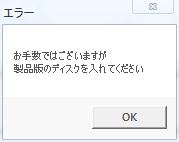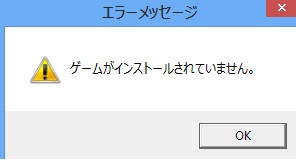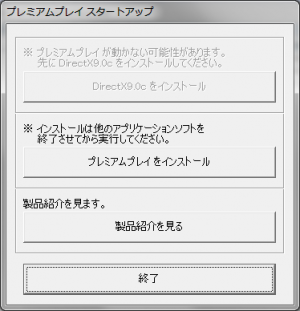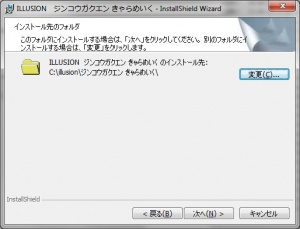Difference between revisions of "Premium Play Darkness/Technical Help"
From Hgames Wiki
(→FAQ) |
(→FAQ) |
||
| Line 3: | Line 3: | ||
*'''Q: How do I unlock Story mode?'''<br />A: Just play H-Mode twice to unlock the story mode. | *'''Q: How do I unlock Story mode?'''<br />A: Just play H-Mode twice to unlock the story mode. | ||
| + | |||
| + | *'''Q: Anyone knows how to tilt the camera left and right? in some scenes it starts with a 45 degree left or right and the usual controls don't seem to change that?'''<br />A: '/' will reset the camera to a more normal view. Camera controls used in previous Illusion games also work in PPD. | ||
[[File:1155.jpg|thumb|Run with Japanese locale]] | [[File:1155.jpg|thumb|Run with Japanese locale]] | ||
Revision as of 22:13, 27 January 2013
- Recent changes
- All pages
- Wiki tutorial
- Purge (this page)
all characters are at least 18
Technical Help
FAQ
- Q: How do I unlock Story mode?
A: Just play H-Mode twice to unlock the story mode.
- Q: Anyone knows how to tilt the camera left and right? in some scenes it starts with a 45 degree left or right and the usual controls don't seem to change that?
A: '/' will reset the camera to a more normal view. Camera controls used in previous Illusion games also work in PPD.
- Q: When I run the setup I get an error with unreadable text preceded by '1155:' (see picture "Run with Japanese locale", on the right). Anyone know how to fix this?
A: This is a Japanese game and you have to run the setup with Japanese regional settings to install it. Follow the quick step-by-step guide below to install the game.
- Q: When I run the game I get an error (see picture "Insert disk 1", on the right). Anyone know how to fix this?
A: You have to mount disk1.iso to play the game.
- Q: When I run the game I get an error (see picture "Game not installed", on the right). Anyone know how to fix this?
A: You probably messed things up by renaming/moving the install folder or you didn't use Japanese locale and/or you installed the game to the default folder. Start over and follow the quick step-by-step guide below to install the game correctly.
- Q: Will the game run on Windows 7 64 bit?
A: The game has been verified by many users to run perfectly on Windows 7 64 bit. It will run fine on any version of Windows, as long as you're using XP SP3 or newer. Asian language support is required on XP, but not on later versions of Windows.
- Q: WinRAR can't extract "???.rar". Help?
A: Copy the file to an English named folder (e.g. C:\temp) and rename the file to game.rar and you can extract it.
Quick step-by-step guide
- Extract the three ISO files to an English named folder, e.g. C:\Downloads\ppd
- Mount C:\Downloads\ppd\disk1.iso with Daemontools Lite (other mounting software has been known to fail with Japanese games, so please use Daemontools Lite! - it's completely free)
- DO NOT autorun, but explore the mounted dvd and right-click Startup.exe and select Run with Japanese locale as administrator (you need HF pApploc for the right-click options).
- Refer to Startup.exe picture on the right: If you can click the top button it means you have to install DirectX 9.0c. Your game will not work if you ignore it!
- Click the second button from the top (ref. Startup.exe picture) to start the setup.
- Click the button with (N) twice.
- IMPORTANT: Change the destination to e.g. C:\illusion\PPD if you want to be able to play the game! (see picture on the right)
- Click N again a few times and the button with an (I) and wait while the game installs.
- About a third of the way, the setup will ask for disk 2: Mount disk2.iso with Daemontools Lite, wait a few seconds and then click OK.
- About two thirds of the way the setup will ask for DISK3: Mount disk3.iso with Daemontools Lite, wait a few seconds and then click OK.
- Wait while the game finishes the installation and close the setup.
- To run the game you need to mount DISK1.iso again and right-click C:\illusion\PPD\プレミアムプレイ.exe (or the プレミアムプレイ shortcut on your desktop) and select Run with Japanese locale.
- Q: What is premium_01_plus.exe?
A: It is free DLC for the game. It includes a poser application called 'Studio'.
- Q: How do I install premium_01_plus.exe?
A: Follow this short guide:
- Right-click premium_01_plus.exe and select Run with Japanese locale as administrator (you need HF pApploc for the right-click options).
- A window will popup and you should enter the extract location, e.g. C:\Downloads\premium_01_plus and press Enter.
- Open the folder C:\Downloads\premium_01_plus\プレミアムスタジオ\setup and copy all files to the root of your PPD install folder, e.g. C:\illusion\PPD, (yes to overwrite all).
- Done. When you run the game you will now have a choice of running the main game (top button) or Studio (bottom button).
- Q: What is yoyaku_premium.exe?
A: It is preorder bonus for the game. It includes an exclusive dress option.
- Q: How do I install yoyaku_premium.exe?
A: Follow this short guide:
- Right-click yoyaku_premium.exe and select Run with Japanese locale as administrator (you need HF pApploc for the right-click options).
- A window will popup and you should enter the extract location, e.g. C:\Downloads\yoyaku_premium and press Enter.
- Open the folder C:\Downloads\yoyaku_premium\プレミアムプレイ コスプレセット\setup\ and copy all files to the root of your PPD install folder, e.g. C:\illusion\PPD.
- Done. When you run the game you will now have an extra dress option.