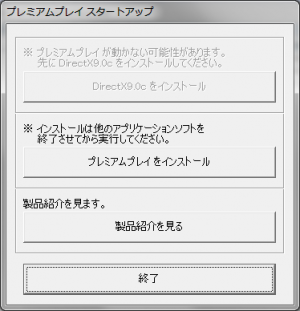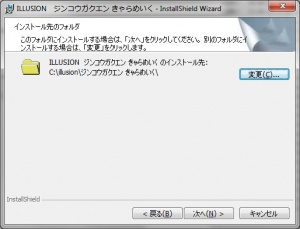Difference between revisions of "Premium Play Darkness/Technical Help"
From Hgames Wiki
(→Quick step-by-step guide) |
(→Quick step-by-step guide) |
||
| Line 9: | Line 9: | ||
#DO NOT autorun, but explore the mounted dvd and right-click <tt>Startup.exe</tt> and select ''Run with Japanese locale as administrator'' (you need [http://www.hongfire.com/forum/showthread.php/328830 HF pApploc] for the right-click options). | #DO NOT autorun, but explore the mounted dvd and right-click <tt>Startup.exe</tt> and select ''Run with Japanese locale as administrator'' (you need [http://www.hongfire.com/forum/showthread.php/328830 HF pApploc] for the right-click options). | ||
#Refer to Startup.exe picture on the right: If you can click the button it means you have to install [http://www.microsoft.com/download/en/details.aspx?displaylang=en&id=35 DirectX 9.0c]. Your game will not work if you ignore it! | #Refer to Startup.exe picture on the right: If you can click the button it means you have to install [http://www.microsoft.com/download/en/details.aspx?displaylang=en&id=35 DirectX 9.0c]. Your game will not work if you ignore it! | ||
| − | #Click the second button from the top (ref. Startup.exe picture) to start the | + | #Click the second button from the top (ref. Startup.exe picture) to start the setup. |
#Click the button with (N) '''twice'''. | #Click the button with (N) '''twice'''. | ||
#'''IMPORTANT: '''Change the destination to e.g. <tt>C:\illusion\PPD</tt> if you want to be able to play the game! (see picture on the right) | #'''IMPORTANT: '''Change the destination to e.g. <tt>C:\illusion\PPD</tt> if you want to be able to play the game! (see picture on the right) | ||
Revision as of 08:30, 27 January 2013
- Recent changes
- All pages
- Wiki tutorial
- Purge (this page)
all characters are at least 18
Technical Help
FAQ
Nothing here yet, please edit!
Quick step-by-step guide
- Extract the three ISO files to an English named folder, e.g. C:\Downloads\ppd
- Mount C:\Downloads\ppd\DISK1.iso with Daemontools Lite (other mounting software has been known to fail with Japanese games, so please use Daemontools Lite! - it's completely free)
- DO NOT autorun, but explore the mounted dvd and right-click Startup.exe and select Run with Japanese locale as administrator (you need HF pApploc for the right-click options).
- Refer to Startup.exe picture on the right: If you can click the button it means you have to install DirectX 9.0c. Your game will not work if you ignore it!
- Click the second button from the top (ref. Startup.exe picture) to start the setup.
- Click the button with (N) twice.
- IMPORTANT: Change the destination to e.g. C:\illusion\PPD if you want to be able to play the game! (see picture on the right)
- Click N again a few times, and lastly (I), and wait while the game installs.
- About third of the way the setup will ask for DISK2: Mount DISK2.iso with Daemontools Lite, wait a few seconds and then click OK.
- About two thirds of the way the setup will ask for DISK3: Mount DISK3.iso with Daemontools Lite, wait a few seconds and then click OK.
- Wait while the game finishes the installation.
- To run the game you need to mount DISK1.iso again and right-click C:\illusion\PPD\AAPlay.exe and select Run with Japanese locale.