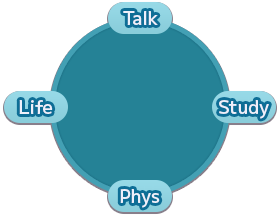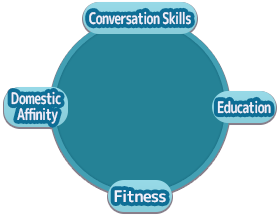Summer Vacation! Scramble: Character Creation
- Recent changes
- All pages
- Wiki tutorial
- Purge (this page)
all characters are at least 18
Summer Vacation! Scramble [edit]
Character Creation
Contents
Basic Stats
Job
Determines spawn locations, what kind of clothes the character will wear during the day and where they will do their Job activities. You can choose one of the 4 Jobs types.
None: Even so is named None still works like any other job. Job place is in Front of the Station.
Lifeguard: Job place is at the beach.
Cafe: Job place is inside the Coffee store.
Shrine: Job place is at the shrine.
The following table shows what they will wear during the day for each job.
None
| Time Period | Monday | Tuesday | Wesnesday | Thursday | Friday | Saturday | Sunday |
|---|---|---|---|---|---|---|---|
| Morning | Normal | Job Clothes | Swimsuit | Job Clothes | Normal | Job Clothes | Normal |
| Midday | Swimsuit | Job Clothes | Normal | Job Clothes | Normal | Job Clothes | Normal |
| Evening | Normal | Job Clothes | Normal | Job Clothes | Swimsuit | Job Clothes | Normal |
| Night | Normal | Job Clothes | Normal | Job Clothes | Normal | Job Clothes | Normal |
Lifeguard
| Time Period | Monday | Tuesday | Wesnesday | Thursday | Friday | Saturday | Sunday |
|---|---|---|---|---|---|---|---|
| Morning | Job Clothes | Normal | Job Clothes | Swimsuit | Job Clothes | Normal | Normal |
| Midday | Job Clothes | Normal | Job Clothes | Normal | Job Clothes | Swimsuit | Normal |
| Evening | Normal | Swimsuit | Normal | Normal | Normal | Normal | Normal |
| Night | Normal | Normal | Normal | Normal | Normal | Normal | Normal |
Cafe
| Time Period | Monday | Tuesday | Wesnesday | Thursday | Friday | Saturday | Sunday |
|---|---|---|---|---|---|---|---|
| Morning | Normal | Swimsuit | Normal | Normal | Normal | Normal | Normal |
| Midday | Job Clothes | Normal | Job Clothes | Swimsuit | Job Clothes | Normal | Normal |
| Evening | Job Clothes | Normal | Job Clothes | Normal | Job Clothes | Swimsuit | Normal |
| Night | Normal | Normal | Normal | Normal | Normal | Normal | Normal |
Shrine
| Time Period | Monday | Tuesday | Wesnesday | Thursday | Friday | Saturday | Sunday |
|---|---|---|---|---|---|---|---|
| Morning | Normal | Job Clothes | Swimsuit | Job Clothes | Normal | Job Clothes | Normal |
| Midday | Normal | Job Clothes | Normal | Job Clothes | Swimsuit | Job Clothes | Normal |
| Evening | Swimsuit | Normal | Normal | Normal | Normal | Normal | Normal |
| Night | Normal | Normal | Normal | Normal | Normal | Normal | Normal |
Orientation
Orientation defines whether or not a character will have sex and date guys, girls or both. Sexual preferences are ignored when using the "Blackmail" options. Characters' horniness will be less affected by physical contact with characters further from their orientation. There are five sexual orientations to choose from:
Hetero The character only shows sexual interest in the other gender. Sexual advances from same-sex characters will always be rejected and they cannot gain Love points with them. Opposite-sex characters cannot gain Friend points with them.
Leaning Hetero The character shows more sexual interest in the other gender. Sexual advances from same-sex character and gaining Love points with them will be twice as hard.
Bisexual The character doesn't care about anyone's gender. Both genders gain Love and Friend points normally.
Leaning Homo The character shows more sexual interest in the same gender. Sexual advances from opposite-sex characters and gaining Love points with them will be twice as hard.
Homo The character only shows sexual interest in the same gender. Sexual advances from opposite-sex characters will always be rejected and they cannot gain Love points with them. Same-sex characters cannot gain Friend points with them.
Virtue/Chastity
The Virtue level mainly affect the acceptance of lewd actions and Dating. There are 5 Virtue levels.
- Lowest
- Low
- Normal
- High
- Highest
Lowest virtue characters have a chance to accept sex or start dating at the first interaction while Highest need to have their Love favorability level to "I Love You" status before they can date or have sex.
"NOTE" Unlike AA2, now is possible to have sex with a Highest Virtue without being Lovers by abusing the Max Horny State. Highest virtue that are non virgin, can invite you to a private room.
Sociability
This sets the difficulty for the success rate in conversations and invites. Characters with low sociability are harder to build friendships with and interact less frequently with others, while high sociability characters can be befriended quickly and interact more regularly with other characters.
Fight Style
There are three fighting styles to choose from: "Shouting", "Sarcasm" and "Refutation". Each fighting style has their own fighting animations. The fighting styles are more or less effective against each other in a rock-paper-scissors way: Refutation < Sarcasm < Shouting < Refutation.
Character Stats
Characters have 4 stats and are used for many things. Each stat have a value that goes from 0 to 1000 and depending on what level you set them, is what determined how many points the character will start with. The levels and the amount they start with are as follows: Lowest (around 50 points), Low (around 200 points), Normal (around 400 points), High (around 600 points) and Highest (around 800 points).
- Speech: Effects increased command success rate. This stats increases whenever a character does Talking actions.
- LifeStyle: Effects being more likely to grow close with others after sharing a meal. This stats increases whenever a character does Eating actions.
- Intelligence: Effects being more likely to grow close with others after studying together. This stats increases whenever a character does Study actions.
- Strength: Determined how fast a character will walk and run; additionally reduces the time lost in the day when performing certain actions. This stats increases whenever a character does Exercise actions.
On the Left is the fan Translation. On the Right is the Official Translation.
Traits
Traits determined how many Favorability Point a characters get from interactions, Controls the NPC behaviour, add unique actions (Like kidnapping) and many other things.
Items
WIP. Personal items DO have a function. The first item (labelled "normal") affects their idle animations in the overworld, or at least some of them do (dumbbell, portable game console, notepad, etc.).
Other settings
Fang
Sets if the character will have fangs or not.
Virgin
Set if the character is Virgin or not. Virgin High and Highest Virtue Character are harder to have sex with.
Futanari
Makes the character a Futa.
Male Virgin
Set the Virginity of a Male Character or Futa.
Keyboard Shortcuts
| Action | Key | Key Description |
|---|---|---|
| Exit Game | Esc | Esc Key |
| Options | F1 | F1 |
| Shortcuts List | F2 | F2 |
| Help | F3 | F3 |
| Screenshot | F11 | F11 |
| Undo | Ctrl + Z | Ctrl + Z |
| Redo | Ctrl + Y | Ctrl + Y |
| Translation Gizmo | W | W |
| Rotation Gizmo | E | E |
| Show/Hide Crosshair | Z | Z |
| Reset Camera | R | R |
| Zoom In | = | Equals |
| Zoom Out | ] | Right Square Bracket |
| Reset Zoom | ; | Semicolon |
| Rotate Clockwise | . | Period |
| Rotate Counter-Clockwise | \ | Backslash |
| Reset Rotation | / | Forward Slash |
| Scale Camera In | Home | Home |
| Scale Camera Out | End | End |
| Move Camera Up | PgUp | Page Up |
| Move Camera Down | PgDn | Page Down |
| Move Camera Left | ← | Left Arrow Key |
| Move Camera Right | → | Right Arrow Key |
| Move Camera Forward | ↑ | Up Arrow Key |
| Move Camera Backward | ↓ | Down Arrow Key |
| Pan Camera Up | Num 2 | Numpad 2 |
| Pan Camera Down | Num 8 | Numpad 8 |
| Pan Camera Left | Num 6 | Numpad 6 |
| Pan Camera Right | Num 4 | Numpad 4 |
| Reset Camera Pan | Num 5 | Numpad 5 |
| Show/Hide UI | ␣ | Space Key |