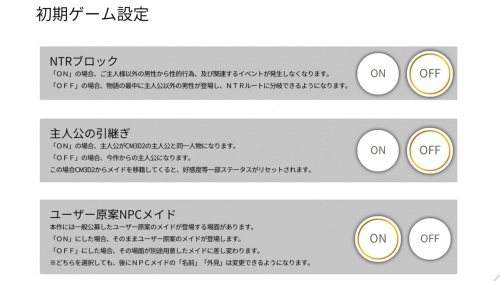Configuration
| CONFIG
|
|
|
SYSTEM
- System Buttons - システムボタン常時表示
- Determine whether the system button should always appear in the top right or only when you hover over it.
|
MESSAGE
- Message Window Opacity - メッセージウィンドウ透過率
- Text speed - テキストスピード
- Auto Speed - オートスピード
- Keep Playing Voice - ボイス継続
|
SCREEN
- Screen Mode - スクリーンモード
- Resolution - 画面解像度
- Anti-Aliasing - アンチエイリアス
- Shadow Quality - 影のクオリティ
- Texture Quality - テクスチャクオリティ
- Bloom - ブルーム
- FPS Display - FPS表示
- Screenshot Scale - キャプチャ倍率
- Man Opacity - 男の透明度
|
SOUND
- Master - マスター
- System - システム
- Music - ミュージック
- Dance - ダンス
- Voice - ボイス
- SFX - 効果音
- Ambient - 環境音
- Ejaculation - 射精音の再生
|
Note: If you feel slow download time during play the game, you can adjust the quality effects and turn off effects in the config to improve download time faster.
System Buttons
- (1) Config - コンフィグ
- (2) Screenshot without UI - UI無しスクリーンショット
- (3) Screenshot with UI - UI有りスクリーンショット
- (4) Open Online Shop - ショップ
- (5) Go to Title - タイトルへ
- (6) Game Info - ゲーム情報
- (7) Tutorial - シーンのヘルプ
- (8) Exit Game - 終了
|
Note: You can check the current game version from game info.
Game Settings
|
NTR Block - NTRブロック
- ON: Sexual activity and events in story from men other than the master do not appears in game.
- OFF: man other than the master appears in the story and NTR route.
Transfer Main Character - 主人公の引継ぎ
- ON: Master become same person as the master in CM3D2.
- OFF: New Master in COM3D2.
Note: if you transfer a maid from CM3D2 into COM2D2 stats will be reset.
User's NPC Maid - ユーザー原案NPCメイド
Display user maid in the user maid scene.
- ON: User maid appears in the scene.
- OFF: The user maid scene will change to a maid.
Note: you can change the name and appearance afterward.
|