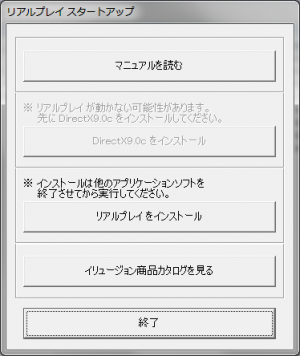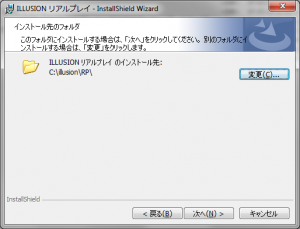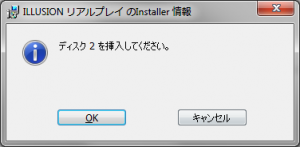Difference between revisions of "Real Play/Technical Help"
From Hgames Wiki
Inquisitor (talk | contribs) |
Inquisitor (talk | contribs) (→Quick step-by-step guide) |
||
| Line 15: | Line 15: | ||
'''TBD: THIS IS FOR IW''' | '''TBD: THIS IS FOR IW''' | ||
| − | How to install the game as intended by Illusion. Follow this and you'll be playing in no time! | + | How to install the game as intended by Illusion. Follow this and you'll be playing in no time! This guide is for the '''mikocon''' torrent. |
| − | [[File: | + | [[File:real_play_startup.png|thumb|Startup.exe: Click the third button to install the game]] |
| − | [[File: | + | [[File:real_play_change_destination.png|thumb|Click highlighted button to change the destination]] |
| − | #Extract | + | [[File:real_play_insert_disk_2.png|thumb|Insert disk 2]] |
| − | #Mount <tt>C:\Downloads\ | + | #Extract DISK*.md* files to an English named folder, e.g. <tt>C:\Downloads\RP</tt> |
| + | #Mount <tt>C:\Downloads\RP\DISK1.mdf</tt> with [http://www.disk-tools.com/download/daemon Daemontools Lite] (other mounting software has been known to fail with Japanese games, so please use Daemontools Lite! - it's completely free) | ||
#DO NOT autorun, but explore the mounted dvd and right-click <tt>Startup.exe</tt> and select ''Run with Japanese locale as administrator'' (you need [http://www.hongfire.com/forum/showthread.php/328830 HF pApploc] or [http://www.anime-sharing.com/forum/eroge-corner-102/hf-patches-166339/#post1161037 here] for the right-click options). | #DO NOT autorun, but explore the mounted dvd and right-click <tt>Startup.exe</tt> and select ''Run with Japanese locale as administrator'' (you need [http://www.hongfire.com/forum/showthread.php/328830 HF pApploc] or [http://www.anime-sharing.com/forum/eroge-corner-102/hf-patches-166339/#post1161037 here] for the right-click options). | ||
| − | #Refer to Startup.exe picture on the right: If you can click the | + | #Refer to Startup.exe picture on the right: If you can click the second button it means you have to install [http://www.microsoft.com/download/en/details.aspx?displaylang=en&id=35 DirectX 9.0c]. Your game will not work if you ignore it! |
| − | #Click the | + | #Click the third button from the top (ref. Startup.exe picture) to start the Real Play setup. |
#Click the button with (N) '''once'''. | #Click the button with (N) '''once'''. | ||
| − | #'''IMPORTANT: '''Change the destination to e.g. <tt>C:\illusion\ | + | #'''IMPORTANT: '''Change the destination to e.g. <tt>C:\illusion\RP</tt>. Your game will most likely not work if you forget!! (see picture on the right) |
| − | #Click (N) again a few times and wait while the game is installed. | + | #Click (N) again a few times and wait while the setup runs. |
| − | #To run the game you need to | + | #About half way through the setup will request DISK2 (ref. Insert disk 2 picture on the right). Mount DISK2.mdf like above and click OK. |
| + | #Wait while the game is being installed. | ||
| + | #To run the game you need to mount DISK1.mdf again and right-click <tt>C:\illusion\RP\リアルプレイ.exe</tt> and select ''Run with Japanese locale''. | ||
==Learn more about installing Japanese games== | ==Learn more about installing Japanese games== | ||
A Japanese game is not meant to run on non-Japanese Windows. To get it to work you have to do some tricks: [[Illusion Games How to install| Click here]] to learn more about installing Japanese games. | A Japanese game is not meant to run on non-Japanese Windows. To get it to work you have to do some tricks: [[Illusion Games How to install| Click here]] to learn more about installing Japanese games. | ||
Revision as of 18:31, 7 March 2014
- Recent changes
- All pages
- Wiki tutorial
- Purge (this page)
all characters are at least 18
Technical Help
If you have problems installing or running the game, this is what you should read.
Contents
FAQ
- Q: When I run the setup I get an error with unreadable text preceded by '1155:' (see picture "Run with Japanese locale", on the right). Anyone know how to fix this?
A: This is a Japanese game and you have to run the setup with Japanese regional settings to install it. Follow the quick step-by-step guide below to install the game.
Running the game
- Q: Game worked, but now it stopped working (crashing)? I didn't make any changes to it.
A: This is known to happen (rare) and can be caused by other applications running. Try closing any open applications (browser etc.) and try again. If that doesn't help, try restarting Windows and then try running the game again.
Installing the game
Quick step-by-step guide
TBD: THIS IS FOR IW
How to install the game as intended by Illusion. Follow this and you'll be playing in no time! This guide is for the mikocon torrent.
- Extract DISK*.md* files to an English named folder, e.g. C:\Downloads\RP
- Mount C:\Downloads\RP\DISK1.mdf with Daemontools Lite (other mounting software has been known to fail with Japanese games, so please use Daemontools Lite! - it's completely free)
- DO NOT autorun, but explore the mounted dvd and right-click Startup.exe and select Run with Japanese locale as administrator (you need HF pApploc or here for the right-click options).
- Refer to Startup.exe picture on the right: If you can click the second button it means you have to install DirectX 9.0c. Your game will not work if you ignore it!
- Click the third button from the top (ref. Startup.exe picture) to start the Real Play setup.
- Click the button with (N) once.
- IMPORTANT: Change the destination to e.g. C:\illusion\RP. Your game will most likely not work if you forget!! (see picture on the right)
- Click (N) again a few times and wait while the setup runs.
- About half way through the setup will request DISK2 (ref. Insert disk 2 picture on the right). Mount DISK2.mdf like above and click OK.
- Wait while the game is being installed.
- To run the game you need to mount DISK1.mdf again and right-click C:\illusion\RP\リアルプレイ.exe and select Run with Japanese locale.
Learn more about installing Japanese games
A Japanese game is not meant to run on non-Japanese Windows. To get it to work you have to do some tricks: Click here to learn more about installing Japanese games.