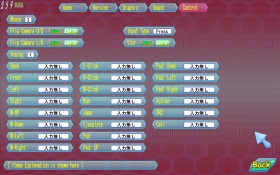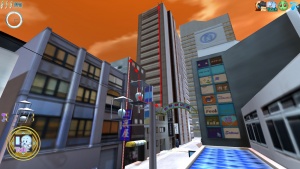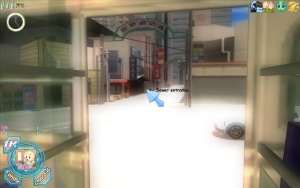Difference between revisions of "Love Death 4/Gameplay"
(Adding categories) |
m (1 revision: TeatimeGames) |
(No difference)
| |
Revision as of 00:30, 9 April 2013
| This page is a candidate for deletion.
Reason given: No longer in use If you disagree with its deletion, please explain why at Category talk:Candidates for deletion or improve the page and remove the Remember to check what links here and the page history before deleting. |
TeatimeGames at Wikia [edit]
all characters are at least 18 |
|
This is standard gameplay guide for Teatime's game らぶデス4~ν-Realtime Lovers~ (Love Death 4 ~Realtime Lovers~). For more gameplay info check Grope/H-Mode and other pages on this wiki! |
Controls
This is list of controls in Key - Function structure. For easier use on the left part are keys used mainly for movement, on the right for technical settings like screen effect strength. Note: LMB, RMB and MMB are shorts for left/right/middle mouse button, Prnt Scr is short of Print Screen. Wheel refers to mouse wheel.
| WASD | - | Move Up, Left, Down, Right, respectively | U | - | Increases Blur effect | |
| LMB | - | Moves you forward, or interacts with things in Grope Mode or Cursor Mode | J | - | Decreases Blur effect | |
| RMB | - | Uses selected action, or uses an item/fires a weapon | I | - | Increases Bloom effect | |
| G or MMB | - | Switches to cursor mode (ala System Shock 2), opens girl inventory (when in cursor mode) | K | - | Decreases Bloom effect | |
| Shift | - | Hold to Run | P | - | Increase fov | |
| Ctrl | - | Crawl mode or allows you to sit on a chair if applicable | O | - | Decrease fov | |
| Space | - | Jump | - | - | Hide/show UI | |
| Z | - | Ejaculate | F3 | - | Toggle Fullscreen/Windowed | |
| X | - | Swap ejaculation types (In or Out) | F9 | - | Toggle HDR | |
| H | - | Makes a girl follow you | F10 | - | Toggle Motion Blur | |
| E | - | Switches to Talk action | 1 | - | Toggle First Person/Third Person View / in H mode: hide/show guy | |
| Wheel | - | Cycle through actions, up/down arrows work too | Insert | - | Remove guy's clothes(you have to unzip first) | |
| Left/Right Arrows | - | When selected on the inventory slot, will change equipped inventory item | Prnt Scr or : | - | Take screenshot | |
| Home | - | Teleport to bus/transportation vehicle | End | - | Teleport all girls in the area to the bus/transportation vehicle |
Camera Controls in H/Cursor mode
To control camera click and hold LMB in the air. You can do following:
| Left Click + move | - | Change view angle |
| Right Click + move left/right | - | Zoom |
| Right Click + move up/down | - | Change camera position (height) |
Using gamepads and other controllers
To use your controller plug it in and enter last tab in the options screen (translated screen on the right). There you can assign buttons for specific actions, change force feedback settings and so on.
Moving between areas
During Exploration mode (Free Mode or when you break off from Story Mode), you may transport yourself from place to place by talking to the steering wheel of either your car or the bus (the vehicle depends on the map). There are five areas to explore. Your house, the hospital, city, the school, and the aparment building.
You can teleport to the vehicle by pressing Home on your keyboard. Also you can teleport all girls in the area to the vehicle by pressing End.
Saving
You can save the game during conversation with any of the girls (as long as the story interface appears). There are differences between story and free modes:
- In story mode you can save any time by clicking the "Save" icon in the lower right part of the screen. If you are not talking to any girl right now go talk to any of them (?) to save.
- In free mode you can save only by talking to Sachiko (only she will trigger the story interface). If you check to not load her you won't be able to save the game.
- If your game works fine in free mode you can save game at any of the girls by useing Cheroid(mmb->select cheroid->right click on a character while having conversation mode selected in your inventory(you can press E before doing this to select it))
General gameplay
This is a list of a few general concepts in the game.
Game modes
Generally there are these modes in the game:
- Story Mode, where you click to advance the story
- Exploration Mode, where you can move around using WASD, obtained by right-clicking during story mode. Talk to a steering wheel of a vehicle to display a map and teleport between locations
- Cursor Mode, which is obtained by middle-clicking, or pressing 'G'. In this mode you can pick up items, Change Clothes (Inventory) or enter Touching mode.
- Touching Mode, which is obtained from Cursor mode and clicking the "Fondle" button in the lower left corner of the screen
- H-Mode, which is obtained by unzipping. The girl may run away if her Ero towards you is less than 70/100
For more in-depth info check Grope/H-Mode
Player's / girl's / mob's health (HP)
- You lose HP when you get hit by girls or animal/mob you try to kill, if your hp is getting low the screen will become red. If it hits 0 you will be moved to title screen and have to load the game again. To regenerate health just move out of danger and wait.
- Girls don't lose health, if you keep hitting a girl she will fall down and won't get any damage.
- Mob's health works the same way as player's (?). The easiest way to kill them is to get a gun.
Girl's stats
Any of the girls have two stats. You can view them by looking at the girl. They show up as two bars above the action circle (hearth and note icons).
- Love bar - Fills up in touching mode, if high girl won't run away when you unzip
- Affection bar - Fills up by giving items, if high she will sometimes get initiative in H mode
For more in-depth info check Love and mood bar effects
Girl's spawning locations
In story mode girls will be at different locations depending on the current event.
In free mode girls spawn at following locations: Four girls spawn at your home (Sachiko, Shouko, Yuuki and Shiina). Nanami is at the school, Kaede is in the apartment building. The last girl, Miharu is at the hospital.
Customising girls
Enter the Inventory of a girl by pressing MMB (or 'G') when standing in front of her. Then press MMB again on her head. You will enter inventory screen. You can move items from your inventory to the slots on right to costumize girl. You can collect items by exploring the maps. If you see an item enter Cursor mode (MMB) and grab it to the action circle to collect it.
For more in-depth info check Items list
Combat
You can fight either with your fists or a gun. To use your hands select "Punch" action. Guns can be found on the home map. They show as question marks (if you installed HF Patch or Gun Icon fix! mod they will have proper icons) in your inventory and are censored when equipped. To use a gun select it from inventory and press RMB. Pistol fires once, rifle fires like a machine gun.
You will regenerate life naturally, mobs/animals will die with enough hits (girls will just get knocked down). When you are hit, you will be stunned for a second. Remember to keep your distance and attack no more than 3 enemies at once! Keep in mind - dying will send you back to the title screen!
Phone
| # | Girl |
You can call the girls with your phone. Doing so will make them run to you and follow you around for a while (Same as when you call on them with H key). This allows you to call on girls from far away or when you can't find one. Sadly pathfinding is rather horrid and they will often get stuck somewhere. You can call on girls who are on different maps as well, and they will come to your location. To call a girl bring up your phone and dial the number for the girl you want. Numbers are 1 digit long, you can find them on the left. | ||
| 0 | Shouko | |||
| 1 | Shiina | |||
| 2 | Yuuki | |||
| 3 | Miharu | |||
| 4 | Kaede | |||
| 5 | Nanami | |||
| 6 | Sachiko | |||
Charoid
Charoid is a system that allows making custom dialog for one specific girl, for one specific action/event. To enable custom dialogs you need to press the Charoid button while in fondle or H mode. It is similar to Vocaloid, however the result sounds almost like a robot speech.
To enter and use charoid screen
- Go to any girl and middle click on her
- Change your icon to the pink recorder and right click
- Select a girl (above the kana), then click on one of the options (the pink buttons with text inside). They are all specifics, ie: breast fondling
- Type a text (ie: もと = moto = more)
- Set rest of the options, like pitch
- You can preview how your text sounds at this point (one of the options in the bottom of the screen serve this purpose).
- You can change pitch (left) and speed (right) by selecting the number and clicking Up/Down arrows at the bottom of the screen.
- The "musical notes" serve the purpose of changing the speed of an specific sound.
- You can use multiple lines for each action.
To save and use the sound you created
- Save the text (not sure if you need to save the sound file also)
- Then press the final save (far bottom right) So far only renaming the original names have worked for me
- Go to the char and start fondling mode (in case you made a custom sound for breast fondling start that) and active the charoid button. Sooner or later you'll hear the custom sound while breast fondling.
Secrets
This is a list of secret places, items etc.
Downtown
| Climbing points | ||||
|
Those are images showing how to get on the top of the buildings in Downtown. There are items scattered on roofs. All images by Filruan. | ||||
|
| ||||
|
In one of the back alleys you can enter the sewer. There are many enemies inside and it will be hard to defeat them without a gun. As a reward you will get some nice items.
If you use second ladder to get outside you will enter hidden room with some more items. | ||||
Options
To have translated options use TheShadow's launcher (included in the HF Patch).
Performance tips
- Play in fullscreen mode
- Update to the latest patch
- Remember to always keep V-Sync turned off
- Turn animals off (1st tab in options screen)
- Go to Heroine tab, enable all of the middle (use low polygon model, more FPS at expense of quality) and all of the last options (use low quality animation, It is usually glitchy to set to OFF)
- Increasing the 3D settings improve performance by forcing the 3D card to do a lot of the visual processing it takes some of the load off the CPU and gets you a few more FPS (confirm?)
- If you only have 1GB of RAM you might get marginally better performance if you tweak your paging file. Read more