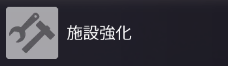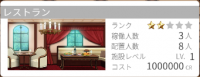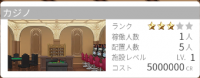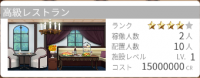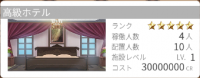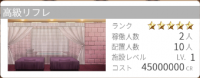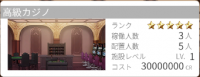Difference between revisions of "Custom Order Maid 3D2/Gameplay/Schedules"
LeKhanhHoa (talk | contribs) m (→Activities) |
(remove a table) |
||
| Line 25: | Line 25: | ||
| | | | ||
* If you choose to <code>COMMU</code> (previously known as supervise) during her activities, your maid gain more stats 30% from normal stats and '''+5 impression'''. | * If you choose to <code>COMMU</code> (previously known as supervise) during her activities, your maid gain more stats 30% from normal stats and '''+5 impression'''. | ||
| − | |||
| colspan="3" |[[File:2018-06-26 10-19-23.png|center|frame|Communicate with maid during her activity (left) and not communicate with her (right)]] | | colspan="3" |[[File:2018-06-26 10-19-23.png|center|frame|Communicate with maid during her activity (left) and not communicate with her (right)]] | ||
|- | |- | ||
| − | | | + | |} |
| + | * You can choose to communicate up to 2 times each day, one on the day and one on the night. Both can be with one maid or two different maids. Additionally, you can choose not to communicate with any maids. | ||
* In addition, the maid also gains more aptitude in performing the chosen task. This is shown with a bar that gradually fills blue as the maid repeatedly performs the task. Once the bar is completly filled, the maid gains an additional star for that activity, which results in increased stat gains while performing the task. Up to 2 additional stars can be gained (the first one is present from the start). | * In addition, the maid also gains more aptitude in performing the chosen task. This is shown with a bar that gradually fills blue as the maid repeatedly performs the task. Once the bar is completly filled, the maid gains an additional star for that activity, which results in increased stat gains while performing the task. Up to 2 additional stars can be gained (the first one is present from the start). | ||
* To remove a maid from the Schedules, right click on her. You'll be prompted with a message, choose "OK" to remove her from the Schedules, choose "Cancel" to keep her in. | * To remove a maid from the Schedules, right click on her. You'll be prompted with a message, choose "OK" to remove her from the Schedules, choose "Cancel" to keep her in. | ||
| − | |||
| − | |||
<b>Maid Training Activity</b><br> | <b>Maid Training Activity</b><br> | ||
Revision as of 03:23, 16 July 2018
At the beginning of each day, the schedule for active maids can be adjusted. For each maid, a daytime and a nighttime activity can be chosen (However, Maid Training occupies both day and nighttime).
In COM3D2, the difference between Daytime Activities and Nighttime Activities has been removed. You can now perform Night Service and VIP events on the day, as well as making the maid work at various facilities at night.
Activities
Activities improve the maid's daytime stat (Care, Sweetness, Elegance, Charm, Cooking, Dance, Singing). They also improve her Reception Stat and grant Maid Class EXP towards the next Rank of the maid's current Maid class.
|
Symbol | Result | Bonus |
|---|---|---|---|
| ◎ | Great Success | +50% Stats Result | |
| ○ | Success | None | |
| × | Failure | -50% Stats Result | |
|
|||
- You can choose to communicate up to 2 times each day, one on the day and one on the night. Both can be with one maid or two different maids. Additionally, you can choose not to communicate with any maids.
- In addition, the maid also gains more aptitude in performing the chosen task. This is shown with a bar that gradually fills blue as the maid repeatedly performs the task. Once the bar is completly filled, the maid gains an additional star for that activity, which results in increased stat gains while performing the task. Up to 2 additional stars can be gained (the first one is present from the start).
- To remove a maid from the Schedules, right click on her. You'll be prompted with a message, choose "OK" to remove her from the Schedules, choose "Cancel" to keep her in.
Maid Training Activity
The Maid training activity is a special case. It can only be selected by maids other than the head maid and upon selection, the head maid also gets assigned to the maid training.
- This activity occupies both the day and night activity field and grants stat increase to the trainee. The amount of stat increase is determined by the stats of the head maid and her leadership stat. At 100 leadership the head maid provides approximately 3% of her own stats as bonus to the trainee (fractions always seem to be rounded up). So if the head maid has 9999 charm and 100 leadership, maid training would provide +300 charm for the trainee.
- While not shown when selecting the schedule, Maid Training does increase the night stat of the trainee by the same 3.3% percentage on all night stats.
- Using the Maid training activity reduces immaturity of the trainee by 4. Once the immaturity reaches zero, the maid would unable to be trained anymore. The head maid does not gain any stat increases or other benefits from this.
Reinforce Activity
The Reinforce activity is a new activity introduced in COM3D2.
- This activity allows a maid to reinforce one facility. Doing so allows maids working in that facility to gain extra Maid Class EXP, Evaluation or Income, depending on the type of facility.
Note1: If NTR block is turned on, SM Club and Soapland cannot be reinforced.
Note2: DLC Facilities cannot be reinforced.
- Each facility have its own set of reinforcements, each reinforcement also has its own sets of requirements and materials. Requirements can be Club Grade and/or Stat Requirement. Material can be purchased in either the Shop or the Casino Exchange.
Note1: Materials purchased are permanent. They won't disappear after you use it.
Note2: Each reinforcement may have different sets of materials being used, each one has different effects.
Facilities
In COM3D2, all Work activities require you to have built a certain facility.
- There are 2 versions of each type of facilities, Normal version and Luxury version, each with their own different activities (exception to this are Training Room, Seaside Cafe and Rance 10 Themed Cafe).
Note: If NTR block is turned on, SM Club and Soapland will not have a Luxury version
- Building a facility takes one day to complete. During that day, it's unavailable for use.
- Some facilities require your club to have reached a certain star rating.
- Luxury facilities give maids more stats, more funds, but are also more expensive to build.
- You can remove, replace or reinforce any facilities you have.
- The Empire Club's building has 12 rooms in total, 2 of which are Training Room and Theater. The remaining 10 are empty.
Note: Training Room and Theater cannot be built or removed
- There is a minimum and a maximum number of people required to be working at a facility. If not enough people are present, that activity will automatically be consider as Failure, and the maid won't gain any stat, nor earn any funds. Each facility only allows a maximum number of maids working in it. (Refer to the Work Table below)
| Facilities | |||
|---|---|---|---|
| Room | Price | Preview Image | Installation Image |
| Training Room | Unavailable | Unavailable | |
| Theater | Unavailable | Unavailable | |
| Open Cafe | 500.000 CR | ||
| Restaurant | 1.000.000 CR | ||
| Bar | 750.000 CR | ||
| Casino | 5.000.000 CR | ||
| Hotel | 2.500.000 CR | ||
| Spa | 3.500.000 CR | ||
| Soapland | 8.000.000 CR | ||
| SM Club | 10.000.000 CR | ||
| Luxury Cafe | 12.000.000 CR | ||
| Luxury Restaurant | 15.000.000 CR | ||
| High-end Theater | 25.000.000 CR | ||
| Luxury Bar | 20.000.000 CR | ||
| Luxury Hotel | 30.000.000 CR | ||
| Luxury Spa | 45.000.000 CR | ||
| Luxury Casino | 30.000.000 CR | ||
| Luxury Soapland | 50.000.000 CR | ||
| Luxury SM Club | 55.000.000 CR | ||
| Rance 10 Themed Cafe (Collab Vol. 29) |
500.000 CR | ||
| Seaside Cafe (Season Pack: Summer 2018) |
500.000 CR | ||