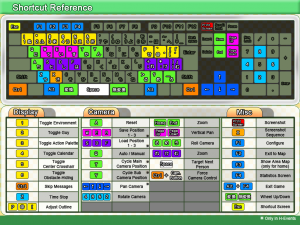Difference between revisions of "@HomeMate/Gameplay"
(Added exploring and map) |
m (→Exploring: Moved overview to table) |
||
| Line 24: | Line 24: | ||
While you are in an area you can freely walk around and interact with the environment. | While you are in an area you can freely walk around and interact with the environment. | ||
The cursor will change to different pictures, depending on the action you can do: | The cursor will change to different pictures, depending on the action you can do: | ||
| − | + | {|class="wikitable" | |
| − | + | |- | |
| − | + | |[[File:AHM_UI_Move.png|40px|Move]] | |
| − | + | |Move | |
| − | + | |Move to this spot | |
| − | + | |- | |
| − | + | |[[File:AHM_UI_Action.png|40px|Action]] | |
| − | + | |Action | |
| − | + | |Do an action | |
| − | + | |- | |
| − | + | |[[File:AHM_UI_Present.png|40px|Present]] | |
| − | + | |Item | |
| − | + | |Pick up the item. Note that most locations contain 3 items so you have to klick it 3 times | |
| − | + | |- | |
| − | + | |[[File:AHM_UI_LeaveArea.png|40px|Leave area]] | |
| − | + | |Leave area | |
| − | + | |Leave the area and return to the main screen | |
| − | + | |- | |
| − | + | |[[File:AHM_UI_Wave.png|40px|Wave hands]] | |
| + | |Call the girl | ||
| + | |Call the girl which will eventually come to you | ||
| + | |- | ||
| + | |[[File:AHM_UI_Talk.png|40px|Talk]] | ||
| + | |Talk | ||
| + | |Talk with the girl | ||
| + | |- | ||
| + | |[[File:AHM_UI_HoldHands.png|40px|Hold hands]] | ||
| + | |Hold hands | ||
| + | |Hold hands with the girl. Only works on [[@HomeMate/Gameplay/Dates|dates]]. | ||
| + | |- | ||
| + | |[[File:AHM_UI_Hand.png|40px|Hand]] | ||
| + | |Pleasure girl | ||
| + | |Pleasure the girl | ||
| + | |- | ||
| + | |[[File:AHM_UI_Mushroom.png|40px|Mushroom]] | ||
| + | |Have sex | ||
| + | |Have sex with the girl | ||
| + | |} | ||
===Removing Clothes=== | ===Removing Clothes=== | ||
Revision as of 18:11, 5 April 2014
The goal of the game is to clear a girl in 21 days. To do so there are various actions which will raise or lower the girl's affection level. The player can explore 5 locations and meet the girls there, interact with some hotspots in the environment and find items either for giving them to a girl or for crafting new clothes.
Contents
The main screen
On the main screen you can choose between serval actions for this time of the day.
Visiting a loctaion
You may visit a location by clicking on it on the map. The picture of the girls will indicate where they are.
Cutomize appearance
By clicking on any icon in the "Make"-column you can customize the character.
Dates
You can invite a girl to a date by clicking on the girl's icon in the lower right column. Note that you can only invite a girl to a date if her affection level is at least two hearts.
Rest
By clicking on the "Rest" button under the map the game will skip this time of the day.
Map
On the map you may visit a location by clicking on it.
Exploring
While you are in an area you can freely walk around and interact with the environment. The cursor will change to different pictures, depending on the action you can do:
| Move | Move to this spot | |
| Action | Do an action | |
| Item | Pick up the item. Note that most locations contain 3 items so you have to klick it 3 times | |
| Leave area | Leave the area and return to the main screen | |
| Call the girl | Call the girl which will eventually come to you | |
| Talk | Talk with the girl | |
| Hold hands | Hold hands with the girl. Only works on dates. | |
| Pleasure girl | Pleasure the girl | |
| Have sex | Have sex with the girl |
Removing Clothes
The shirt icon at the upper right of the screen is used to adjust both Nanao's and the girls' clothing. Right click on this icon to toggle between showing a plain men's t-shirt and showing a girl's shirt with a bow on the front.
Left clicking the plain t-shirt lets you remove or replace Nanao's clothing. Left clicking the bow-front shirt lets you shift, remove, or replace the clothing of the girl that Nanao is currently interacting with.
Affection
- Affection Points
- Affection points are earned through various actions such as talking to a girl, triggering an event, sex, etc...
- You can earn both positive and negative points.
- The points are totaled up at the end of each day and are used to earn (or lose) affection levels.
- Affection Levels
Each girl's affection level is shown as a vertical stack of 4 hearts. The number of hearts that are filled indicates the girl's affection level.
Affection level can be raised by earning points through the day. It is only updated at the end of each day.
| Level 1 | Default level at game start. |
|---|---|
| Level 2 | Allows you to ask the girl on a date. Allows new sex poses to be unlocked. |
| Level 3 | Unlocks certain Ecchi events. |
| Level 4 | Required to clear a girl on day 21 |
Mood
A girl's mood is indicated by the symbol next to her picture in the lower left of the screen.
General Moods
Her mood can be changed by talking to her. A good response will raise it, while a bad one will lower it. Having bad sex will also lower her mood.
The girl's mood must be happy before she will react to any actions you take (required to start certain events).
Horny Mood
| |
This mood is required to access certain sex positions. These positions can be unlocked after the girl reaches affection level 2. |
The girl's arousal is indicated by a horizontal row of 4 hearts on the status screen. As she gets more aroused, the hearts fill up. She becomes horny when it is maxed.
The girl can be aroused by doing some of the random actions in each location to get her attention. Triggering and successfully completing an event will raise her arousal by 2 hearts. You can instantly make a girl horny by giving her an energy drink. When the girl becomes horny, the mood symbol will change to a heart and she will ask Nanao if he wants to do anything ecchi. Give the correct response to indicate "yes" and she will start following you around. Refusing could piss her off.
Other Moods
Points
At the end of each day, you are awarded (or stripped of) points, depending on your performance or actions during the day. These points are used to raise the girl's affection level, or to reduce it. The affection level for a girl cannot be reduced and will be locked at its maximum value (4) if you cleared the game with the relevant girl.
Points are divided in different categories:
- Pleasant experience: 10 points per score. It can be raised by choosing an answer that brightens the girl's mood when talking to her, having the girl notice you doing an action ('!' mood - see Events), or giving the girl an item she likes.
- Enjoyable experience: 30 points per score. It can be raised by accepting a '!!' event - see Events.
- Very enjoyable experience: 50 points per score. It can be raised by successfully calling and dating the girl, and meeting her at the set location.
- Reluctant experience: -5 points per score. It can be lowered by choosing an answer that worsens the girl's mood when talking to her, or giving the girl an item she does not like.
- Unpleasant experience: -20 points per score. It can be lowered by successfully calling and dating the girl, but not meeting her at the set location.
- H Satisfaction: 20 points per score. It can be raised by initiating a sex scene with the girl, and finishing it with her satisfied.
- H Reluctance: -5 points per score. It can be lowered by initiating a sex scene with the girl, and finishing it with her angry.
Choosing a dialogue answer that resets the girl's mood to neutral, ending H scenes with the girl neither satisfied not dissatisfied, and giving stat-changing items (S/M books, erotic magazines, drinks, breast changers, etc) to the girl do not give or take points. All of them are stackable.
Controls
- 1 - Toggle environment
- 2 - Toggle Player character
- 3 - Toggle Action tab UI (top right)
- 4 - Toggle date UI (top left)
- 5 - Toggle view point (the little + that appears in the middle when zooming)
- 6 - Toggle environment details
- Ctrl - Skips text/Restricts mouse to camera view change
- Z - Toggles "time stop" (you can still turn the camera around)
- X - Saves the next 100 frames to the hard drive (in
data/cap_renzoku). Bitmap format. This will eat your CPU for a little while as the bitmaps are about 2.5MB each.
- F1 - Settings
- F2 - Goes back to the map screen.
- F3 - Displays a map of the house when you are in it, with the current location of any girl there.
- F4 - Displays the status screen.
- Alt+F4 - Closes game.
- Home - Zoom in
- End - Zoom out
- Page up - Pan camera up
- Page down - Pan camera down
- Print Screen - Saves a screenshot (in
data/cap) without the UI, but with a "© ILLUSION" watermark, provided it hasn't already been removed by a mod. Bitmap format.
- Keypad keys (2, 4, 6, 8) - Turn camera around character
- Space - Switch camera to the girl in the same area.