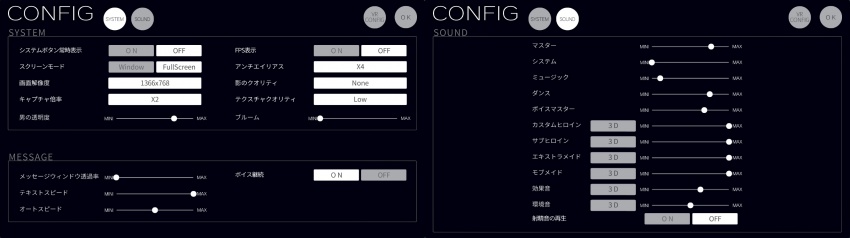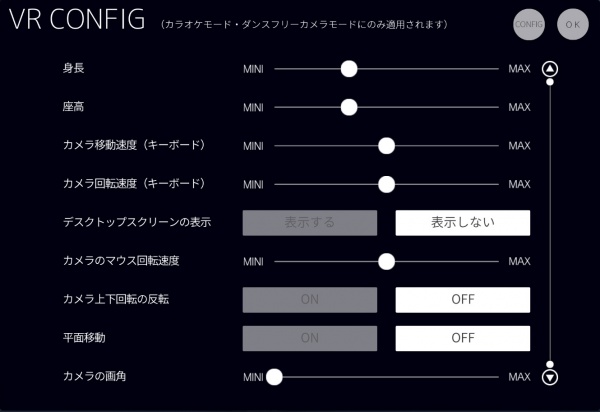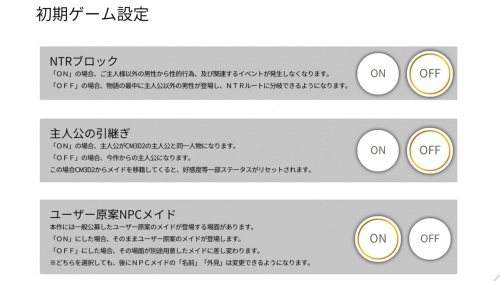|
|
| (2 intermediate revisions by one other user not shown) |
| Line 10: |
Line 10: |
| | * [[Custom_Order_Maid_3D_2/Gameplay/Interface#System_Buttons|System Buttons]] (ON/OFF) - システムボタン常時表示 | | * [[Custom_Order_Maid_3D_2/Gameplay/Interface#System_Buttons|System Buttons]] (ON/OFF) - システムボタン常時表示 |
| | **Determine whether the system button should always appear in the top right or only when you hover over it. | | **Determine whether the system button should always appear in the top right or only when you hover over it. |
| − | | '''MESSAGE'''
| |
| − | * Message Window Opacity - メッセージウィンドウ透過率
| |
| − | * Text speed - テキストスピード
| |
| − | * Auto Speed - オートスピード
| |
| − | * Keep Playing Voice (ON/OFF) - ボイス継続
| |
| − | |-
| |
| − | |
| |
| | * Screen Mode (Window/FullScreen) - スクリーンモード | | * Screen Mode (Window/FullScreen) - スクリーンモード |
| | * Resolution - 画面解像度 | | * Resolution - 画面解像度 |
| | * Screenshot Scale - キャプチャ倍率 | | * Screenshot Scale - キャプチャ倍率 |
| | * Man Opacity - 男の透明度 | | * Man Opacity - 男の透明度 |
| | + | | |
| | * FPS Display (ON/OFF) - FPS表示 | | * FPS Display (ON/OFF) - FPS表示 |
| | * Anti-Aliasing - アンチエイリアス | | * Anti-Aliasing - アンチエイリアス |
| Line 26: |
Line 20: |
| | * Texture Quality - テクスチャクオリティ | | * Texture Quality - テクスチャクオリティ |
| | * Bloom - ブルーム | | * Bloom - ブルーム |
| − | | '''SOUND''' | + | |- |
| | + | | '''MESSAGE''' |
| | + | * Message Window Opacity - メッセージウィンドウ透過率 |
| | + | * Text speed - テキストスピード |
| | + | * Auto Speed - オートスピード |
| | + | | |
| | + | * Keep Playing Voice (ON/OFF) - ボイス継続 |
| | + | |- |
| | + | |colspan="2" | '''SOUND''' |
| | * Master - マスター | | * Master - マスター |
| | * System - システム | | * System - システム |
| Line 204: |
Line 206: |
| | | | |
| | =Communication Maid= | | =Communication Maid= |
| − | {| class="wikitable" style="width: 1000px; text-align: left;" | + | {| class="wikitable" style="width: 1000px; text-align: center;" |
| | |- | | |- |
| − | | | + | |[[File:Com3d2commu interface.jpg|500px|thumb|center|Communication Maid Interface]] |
| | + | * Talk to her - 会話する |
| | + | * Leave the place and do night service - 店を出て夜伽を行う |
| | |- | | |- |
| | |} | | |} |
Latest revision as of 00:59, 30 November 2021
Configuration
| CONFIG
|
|
|
SYSTEM
- System Buttons (ON/OFF) - システムボタン常時表示
- Determine whether the system button should always appear in the top right or only when you hover over it.
- Screen Mode (Window/FullScreen) - スクリーンモード
- Resolution - 画面解像度
- Screenshot Scale - キャプチャ倍率
- Man Opacity - 男の透明度
|
- FPS Display (ON/OFF) - FPS表示
- Anti-Aliasing - アンチエイリアス
- Shadow Quality - 影のクオリティ
- Texture Quality - テクスチャクオリティ
- Bloom - ブルーム
|
MESSAGE
- Message Window Opacity - メッセージウィンドウ透過率
- Text speed - テキストスピード
- Auto Speed - オートスピード
|
- Keep Playing Voice (ON/OFF) - ボイス継続
|
SOUND
- Master - マスター
- System - システム
- Music - ミュージック
- Dance - ダンス
- Voice - ボイス
- SFX - 効果音
- Ambient - 環境音
- Ejaculation - 射精音の再生
|
| VRCONFIG
|
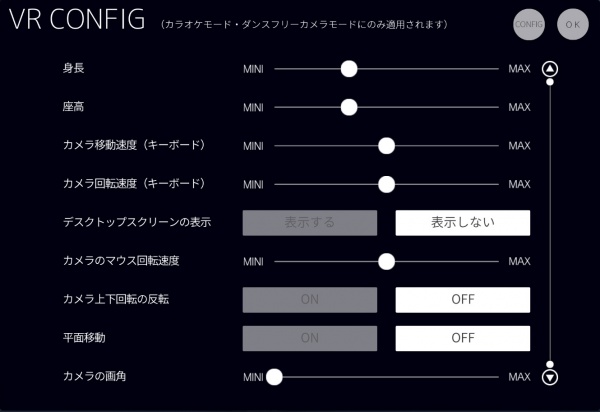 The VRConfigurations Menu |
- Height - 身長
- Sitting Height - 座高
- Camera Movement Speed (Keyboard) - カメラ移動速度(キーボード)
- Camera Rotation Speed (Keyboard) - カメラ回転速度(キーボード)
- Display Desktop Screen (Show/Do Not Show) - デスクトップスクリーニングの表示
- Mouse Rotation Speed - カメラのマウス回転速度
- Invert Camera Y-axis (ON/OFF) - カメラ上下回転の反転
- Movement (ON/OFF) - 平面移動
- Field of View - カメラの画角
|
Note: If you have feel slow loadtime during play the game, you can adjust the quality and turn off effects in the config for even faster loadtime.
Game Settings

|
Please careful decide, because you can't change the game settings later.
|
NTR Block - NTRブロック
- ON: Sexual activity and events in story that have men other than the master will not appear in game.
- OFF: Men other than the master will appear in the story and NTR route.
Note:
- Once you turn on the NTR block, you will be unable access NTR contents which includes NTR-theme H-events, customer-servicing supervision, some NTR-theme yotogi classes, which have exchange and group skills, as well as attending customer in Guest Mode
- As of V1.23, you have the option to turn off the NTR blocker in the Event menu, but beware that you cannot turn it back on once you turn it off
Transfer Protagonist - 主人公の引継ぎ
- ON: Assume the role of the protagonist from CM3D2.
- OFF: Assume the role of a new protagonist.
Note: If you set this feature to OFF, the favourbility of transferred maid will be rest to zero.
User's NPC Maid - ユーザー原案NPCメイド
Determine the look of the user's maid.
- ON: Default look of the user's maid will be used.
- OFF: The user's maids' look will be change to a different one.
|
- (1) Config - コンフィグ
- (2) Screenshot without UI (Alt+PrtScr) - UI無しスクリーンショット
- (3) Screenshot with UI (Shift+PrtScr) - UI有りスクリーンショット
- (4) Online Shop - ショップ
- (5) Go to Title - タイトルへ
- (6) Game Info - ゲーム情報
- (7) Tutorial - シーンのヘルプ
- (8) Exit Game - 終了
|
Note: You can check the current game version from game info.
Daytime
- (1) Schedules - スケジュール
- (2) Manage Maids - メイド管理
- (3) Events - イベント
- (4) Shop - ショップ
- (5) Manage Facility - 施設設定
Maid Exam - 品評会- (6) SAVE
- (7) LOAD
- (8) Trophies - トロフィー
- (9) Free Mode - 回想モード
- (10) Office Mode - 執務室モード
- (11) Studio Mode - スタジオモード
- (12) Room Editor - マイルームカスタム
- (13) Edit Player - 男エディット
- (14) Manage CM3D2 - 経営切替
- (15) Credit - クレジット
|
Manage Maids
- (1) Maid Icon
- (2) Hire - 雇用
- (3) Transfer - 移籍
- (4) Dismiss - 解雇
- (5) Head Maid - メイド長
- (6) Edit - エディット
- (7) Change Class - クラス変更
- (8) Night Info - 夜伽情報
- (9) Status - ステータス
|
Edit Maid
|
|
- (1) Category Menu
- Head - 頭
- Hair - 髪
- Body - 身体
- Clothes - 服装
- Accessories - アクセサリ
- Sets - セット
- Presets - プリセット
- Randomizer - ランダム
- Profile - プロフィール
|
- (2) VIEW - Hide interface
- (3) POSE - Character posing
- (4) CLOTHES - Sort clothes
- (5) PRE.SAVE - Save character file(.preset)
- (6) VOICE - Character voice
- (7) BG - Select background
- (8) ITEM GROUP (ON/OFF) - Merge multiple items to item group
- (9) TOUCH JUMP (ON/OFF) - Click on a item for go to the item in category
- (10) CUSTOM VIEW (ON/OFF) - Display all wearing items in the maid
- (11) HOW TO NAME - Change the call name
- (12) EYE TO CAM (ON/OFF) - Character eye look at camera
- (13) AUTO CAM (ON/OFF) - Auto camera
- (14) Reset Camera
|
Manage Facility
 Manage Facility Interface - (1) Installation/Removal - 設置/撤去
- (2) Enhanced Data - 強化データ
- (3) Buildable - 設置可能データ
- (4) Costume Setting - コスチューム設定
- (5) Facility - 施設
- (6) Room Status - 施設ステータス
- (7) Remove - 撤去
- (8) Build - 設置
- (9) Restore Room - 設定前に戻す
- (10) Room Detail - 施設詳細
|
Nighttime
- (1) Dance - ダンス
- (2) Manage Maids - メイド管理
- (3) Events - イベント
- (4) Shop - ショップ
- (5) Manage Facility - 施設設定
- (6) Casino - カジノ
- (7) SAVE
- (8) LOAD
- (9) Trophies - トロフィー
- (10) Free Mode - 回想モード
- (11) Office Mode - 執務室モード
- (12) Studio Mode - スタジオモード
- (13) Room Editor - マイルームカスタム
- (14) Edit Player - 男エディット
- (15) Credit - クレジット
|
Communication Maid
 Communication Maid Interface - Talk to her - 会話する
- Leave the place and do night service - 店を出て夜伽を行う
|
Skill Select
- (1) State Category - 状態カテゴリ
- (2) Skill Category- スキルカテゴリ
- (3) Skill Detail - 夜伽スキル詳細
- (4) Skill Lock - 夜伽スキルロック
- (5) Full Lock/Full Release - 全固定/全解除
- (6) Stamina - 体力
- (7) Clear All - 全て解除
- (8) Skill Dock - 夜伽スキルドック
- (9) Fetishes - 性癖
- (10) Maid Status - メイドステータス
- (11) Change Costume - コスチューム変更
- (12) Status Lock - ステータスロック
|
Studio Mode