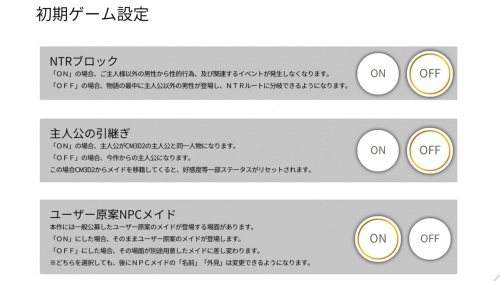Difference between revisions of "Custom Order Maid 3D2/Gameplay/Interface"
From Hgames Wiki
| Line 38: | Line 38: | ||
|} | |} | ||
''Note: If you feel slow download time during play the game, you can adjust the quality effects and turn off effects in the config to improve download time faster.'' | ''Note: If you feel slow download time during play the game, you can adjust the quality effects and turn off effects in the config to improve download time faster.'' | ||
| + | |||
| + | =Game Settings= | ||
| + | {| class="wikitable" style="width: 1000px; text-align: left;" | ||
| + | |- | ||
| + | |[[File:Com3d2gamesetting interface.jpg|500px|thumb|right|Gamesettings Interface]] | ||
| + | '''NTR Block - NTRブロック'''<br> | ||
| + | * ON: Sexual activity and events in story from men other than the master do not appears in game.<br> | ||
| + | * OFF: man other than the master appears in the story and NTR route.<br> | ||
| + | |||
| + | '''Transfer Main Character - 主人公の引継ぎ'''<br> | ||
| + | * ON: Master become same person as the master in CM3D2.<br> | ||
| + | * OFF: New Master in COM3D2.<br> | ||
| + | ''Note: if you transfer a maid from CM3D2 into COM2D2 stats will be reset.''<br> | ||
| + | |||
| + | '''User's NPC Maid - ユーザー原案NPCメイド'''<br> | ||
| + | Display user maid in the user maid scene.<br> | ||
| + | * ON: User maid appears in the scene.<br> | ||
| + | * OFF: The user maid scene will change to a maid.<br> | ||
| + | ''Note: you can change the name and appearance afterward.''<br> | ||
| + | |- | ||
| + | |} | ||
=System Buttons= | =System Buttons= | ||
| Line 55: | Line 76: | ||
''Note1: You can check the current game version from game info.''<br> | ''Note1: You can check the current game version from game info.''<br> | ||
''Note2: Alt+PrtScr is shortcut for screenshot without UI and Shift+PrtScr for screenshot with UI'' | ''Note2: Alt+PrtScr is shortcut for screenshot without UI and Shift+PrtScr for screenshot with UI'' | ||
| + | |- | ||
| + | |} | ||
| − | = | + | =Daytime= |
{| class="wikitable" style="width: 1000px; text-align: left;" | {| class="wikitable" style="width: 1000px; text-align: left;" | ||
|- | |- | ||
| − | | | + | | |
| − | + | *(1) Schedules - スケジュール | |
| − | * | + | *(2) Manage Maids - メイド管理 |
| − | * | + | *(3) Events - イベント |
| − | + | *(4) Shop - ショップ | |
| − | + | *(5) Facility Setting - 施設設定 | |
| − | * | + | *<del>Maid Exam - 品評会</del> |
| − | * | + | *(6) SAVE |
| − | + | *(7) LOAD | |
| − | + | *(8) Trophy - トロフィー | |
| − | + | *(9) Free Mode - 回想モード | |
| − | + | *(10) Office Mode - 執務室モード | |
| − | * | + | *(11) Studio Mode - スタジオモード |
| − | * | + | *(12) Myroom Custom - マイルームカスタム |
| − | + | *(13) Edit Player - 男エディット | |
| + | *(14) Switch Management - 経営切替 | ||
| + | *(15) Credit - クレジット | ||
|- | |- | ||
|} | |} | ||
Revision as of 07:40, 7 March 2018
Configuration
| CONFIG | |
|---|---|
SYSTEM
|
MESSAGE
|
SCREEN
|
SOUND
|
Note: If you feel slow download time during play the game, you can adjust the quality effects and turn off effects in the config to improve download time faster.
Game Settings
|
NTR Block - NTRブロック
Transfer Main Character - 主人公の引継ぎ
Note: if you transfer a maid from CM3D2 into COM2D2 stats will be reset. User's NPC Maid - ユーザー原案NPCメイド
Note: you can change the name and appearance afterward. |
System Buttons
|
Note1: You can check the current game version from game info.
Note2: Alt+PrtScr is shortcut for screenshot without UI and Shift+PrtScr for screenshot with UI
|-
|}
Daytime
|