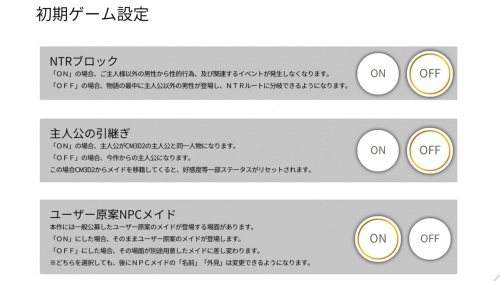Difference between revisions of "Custom Order Maid 3D2/Gameplay/Interface"
From Hgames Wiki
| Line 44: | Line 44: | ||
| | | | ||
*(1) Config - コンフィグ | *(1) Config - コンフィグ | ||
| − | *(2) | + | *(2) Screenshot without UI - UI無しスクリーンショット |
| − | *(3) | + | *(3) Screenshot with UI - UI有りスクリーンショット |
*(4) Open Online Shop - ショップ | *(4) Open Online Shop - ショップ | ||
*(5) Go to Title - タイトルへ | *(5) Go to Title - タイトルへ | ||
*(6) Game Info - ゲーム情報 | *(6) Game Info - ゲーム情報 | ||
| − | *(7) | + | *(7) Tutorial - シーンのヘルプ |
*(8) Exit Game - 終了 | *(8) Exit Game - 終了 | ||
|- | |- | ||
|} | |} | ||
''Note: You can check the current game version from game info.'' | ''Note: You can check the current game version from game info.'' | ||
| − | |||
=Game Settings= | =Game Settings= | ||
Revision as of 04:11, 7 March 2018
Configuration
| CONFIG | |
|---|---|
SYSTEM
|
MESSAGE
|
SCREEN
|
SOUND
|
Note: If you feel slow download time during play the game, you can adjust the quality effects and turn off effects in the config to improve download time faster.
System Buttons
|
Note: You can check the current game version from game info.
Game Settings
|
NTR Block - NTRブロック
Transfer Main Character - 主人公の引継ぎ
Note: if you transfer a maid from CM3D2 into COM2D2 stats will be reset. User's NPC Maid - ユーザー原案NPCメイド
Note: you can change the name and appearance afterward. |