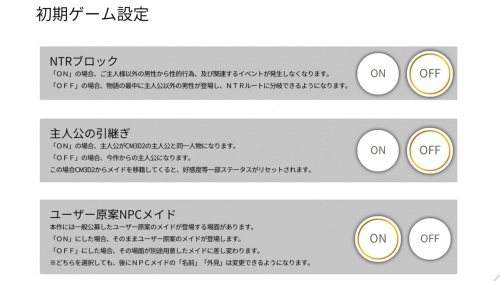|
|
| Line 37: |
Line 37: |
| | |- | | |- |
| | |} | | |} |
| − | ''Note: If you have slowly download time during play game, you can change quality effect and close effect in config for improve download time faster.'' | + | ''Note: If you feel slow download time during play the game, you can adjust the quality effects and turn off effects in the config to improve download time faster.'' |
| | | | |
| | =System Buttons= | | =System Buttons= |
| − |
| |
| | | | |
| | =Game Settings= | | =Game Settings= |
Revision as of 07:36, 3 March 2018
Configuration
| CONFIG
|
|
|
SYSTEM
- System Buttons - システムボタン常時表示
- Determine whether the system button should always appear in the top right or only when you hover over it.
|
MESSAGE
- Message Window Opacity - メッセージウィンドウ透過率
- Text speed - テキストスピード
- Auto Speed - オートスピード
- Keep Playing Voice - ボイス継続
|
SCREEN
- Screen Mode - スクリーンモード
- Resolution - 画面解像度
- Anti-Aliasing - アンチエイリアス
- Shadow Quality - 影のクオリティ
- Texture Quality - テクスチャクオリティ
- Bloom - ブルーム
- FPS Display - FPS表示
- Screenshot Scale - キャプチャ倍率
- Man Opacity - 男の透明度
|
SOUND
- Master - マスター
- System - システム
- Music - ミュージック
- Dance - ダンス
- Voice - ボイス
- SFX - 効果音
- Ambient - 環境音
- Ejaculation - 射精音の再生
|
Note: If you feel slow download time during play the game, you can adjust the quality effects and turn off effects in the config to improve download time faster.
System Buttons
Game Settings
|
NTR Block - NTRブロック
- ON: Sexual activity and events in story from men other than the master do not appears in game.
- OFF: man other than the master appears in the story and NTR route.
Transfer Main Character - 主人公の引継ぎ
- ON: Master become same person as the master in CM3D2.
- OFF: New Master in COM3D2.
Note: if you transfer a maid from CM3D2 into COM2D2 stats will be reset.
User's NPC Maid - ユーザー原案NPCメイド
Display user maid in the user maid scene.
- ON: User maid appears in the scene.
- OFF: The user maid scene will change to a maid.
Note: you can change the name and appearance afterward.
|