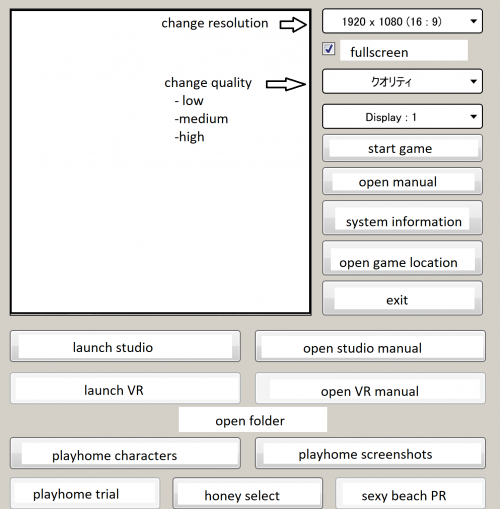Difference between revisions of "PlayHome/Gameplay/Interface"
From Hgames Wiki
m (→Keyboard Controls) |
m (updated playhome keyboard shortcuts) |
||
| (4 intermediate revisions by the same user not shown) | |||
| Line 1: | Line 1: | ||
{{PlayHome}} | {{PlayHome}} | ||
| − | = | + | =InitSetting= |
| + | [[File:PHInitSetting.png|500px]] | ||
| + | =Keyboard Shortcuts (Main Game)= | ||
| + | ===Camera=== | ||
* '''Q''' - move camera to face | * '''Q''' - move camera to face | ||
* '''W''' - move camera to chest | * '''W''' - move camera to chest | ||
* '''E''' - move camera to crotch | * '''E''' - move camera to crotch | ||
* '''R''' - reset camera | * '''R''' - reset camera | ||
| − | * ''' | + | * '''Home End''' - camera zoom |
| − | * ''' | + | * '''PageUp PageDown ↑ ↓ ← →''' - move camera |
| − | * ''' | + | * '''. / \''' or '''> ? |''' - tilt camera controls |
| + | *'''= ] ;''' - field of view zoom controls | ||
* '''8''' '''6''' '''4''' '''2''' (Numpad) - rotate camera | * '''8''' '''6''' '''4''' '''2''' (Numpad) - rotate camera | ||
| + | ===System=== | ||
* '''Esc''' - opens menu | * '''Esc''' - opens menu | ||
* '''F1''' - config | * '''F1''' - config | ||
* '''F2''' - keyboard shortcuts help display | * '''F2''' - keyboard shortcuts help display | ||
* '''F11''' - screenshot | * '''F11''' - screenshot | ||
| − | |||
* '''2''' - toggles camera point visibility | * '''2''' - toggles camera point visibility | ||
* '''3''' - toggles map visibility | * '''3''' - toggles map visibility | ||
| − | * '''4''' - | + | * '''4''' - toggles visibility of in the way objects |
| + | * '''space''' - hides UI | ||
| + | ===H Scene=== | ||
| + | * '''1''' - toggles man visibility | ||
* '''5''' - toggles man (mobs) visibility | * '''5''' - toggles man (mobs) visibility | ||
| − | * ''' | + | |
| + | =Keyboard Shortcuts (Studio)= | ||
| + | * '''Z''' - undo | ||
| + | * '''Shift+Z''' - redo | ||
| + | * '''A''' - camera reset | ||
| + | * '''F''' - move camera to selected object | ||
| + | * '''. / \''' or '''> ? |''' - tilt camera controls | ||
| + | * '''= ] ;''' - field of view zoom controls | ||
| + | * '''P''' - parent | ||
| + | * '''O''' - remove parent | ||
| + | * '''Ctrl+X''' - location copy | ||
| + | * '''Alt+<mouse movement>'''' - move camera | ||
| + | * '''W''' - translate | ||
| + | * '''E''' - rotate | ||
| + | * '''R''' - scale | ||
| + | * '''Q''' - axis operation display toggle | ||
| + | * '''1 2 3 4 5 6 7 8 9 0''' - switch to respective camera (0 being 10) | ||
| + | * '''Delete''' - delete selected object | ||
| + | * '''Home End''' - camera zoom | ||
| + | * '''PageUp PageDown ↑ ↓ ← →''' - move camera | ||
| + | * '''8''' '''6''' '''4''' '''2''' (Numpad) - rotate camera | ||
| + | * '''5''' (Numpad) - rotate camera reset | ||
| + | * '''Esc''' - exit | ||
| + | * '''F1''' - config | ||
| + | * '''F2''' - keyboard shortcuts help display | ||
| + | * '''F11''' - screenshot | ||
| + | * '''Ctrl+D''' - copy object | ||
| + | * '''M+<move object>''' - snap move | ||
| + | * '''B+<right click and drag>''' - resize handle controls | ||
Latest revision as of 03:59, 9 March 2018
- Recent changes
- All pages
- Wiki tutorial
- Purge (this page)
all characters are at least 18
- Interface
- H Guide
Contents
InitSetting
Keyboard Shortcuts (Main Game)
Camera
- Q - move camera to face
- W - move camera to chest
- E - move camera to crotch
- R - reset camera
- Home End - camera zoom
- PageUp PageDown ↑ ↓ ← → - move camera
- . / \ or > ? | - tilt camera controls
- = ] ; - field of view zoom controls
- 8 6 4 2 (Numpad) - rotate camera
System
- Esc - opens menu
- F1 - config
- F2 - keyboard shortcuts help display
- F11 - screenshot
- 2 - toggles camera point visibility
- 3 - toggles map visibility
- 4 - toggles visibility of in the way objects
- space - hides UI
H Scene
- 1 - toggles man visibility
- 5 - toggles man (mobs) visibility
Keyboard Shortcuts (Studio)
- Z - undo
- Shift+Z - redo
- A - camera reset
- F - move camera to selected object
- . / \ or > ? | - tilt camera controls
- = ] ; - field of view zoom controls
- P - parent
- O - remove parent
- Ctrl+X - location copy
- Alt+<mouse movement>' - move camera
- W - translate
- E - rotate
- R - scale
- Q - axis operation display toggle
- 1 2 3 4 5 6 7 8 9 0 - switch to respective camera (0 being 10)
- Delete - delete selected object
- Home End - camera zoom
- PageUp PageDown ↑ ↓ ← → - move camera
- 8 6 4 2 (Numpad) - rotate camera
- 5 (Numpad) - rotate camera reset
- Esc - exit
- F1 - config
- F2 - keyboard shortcuts help display
- F11 - screenshot
- Ctrl+D - copy object
- M+<move object> - snap move
- B+<right click and drag> - resize handle controls