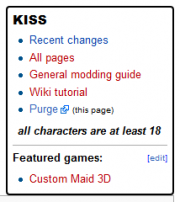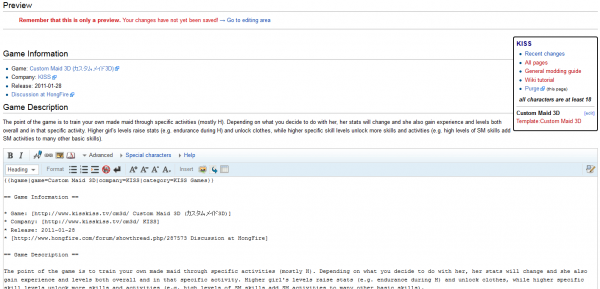Difference between revisions of "User:Hmoeller/Scratchpad1"
(→Options: more copy & paste) |
(→Step-by-Step: Creating a Game Company page: removed. this section has gone live.) |
||
| (36 intermediate revisions by the same user not shown) | |||
| Line 1: | Line 1: | ||
| − | + | ==Articles, Categories and Templates== | |
| + | If you want to do more than just edit a few pages, there are a few basic wiki concepts to know. | ||
| − | + | An '''Article''' is basically a single page on the wiki. Most articles belong to a certain game or game company. | |
| − | |||
| − | |||
| − | |||
| − | |||
| − | |||
| − | |||
| − | |||
| − | |||
| − | |||
| − | |||
| − | |||
| − | |||
| − | + | A '''Category''' is a group of pages that have something in common. Also, a special "overview" page is automatically created for a category. | |
| − | + | '''Templates''' are prepared layouts for pages that can be used within articles. | |
| − | |||
| − | ''' | ||
| − | |||
| − | == | + | ==Basic Game/Company article structure== |
| − | + | Any game found in this wiki should have at least the following articles: | |
| − | |||
| − | |||
| − | |||
| − | |||
| − | |||
| − | |||
| − | |||
| − | + | * An article about the game company, if not already there. | |
| − | * | + | On the company page there's an information box on the top left with a list of featured games. A new game should be added to this list. Usually those lists are ordered alphabetically, try to keep it this was. The page's name should be the name of the company, for examples see [[IllusionGames|Illusion]] or [[INTERHEART]]. |
| − | |||
| − | |||
| − | |||
| − | + | * An article about the game. | |
| − | + | Game pages also have an information box on the top left showing the company, but instead of featured games a list of pages for this game is shown. As some games will be more complex than others, complex games usually have more subpages. | |
| + | Main game articles can include links to gameinfo, list system requirements, display cover art, etc. | ||
| − | + | Optional pages for any game are: | |
| − | |||
| − | : | ||
| − | * | + | * Subpages |
| − | + | For H games, subpages usually include a gameplay and a H guide, but there could be more. | |
| − | + | ==Step-by-Step: Creating a Game page== | |
| − | + | [[File:Tutorial_CreateCompany04.png|180px|left]] | |
| + | So we have a company page and a (red)link to a game page. Let's create a page for that game. | ||
| − | + | Just click the redlink to the game and you'll be able to create a new page. Game pages are very similar to company pages. Instead of the {{t|gamecompany}} template however, game pages use the {{t|hgame}} template. | |
| − | + | {{Clr}} | |
| + | [[File:Tutorial CreateGame01.png|600px|right]] | ||
| + | {{t|hgame}} should get the same parameters the {{t|gamecompany}} template got, but additionally has a game=GAMENAME parameter. Like the company page, a menu to the right is generated but without the featured game list. Instead, there's a redlinked template that will hold the subpages of the game. | ||
| − | + | To further expand the main page, take a look at the {{t|GameFacts}} and {{t|Boxcover}} template to provide basic facts and maybe the cover art of the game. | |
| − | |||
| − | + | ===Game Page Structure=== | |
| − | + | Game pages should be organized in a tree like structure. The gamepage itself is the root of the tree. Subpages are used for more detailed information. | |
| − | * | + | For example, a more complex game like [[@HomeMate]] has quite a lot subpages: |
| − | + | *@HomeMate | |
| + | *@HomeMate/Story | ||
| + | *@HomeMate/Story/Characters | ||
| + | *@HomeMate/Gameplay | ||
| + | *@HomeMate/Gameplay/Dates | ||
| + | *@HomeMate/Gameplay/H Guide | ||
| + | *@HomeMate/Gameplay/Events | ||
| + | *@HomeMate/Gameplay/Maps | ||
| + | *@HomeMate/Gameplay/Customization | ||
| + | *@HomeMate/Gameplay/Customization/Clothing | ||
| + | *@HomeMate/Gameplay/Items | ||
| + | *@HomeMate/Gameplay/Items/Special items | ||
| + | *@HomeMate/Technical Help | ||
| + | *@HomeMate/Modding | ||
| + | *@HomeMate/Modding/Mod overview | ||
| + | *@HomeMate/Modding/Savegame hacking | ||
| − | + | Not all games need that much pages though. Recommended subpages are: | |
| − | + | * Story. If the game has a story at all, this should be present. | |
| − | + | * Gameplay. Mandatory. All games have gameplay. If the gameplay is ''complex'', there should be subpages for that. Most notably... | |
| − | + | * Gameplay\H Guide. If the game has H, and you need to be good at it to achieve something there should be a H Guide. | |
| − | + | * Technical Help. Mandatory. There will be always problems when installing japanes games. | |
| − | + | * Modding. Depends on two factors: | |
| − | + | *# is the game modable at all? | |
| + | *# does mods exists/are in the works? | ||
| − | + | Generally, if some pages tend to get very large, it may be the right thing to put some content in a subpage. | |
| − | |||
| − | |||
| − | |||
| − | |||
| − | |||
| − | |||
| − | |||
| − | |||
| − | |||
| − | |||
| − | |||
| − | |||
| − | |||
| − | |||
| − | |||
| − | |||
| − | |||
| − | |||
| − | |||
| − | |||
| − | |||
| − | |||
| − | |||
| − | |||
| − | |||
| − | |||
| − | |||
| − | |||
| − | |||
| − | |||
| − | |||
| − | |||
| − | |||
| − | |||
| − | |||
| − | |||
| − | |||
| − | |||
| − | |||
| − | |||
| − | |||
| − | |||
| − | |||
| − | |||
| − | |||
| − | |||
| − | |||
| − | |||
| − | |||
| − | |||
| − | |||
| − | |||
| − | |||
| − | |||
| − | |||
| − | |||
| − | |||
| − | |||
| − | |||
| − | |||
| − | |||
| − | |||
| − | |||
| − | |||
| − | |||
| − | |||
| − | |||
| − | |||
| − | |||
| − | |||
| − | |||
| − | |||
| − | |||
| − | |||
| − | |||
| − | |||
| − | |||
| − | |||
| − | |||
| − | |||
| − | |||
| − | |||
| − | |||
| − | |||
| − | |||
| − | |||
| − | |||
| − | |||
| − | |||
| − | |||
| − | |||
| − | |||
| − | |||
| − | |||
| − | |||
| − | |||
| − | |||
| − | |||
| − | |||
| − | |||
| − | |||
| − | |||
| − | |||
| − | |||
| − | |||
| − | |||
| − | |||
| − | |||
| − | |||
| − | |||
| − | |||
| − | |||
| − | |||
| − | |||
| − | |||
| − | |||
| − | |||
| − | |||
| − | |||
| − | |||
| − | |||
| − | |||
| − | |||
| − | |||
| − | |||
| − | |||
| − | |||
| − | |||
| − | |||
Latest revision as of 18:15, 15 March 2014
Contents
Articles, Categories and Templates
If you want to do more than just edit a few pages, there are a few basic wiki concepts to know.
An Article is basically a single page on the wiki. Most articles belong to a certain game or game company.
A Category is a group of pages that have something in common. Also, a special "overview" page is automatically created for a category.
Templates are prepared layouts for pages that can be used within articles.
Basic Game/Company article structure
Any game found in this wiki should have at least the following articles:
- An article about the game company, if not already there.
On the company page there's an information box on the top left with a list of featured games. A new game should be added to this list. Usually those lists are ordered alphabetically, try to keep it this was. The page's name should be the name of the company, for examples see Illusion or INTERHEART.
- An article about the game.
Game pages also have an information box on the top left showing the company, but instead of featured games a list of pages for this game is shown. As some games will be more complex than others, complex games usually have more subpages. Main game articles can include links to gameinfo, list system requirements, display cover art, etc.
Optional pages for any game are:
- Subpages
For H games, subpages usually include a gameplay and a H guide, but there could be more.
Step-by-Step: Creating a Game page
So we have a company page and a (red)link to a game page. Let's create a page for that game.
Just click the redlink to the game and you'll be able to create a new page. Game pages are very similar to company pages. Instead of the {{gamecompany}} template however, game pages use the {{hgame}} template.
{{hgame}} should get the same parameters the {{gamecompany}} template got, but additionally has a game=GAMENAME parameter. Like the company page, a menu to the right is generated but without the featured game list. Instead, there's a redlinked template that will hold the subpages of the game.
To further expand the main page, take a look at the {{GameFacts}} and {{Boxcover}} template to provide basic facts and maybe the cover art of the game.
Game Page Structure
Game pages should be organized in a tree like structure. The gamepage itself is the root of the tree. Subpages are used for more detailed information.
For example, a more complex game like @HomeMate has quite a lot subpages:
- @HomeMate
- @HomeMate/Story
- @HomeMate/Story/Characters
- @HomeMate/Gameplay
- @HomeMate/Gameplay/Dates
- @HomeMate/Gameplay/H Guide
- @HomeMate/Gameplay/Events
- @HomeMate/Gameplay/Maps
- @HomeMate/Gameplay/Customization
- @HomeMate/Gameplay/Customization/Clothing
- @HomeMate/Gameplay/Items
- @HomeMate/Gameplay/Items/Special items
- @HomeMate/Technical Help
- @HomeMate/Modding
- @HomeMate/Modding/Mod overview
- @HomeMate/Modding/Savegame hacking
Not all games need that much pages though. Recommended subpages are:
- Story. If the game has a story at all, this should be present.
- Gameplay. Mandatory. All games have gameplay. If the gameplay is complex, there should be subpages for that. Most notably...
- Gameplay\H Guide. If the game has H, and you need to be good at it to achieve something there should be a H Guide.
- Technical Help. Mandatory. There will be always problems when installing japanes games.
- Modding. Depends on two factors:
- is the game modable at all?
- does mods exists/are in the works?
Generally, if some pages tend to get very large, it may be the right thing to put some content in a subpage.