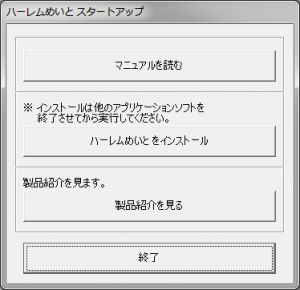HaremMate: Technical Help
From Hgames Wiki
- Recent changes
- All pages
- Wiki tutorial
- Purge (this page)
all characters are at least 18
FAQ & Technical Help
Contents
FAQ
- Q: I installed the HF Patch and the body sometimes disappears. Help!?
A: The included uncensor has several issues and flickering/disappearing body is just one of them. Read more about the issues with the mod in the uncensor mod release post. - Q: The setup freezes. Help!?
A: Unmount the dvd, rename ハーレムめいと.mdf to disk.mdf, delete ハーレムめいと.mds and then try again.
Installing the Game
Quick step-by-step guide
- Extract ハーレムめいと.mdf (DO NOT extract the .mds files!) to e.g. C:\Downloads\HaremMate
- Rename ハーレムめいと.mdf to DISK1.mdf
- Mount C:\Downloads\HaremMate\DISK1.mdf with Daemontools Lite (other mounting software has been known to fail with Japanese games, so please use Daemontools Lite - it's completely free)
- DO NOT autorun, but explore the mounted dvd and right-click Startup.exe and select Run with Japanese locale as administrator (you need HF pApploc for the right-click options).
- Click the second button from the top (ref. Startup.exe picture) to start the Harem Mate setup.
- Click (N) again a few times and wait while the setup finishes the installation.
- To run the game you need to keep DISK1.mdf mounted and right-click C:\illusion\HaremMate\InitSettings.exe and then click one of the buttons on the far left.
DLC installation
- DLC come in extractable .exe files. Execute the .exe to extract them.
- hmate_01_maket is the Character Maker. It is a stand alone program and does not need the main game installed to use. Do not copy it over your game installation.
- hmate_02_plusstudio and other similar looking files are patches. Execute the FileCopy.exe in the folders. It will automatically find your game directory and copy the files over your current game installation.
The HF Patch
The latest version of the HF Patch includes all the official patches, so you don't have to worry about installing any of those. It also includes partial English translations and UI as well as uncensors (currently with relatively serious issues).
HF Patching for Dummies
This section describes how to use the HF Patch.
- Install the game as outlined above.
- Download the Harem Mate HF Patch.
- Read the patch release post while downloading, so you know what is required (and what to expect).
- Run the patch by double-clicking on the file you just downloaded.
- Read the information in the beginning and make sure that you have enough free disk space to run the patch before you click Next.
- Click Next and review the components. The Recommended installation is all you need to get the game updated, translated and uncensored (with serious issues), but you might want to check out the options anyway.
- Click Next and consider installing an icon on your desktop.
- Click Next to start patching your game. Beware that patching your game will change installed files and it cannot be reversed or uninstalled. Therefore you should keep the original files, so you can restore the game to it's original state later on if needed. Having the original files might be required if you plan to install additional or different mods later on.
- Let the patch work (you can do other stuff while it's working, just don't start/mess with the game). Patching may take several minutes and the progress bar may not move. Just be patient. It is guaranteed to work if you installed the game as outlined above.
- Play the updated, translated and uncensored game by double-clicking the "Harem Mate" desktop icon. :)
TIP: You can move the desktop shortcut to anywhere you prefer (some prefer to have it in the game folder) and it will still work.
Note: It is safe to run the patch again if you want to install additional components and/or change options. Just deselect the components you previously installed and patching will be relatively quick.