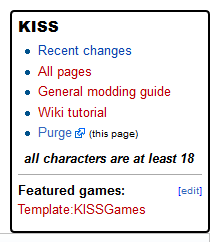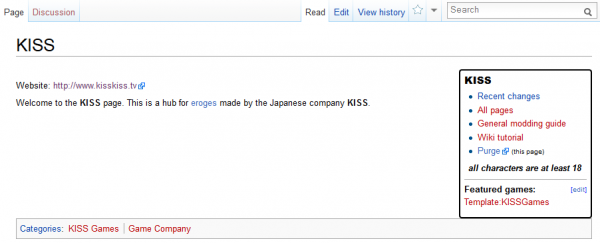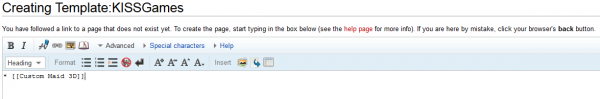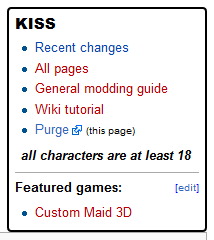Difference between revisions of "Help:Companypages"
From Hgames Wiki
(Created page with "==Step-by-Step: Creating a Game Company page== In this tutorial we'll use KISS as an example company. '''Note: Remember that this page already exists, so don't accidental...") |
(No difference)
|
Revision as of 03:18, 10 March 2014
Step-by-Step: Creating a Game Company page
In this tutorial we'll use KISS as an example company. Note: Remember that this page already exists, so don't accidentally remove or change content on existing pages while reading this.
HGames wiki uses Templates for company and game pages, so the look and feel is the same for all games.
Create the company page
- The easiest way to create a page is to create a link to it somewhere and clicking the link. Internal links are but between double square brackets ([[...]]. So using [[KISS]] results in KISS.
- You can also change the URL in your browser to point to it, e.g. http://wiki.anime-sharing.com/hgames/index.php?title=KISS to go to and create the page.
- Hit "Create" to create the page
- Use the gamecompany template:
{{gamecompany|company=KISS|category=KISS Games}}
- You should see something like this when hitting "preview":
- Notice the red link "Template:KISSGames" below "Featured games". This is where a list of games by that company will go later.
- Add some basic information about the company. The page source may look like this later:
{{gamecompany|company=KISS|category=KISS Games}}
Website: [http://www.kisskiss.tv http://www.kisskiss.tv]
Welcome to the '''KISS''' page. This is a hub for [[wikipedia:eroge|eroges]] made by the Japanese company '''KISS'''.
- Save page
- The created page now looks like this:
Note that using the {{gamecompany}} template automatically put the page in the category you have specified and in the Category:Game Company category.
Create the featured games list
- To fill the list of games for this company, in the navigation box click the red link "Template:KISSGames"
- Create a list of games. There's only one game for KISS at the moment, so the list in this example is very short:
- The added line starts with an '*', representing an unsorted list, followed by an internal link to a local wikipage.
- Save the page and return to the company page. The Infobox now has a game listed and should look like this:
- Note the link to the game is red, so the page does not exists. Head to the next section to find out about creating game pages.