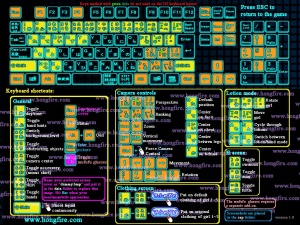Difference between revisions of "Sexy Beach 3/Gameplay"
(Added maintenance in progress notice) |
(Added maintenance in progress notice) |
||
| Line 1: | Line 1: | ||
| − | {{MaintenanceInProgress|Subject=Changing to new hgame template}}{{Sexy Beach 3}} | + | {{MaintenanceInProgress|Subject=Changing to new hgame template}}{{hgame|game=Sexy Beach 3|company=Schoo Mate Sweets!|category=IllusionGames}} |
If you *think* something is true but hasn't been confirmed yet , please specify it as such so that others reading the information might be able to spend the time to set up a repeatable experiment for confirmation. | If you *think* something is true but hasn't been confirmed yet , please specify it as such so that others reading the information might be able to spend the time to set up a repeatable experiment for confirmation. | ||
Revision as of 02:37, 12 March 2014
If you *think* something is true but hasn't been confirmed yet , please specify it as such so that others reading the information might be able to spend the time to set up a repeatable experiment for confirmation.
Contents
Mini FAQ
- The girls have no clothing?!
- Press the 'M' key on your keyboard to show clothing
- Reiko is gone?!
- Short answer: nighttime
- Long answer: See #Levelling up
- I have applied a mod but I can't see any difference?! wtf?
- The skins are saved with the savefile. You have to 'wash' her old skin off by using the whitener (a kind of lotion). Alternatively, you can start over from a blank ticket.
- How do I get more lotion?
- See #Lotion Mode
The Ticket system
When you first play the game, or when you have saved under multiple tickets, the game will ask you to pick one of the tickets.
The three tickets are separate game profiles. You can consider it as having three save slots, without the ability to choose which slot to save to. You can only save on the ticket you are currently playing on.
The lower left side button is "Delete", while the lower right buttons are "Ok"/"Quit".
If only one ticket has a save, the game will automatically load that ticket.
100% save
- Want a 100% save? see this post by happyhentai.
Title Screen
- Go to Island - takes you to the Hotel screen
- Extra
- Config
- Back to ticket
- Quit
Game flow
Each day is divided into 5 time periods:
- Morning
- Noon
- Sunset
- Night
- Late night
The first three count as "Daytime" and the last two count as "Nighttime" for event availability purposes.
Each day starts you off in the Hotel. You exit the hotel then select the girl you wish to go out with. Then you select the location for the date. Each date takes up one time period, and after the date you select the location for the next date with the same girl.
Selecting the hotel lobby returns you to the hotel screen and deselects the girl. You can go out, select a girl, immediately return to lobby, without time passing at all.
During the date the girl may be doing one of many possible activities (while you only get to watch her). Depending on how many hearts you have with her, additional interactions may be available (see the section on Heart system).
Each new day starts you off in the hotel lobby, so the girl you were with during the last time period is automatically deselected even if you never picked to go to the lobby.
Hotel Screen
- Rest - go to the next time period
- Sleep - go to next day
- Save
- ??? - not available initially. See the Heart system section for explanation.
- Title screen - any unsaved progress is lost.
- Exit Hotel - takes you to the Island map screen.
The Heart system
The heart system is your relationship with the girls, and governs what interactions/clothing are available.
Leveling up
To get to the next level, you need to have a certain numbers of dates at the current level (as opposed to total), then there will be a heart event. The heart event will start with a CG for the character, then during the event the only action you can perform is the new action unlocked for that level. The heart event itself does not count towards the number of dates, though it counts toward the number of Oil and H sessions. When the heart event is over, you are automatically returned to the Hotel lobby.
After each level up, the girl will have a special dialogue the first time you pick her. It is only availabe at during daytime (except Reiko's level 4 dialogue which is Nighttime), and the girl will be unavailable outside that time frame until you have seen the dialogue.
Leveling quick reference
| Hearts | Available actions/locations | Dates needed for next level1 | Heart event time for next level |
|---|---|---|---|
| 1 | Can only date during daytime. Oil and H are locked. | 3 | Morning, Noon |
| 2 | Oil at outside locations during daytime | 5 (+3 = 8) | Night2 (require date at Sunset) |
| 3 | Nighttime dates. Hotel locations for dates. Nighttime H at hotel. | 7 (+8 = 15) | Night, Late Night |
| 4 | Nighttime H anywhere H. Blowjob. | 10 (+15 = 25) | Morning, Noon |
| 5 | Anytime H. Anal (requires a blowjob first each session). (or in pre-insert mode, get her excited {above half} then insert anal) | 15 (+25 = 40) | No event3 |
1 The value in parenthesis are the minimum possible number of total dates. To reach the next level, only the number of dates in the current matters; the number of dates in the previous level (or the total) don't count at all.
2 The event for level 3 is slightly different. After having 4 level-2 dates, you need one more date specifically at Sunset to trigger the CG. The CG shows up after the Sunset date ends and return you to the island map, and the only location you can select next is the bedroom (can't even pick the lobby). The bedroom has all the characteristics of the heart event except there is no heart, it requires a Sunset normal date to immediately precede it, and the CG is before the event.
3 At the end of the 15th level-5 date, you will acquire the Original swimsuit and accessories for that girl. Then the next time you are at the island map with the girl, she gets cleared. Thus it is possible to obtain the Orginal clothing set without technically clearng the girl.
Dates bathing suit
There are a total of 20 dates.
Dates
There are a total of 20 dates. Most dates will unlock as you progress, but dates marked with a * are considered special dates and must be unlocked before they can be used by all characters. See below for special date info.
Outdoor: === *Limbo
- Exercises
- Underwater Swim* (beach gear Only)
- Shower
- Inner Tube Swim
- Chasing Fei*
- Jumping Rope
- Volley Ball
- Adding Lotion
- Buring Firecracker
- Swing* (Grotto Only)
- Drinking Sake* (Hot Spring Only)
- Balance Board*
===
Indoor: === *Cooking* (Kitchen Only)
- Billiards* (Living Room Only)
===
Indoor/Outdoor === *Reading
- Lounging
- Sitting
- Standing
- Popsickle Licking
===
Special Dates
To unlock the various special dates for all of the girls, they must first unlock the scene with the correct particular girl. In order to unlock the special date, you must use the correct girl at the correct location until you get scene.
- Bael + Living Room = Billiards
- Eo + beach stuff = Underwater Swim
- Esk + Waterfall = Balance Board
- Maria + Hot Spring = Drinking Sake
- Maya + Pool = Chasing Fei
- Manami + Grotto = Swing
- Reiko + Kitchen = Cooking
Clear bonuses
Clearing a girl gives you the following:
- The ability to use the Original short cuts in clothing mode (see Controls section under Clothing for details).
- "???" option in the Hotel, which allows you to set cleared girls to any relationship level so you can go through the story again. The girl will retain the clear status, the ability to wear swimsuits of any level, and the ability to date in indoor locations even before 3 hearts. (See below for information on the "???" option)
- The ability to put on lotions even indoors and at night.
- Unlimited number of lotion and H sessions per date.
Clearing Esk will give you access to Fei if you have the SB3+ addon. Fei can only be played with in "ecchi dates" as she isn't available for regular dates, tanning, or fetishes, etc.
Explanation Of "???"
The "???" Option in the Hotel Lobby screen has Two different menus: The Girl menu and the Heart Level menu.
The first menu consists of 2 lists of options. They are explained below:
- The first list has 5 options, being (in order of top to bottom): Akagi, Esk, Eo, Ayase, 'Next Page'.
- The second list consists of 5 options, being (once again in order of top to bottom): Maria, Maya, Bael, 'Previous Page', Exit.
The second/Heart Level menu consists of 2 lists of options. They are explained below:
- The first list has 4 options, being (in order of top to bottom): 1 Heart, 2 Hearts, 3 Hearts, 'Next page'.
- The second list has 4 options, being (in order of top to bottom): 4 Hearts, 5 Hearts, 'Previous Page', Exit (takes you back to the girls menu).
Changing and acquiring clothes
During a date, the first button on the Date tool bar is the Change Clothes button. Clicking on it brings you into the clothing mode. You may change a girl's clothing unlimited times on a date.
On the right side is the preview pane, while the left side is selection. The bottom three buttons are Default (far left), and Ok/Cancel (right). The default button changes the girl into her default clothing. (See Controls section for additional features).
The top tabs are: Swimsuit, Accessories, Nail Polish, Hair, Favorites.
For swimsuits, the side tabs separate them into the categories of:
- One-piece
- Separate
- Bikini
- Special
Each swimsuit has its own heart requirement. Only girls who meet the heart requirement (or has cleared) can wear the swimsuit.
Accessories are separated into 15 locations:
- Head
- Face
- Ears (left/right)
- Neck
- Back
- Waist
- Skirt
- Wrists (left/right)
- Fingers (left/right)
- Ankles (left/right)
- Shoes
For ears, wrists, fingers, and ankles, you may choose to wear mismatching accessories.
The items in Swimsuit and Accessories are color-coded by acquisition.
- Dark blue background items (usually found at the top of lists) are the Default items worn by one of the girls, and can only be acquired by having picked the respective girl at least once (doesn't have to go on a date). These do not require any hearts.
- Red and light blue background items are normal items. Red is for 5-heart requirement items, whereas lightblue is for the rest. Each date may give out multiple (or 0) normal swimsuits when it ends. Oil sessions and H sessions give out exactly 1 normal accessory each when they end.
- Purple items (found at the bottom of lists) correspond to what one of the girls wore in the game she originally appeared (in case you didn't know, every girl in Sexy Beach 3 are girls from previous Illusion/Dreams games). These are only obtained at the end of the 15th level 5 date with the respective girl. These always require 5 hearts.
Swimsuits and accessories that have not been worn by any of the girls previously are marked as New.
Nail polish is split into two side-tabs: hands and feet. The top 3 slidebars adjust the color of the nail polish, while the next three slidebars adjust the gloss. The bottom slide bar adjusts the transparency (default to 0%, invisible).
Each girl has exactly 2 hair styles. The second hair style is unlocked at the end of the Level 3 event.
Favorites allows you to save up to 12 combinations for quick access. The far left button is Delete, while the two buttons to the right are Write and Read.
If you have installed the various addons such as Santa, Valentines, and Cosplay and also have unlocked all of the clothes and accessories, you can access the hotkeys to quickly put on the entire sets.
- Left click on default pressing any of the following keys.
- a - santa
- s - valentines
- z - dq girl
- x - wedding
- c - battle angel
- v - stewardess
- b - pink
- n - black
- m - white
- < - spartan
- > - tennis
- ? - sleeveless
- Hold right click, and left click on default pressing any of the following keys.
- z - net suit
- x - pirate
- c - black tie bikini
- v - blue circus
- b - petite flower
- n - bandage
- m - police
- < - maid
- > - rider
- ? - rope
Lotion Mode
Unorganized tips:
- To acquire more types of lotions, you have to use lots of lotions (not just entering lotion mode many times). Currently fastest confirmed lotion acquisition is 1 bottle every 3 lotion sessions (basically one day), acquire all of them at the end of day 6.
- After you have taken the first picture (PrintScrn key), the girl will start posing for pictures, and will change her pose every 3 pictures. Each position (standing, sitting, lying down) has 3 different poses which she will randomly rotate between.
- In addition, each position also has another pose which she does if you do not move your mouse for about 10seconds. This pose is automatically canceled if you move your mouse. You can still use your keyboard to adjust the camera position/angle without cancelling her out of the pose.
- The more lotion you use, the faster the girl gets excited. Rub on the lotion to make it go away faster so you can apply more sooner.
- Lotion is NOT required to produce the gloss effect. By using the hands to rub on the girl (with lots of patience), it is possible to get the gloss effect out. Thus the gloss should be considered as sweat from girl being excited.
- You acquire accessory by simply entering and exiting lotion mode, you don't actually need to do anything.
- The following locations are possible to get wet (and transparent):
- Two breasts
- Stomach
- Back
- Two hips
- Pubic hair area
- Front hole
- Back hole
- Use shift-click while squirting to squirt a lot of lotion at once. Also in the graphics options before you start the game, on the performance options tab, there is a setting for the maximum amount of lotion allowed. Set the amount to "maximum" to squirt a lot more. This is the best method for speed-tanning.
- Once you can no longer squirt any more lotion, try switching to another lotion and shift-clicking.
- Only a small subset of bikinis have liftabe bra. It is not possible to have the bra stay up for the bikinis in lotion mode, unless you mod the game.
- Several types of lotions are available. Top to bottom in selection list:
- Sunblock - prevents tanning. White bottle, blue top.
- Soft tanning oil - tans slowly. Yellowish bottle, yellow top.
- Tanning oil - medium tan. Brown bottle, yellow top.
- Hard tanning oil - quickest tanning. Dark brown bottle, yellow top.
- Mild whitening cream - slow tanning reversal. White bottle, silver top.
- Whitening cream - medium tanning reversal. Blue bottle, silver top.
- Super whitening cream - quickest tanning reversal. Dark blue bottle, silver top.
H Mode
Unorganized tips:
- Getting her to squirt/spray. Required Heart level: 3(?). Make her orgasm twice (anyway will do), then her future orgasms in pre-insertion mode will cause her to spray as well. (Note: It seems that changing to another set of positions (ie different color-coded position) will cause the 'orgasm count' to reset to 0?)
- Getting her to masturbate. Required Heart level: 5. Get her excitement level to about 70% while in pre-insertion mode (note: you can use other ways of getting her to the required level) and then take your hands off and let the level fall. After a while she will begin to masturbate until she orgasms. If the level falls below 50% and she hasn't done it yet, try to get it higher (even 99% will work) before letting it fall.
- Getting her to take control during intercourse. Required Heart level: 5. Get her excitement level to above 50% to make her go into her excited position. Let the level drop below 50% to cause her to revert back to normal. Then do 1 'pump' or whatever you wish to get her above 50% again and then let it fall again. She'll get frustrated at the tease and begins to grind you till she orgasms. Note that you can't do anything during this period. It doesn't matter if the male character's excitement level reaches maximum before her, nothing will happen until she reaches orgasm.
- Depending on the swimsuit the girl is wearing, different interactions are available using the hand.
- There are essentially 3 different types of 'actions' you can do to her:
- Long stroke: Left click with intervals between each click; short intervals produce fast strokes, while long intervals produce slower strokes.
- Short stroke: Left click and hold
- Grind: Hold left click and move your mouse around
- Tantra: Roll the mousewheel. (This will not cause the excitement meter for you or the girl to rise or fall)
At any moment, she has 1 favored action that will cause her excitement level to increase substantially. This seems to be random and can change anytime during the intercourse. So if you find that 1 action isn't pleasing her enough, try the others.
- There is a small bar above the girls excitement meter. It will fill with a notch every time you cum inside her up to three times. When you pull out, your cum leaks out and the meter resets.
Controls
Basics
- Day/time toggle: 1
- Help toggle: 2
- Background level: 3
- Hide in-the-way objects: 4
- Show center of camera: 5
- Accessory (except skirt) toggle: 6
- Skirt toggle: 7
- Man's hand toggle: 8
- Emergency "cover" (displays dummy.bmp): Esc
- Status screen: F1
- Force quit: Alt + F4
- Put on "Mufufu" glasses (toggle clothes): M
- Pubic hair toggle: H
- Force mouse to control camera even when it's in hand mode touching something: Control + regular mouse camera control action
- Shoot out liquid machine gun style: Shift + hold down left mouse
- Dialog speed-up: Ctrl (useful at start or end of dates, no clicking required)
Camera
- PrintScrn - takes a photo (pictures stored in data/cap directory of installation folder)
- Bank spin - tilts the screen diagonally. Period key "." spins clockwise, Backslash "\" spins counter clockwise. Forward slash "/" resets.
- Camera up/down: Page up, Page down; right drag up-down
- Camera zoom in/out (home/End); mousewheel; right drag left-right
- Camera rotation = numeric 2,4,6,8 (reset = 5); left drag
- Camera center motion with respect to the current camera angle:
- Up/down/left/right: Wheel drag
- Left/right: left-right arrows
- Forward/Backward: up/down arrows
- Camera center motion with respect to in-game z-axis: Page up/Page down, right-drag up/down
- Move camera distance to center: Home/End, wheel scroll
- Pan adjustment: "]" pans out, ";" pans in. Use Q to reset.
- Preset camera centers:
- Default = Q
- Face = W
- Chest = E
- Lower body = R
- Behind = T
Clothing mode
- Put on Default clothing of another girl: holding down 1, 2, 3, 4, or 5 (depending on the girl) while left clicking the "Default" button. Must have talked to the other girl to obtain the clothing first.
- Put on Original clothing of current girl: Click-and-hold the right mouse button on the "Default" button, then left-click while the right mouse button is still held down. Must have cleared the girl first.
- If the Santa, Valentines, and Cosplay addons have been installed, buttons a, s, z, x c, v, b, n, m, ,, ., /, will all access entire sets when you hold the corresponding button and left clicking the "Default" button.
- Holding down right click while holding down the corresponding button and then left clicking the "Default" button will access a different set.
- Put on Original clothing of another girl: Similar to the one for current girl, but also hold down the corresponding number key when left-clicking. Must have cleared the girl first, AND have cleared the other girl.
Lotion mode
- Character rotate: P, [ .U to reset.
- Character move: I, O
- Change lotion type: A (go up)/S (go down)
- Switch between hand/lotion: Z / X
H Scene
Visibility toggles:
- Swim suit: 9
- Man - 0
- Turtle: -
Action:
- Long Stroke: left click
- Short Stroke: left hold
- Grind: left drag
- Auto: wheel
Difference between "9" and "M"
- 9 is built into the game. M requires an add-on.
- 9 is only available during H scene, whereas M can be used anywhere.
- M literally hides the swimsuit from view so you cannot see it, nothing else changes. On the other hand, using 9 to hide swimsuit causes the breasts to change their angles (except for the suspender mesh), as if the swimsuit physically disappeared. All player interactions treat the swimsuit as if it's still there for both 9 and M.