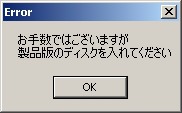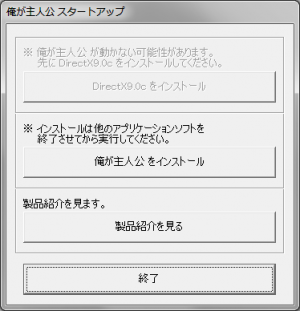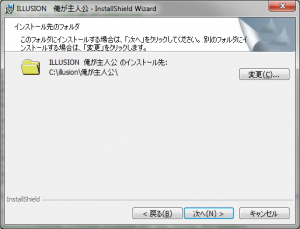I'm the Hero: Technical Help
From Hgames Wiki
< I'm the Hero
Revision as of 23:22, 28 March 2014 by MaintenanceBot (talk | contribs) (Replacing hgame template with game template)
- Recent changes
- All pages
- Wiki tutorial
- Purge (this page)
all characters are at least 18
Technical Help
If you have problems installing or running the game, this is what you should read.
Contents
FAQ
- Q: Will the game run on Windows 7 64 bit or Windows 8?
A: It will run fine on any version of Windows, as long as you're using XP SP3 or newer.
- Q: WinRAR can't extract "???.rar". Help?
A: Rename the file to game.rar and you can extract it.
- Q: When I run the setup I get an error with unreadable text preceded by '1155:' (see picture "Run with Japanese locale", on the right). Anyone know how to fix this?
A: This is a Japanese game and you have to run the setup with Japanese regional settings to install it. Follow the quick step-by-step guide below to install the game.
Running the game
- Q: I get an error when running the game: "Config file is not found (Data)" or "Could not read the settings" or similar. What can I do?
A: You have this problem because you installed the game to the default or an invalid location. Read how to install the game properly under Installing the game. Alternatively you can use the Registry Fixer to fix the install location and registry. Read more about how to use the Registry Fixer and where to get it here. Alternatively, you can run the game with Japanese locale (AppLocale).
- Q: I get a strange error message when starting the game (see Unmount the image on the right). I'm using the English launcher or HF Patch shortcut to start the game. How can I fix this?
A: Eject the DVD/unmount the image and it will work.
- Q: The game freezes on the now loading black screen when I start it. How can I fix this?
A: Update your graphics drivers.
- Q: I get an error about d3dx9_*.dll. Help?
A: Install the latest DirectX 9.c from here. If you have trouble running the web installer (cabinet cannot be trusted error, etc), try the "redistributable" (aka end-user runtime) package from here .
Installing the game
A Japanese game is not meant to run on non-Japanese Windows. To get it to work you have to do some tricks: Click here to learn how to install and run the game.
Quick step-by-step guide
- Open the archive and extract the ore.iso file to an English named folder, e.g. C:\Downloads\Hero (do not the extract the .mds file).
- Mount C:\Downloads\Hero\ore.iso with Daemontools Lite (other mounting software has been known to fail with Japanese games, so please use Daemontools Lite! - it's completely free)
- DO NOT autorun, but explore the mounted dvd and right-click Startup.exe and select Run with Japanese locale as administrator (you need HF pApploc for the right-click options).
- IMPORTANT: Click the topmost button to install DirectX 9.0c (if you can't click the top button you are already up to date and you can just skip this step).
- Click the second button to start the setup.
- Wait until the setup wizard is displayed and click the button with (N) a few times until you reach the screen shown on the right (Change install folder).
- IMPORTANT: You MUST change the default install folder to an English named one, like e.g. C:\illusion\Hero. Click the button on the upper right to browse and specify the folder. This step is ESSENTIAL to be able to play/patch the game, so don't be careless about it!
- Click (N) again a few times and wait while the game is installed.
- To run the game you need to right-click C:\illusion\Hero\俺が主人公.exe and select Run with Japanese locale.
Manual Copy
NOT RECOMMENDED: If you cannot get the above to work, you can install the game by doing a manual copy. Files should be copied from dvddrive:\setup\WinRoot\illusion\. Note: The Registry Fixer currently doesn't support this game, so until it has been updated you have to do this to set the registry:
- Make a new text file.
- Copy the below to the file.
- Edit the INSTALLDIR values to match where you copied the game and the maker (make sure to use double '\').
- Save the file as hero.reg.
- Double-click hero.reg and click Yes to enter information into the registry.
Windows Registry Editor Version 5.00
[HKEY_CURRENT_USER\Software\illusion\Hero]
"INSTALLDIR"="C:\\illusion\\Hero\\"
"PRODUCTNAME"="俺が主人公"
"VERSION"=dword:00000064
[HKEY_CURRENT_USER\Software\illusion\HeroDL]
"INSTALLDIR"="C:\\illusion\\HeroDL\\"
"PRODUCTNAME"="俺が主人公 HモーションプレイヤーLite"
"VERSION"=dword:00000064