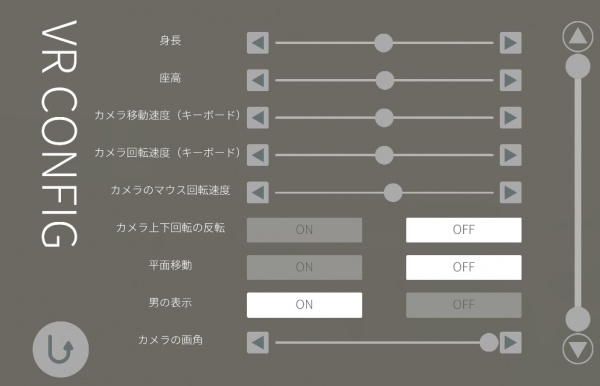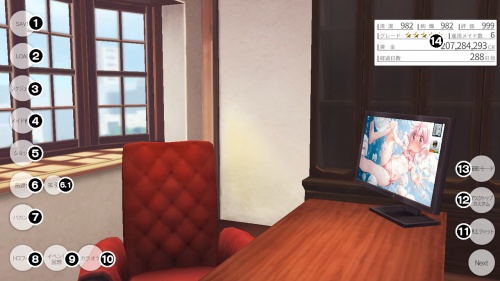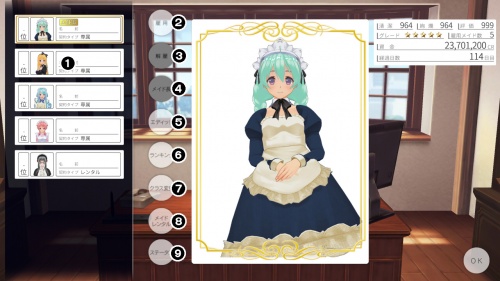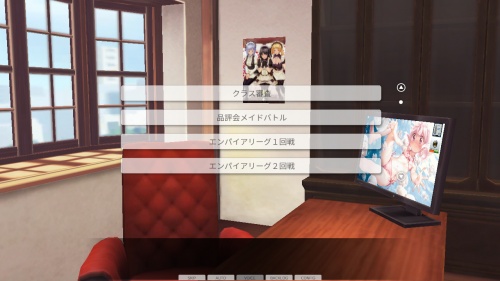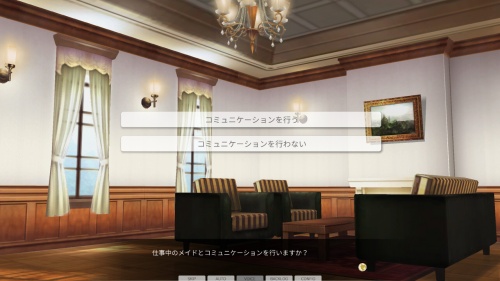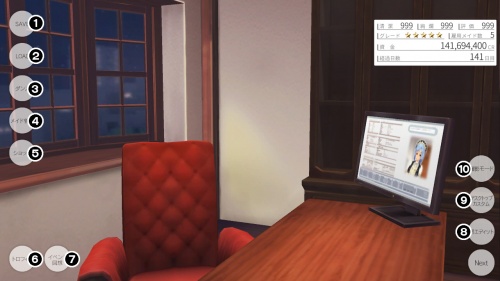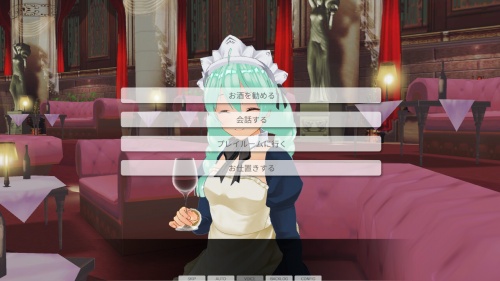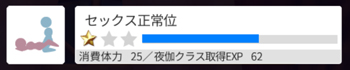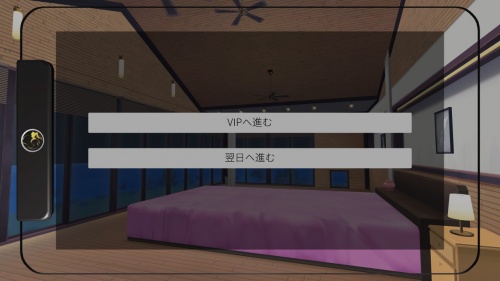|
|
| (4 intermediate revisions by the same user not shown) |
| Line 51: |
Line 51: |
| | * Field of View - カメラの画角 | | * Field of View - カメラの画角 |
| | |} | | |} |
| − | ''Tips : If you have slowly download time during play game, you can change quality effect and close effect in config for improve download time faster.'' | + | ''Note: If you feel slow download time during play the game, you can adjust the quality effects and turn off effects in the config to improve download time faster.'' |
| | | | |
| | =System Buttons= | | =System Buttons= |
| Line 66: |
Line 66: |
| | |- | | |- |
| | |} | | |} |
| | + | ''Note: You can check the current game version from game info.'' |
| | | | |
| | =Daytime= | | =Daytime= |
| Line 141: |
Line 142: |
| | *(17) EYE TO CAM(ON/OFF) - Character eye look at camera | | *(17) EYE TO CAM(ON/OFF) - Character eye look at camera |
| | *(18) AUTO CAM(ON/OFF) - Auto camera | | *(18) AUTO CAM(ON/OFF) - Auto camera |
| − | *(19) カメラリセット - Reset camera | + | *(19) Reset Camera |
| | |- | | |- |
| | |} | | |} |
| Line 231: |
Line 232: |
| | |- | | |- |
| | |[[File:Cm3d2vacationnight interface.jpg|500px|thumb|right|Nighttime Vacation Interface]] | | |[[File:Cm3d2vacationnight interface.jpg|500px|thumb|right|Nighttime Vacation Interface]] |
| − | * Play a [[Custom_Maid_3D_2/Gameplay/VIP_Events#Vacation|VIP]] Event - VIPへ進む | + | * Play a [[Custom_Maid_3D_2/Gameplay/VIP_Events#Vacation|VIP vacation]] - VIPへ進む |
| − | * Go to next day - 翌日へ進む | + | * Pass to next day - 翌日へ進む |
| | |- | | |- |
| | |} | | |} |
Revision as of 00:37, 3 March 2018
Configuration
| CONFIG
|
|
|
SYSTEM
- System Buttons - システムボタン常時表示
- Determine whether the system button should always appear in the top right or only when you hover over it.
|
MESSAGE
- Message Window Opacity - メッセージウィンドウ透過率
- Text speed - テキストスピード
- Auto Speed - オートスピード
- Keep Playing Voice - ボイス継続
|
SCREEN
- Screen Mode - スクリーンモード
- Resolution - 画面解像度
- Anti-Aliasing - アンチエイリアス
- Shadow Quality - 影のクオリティ
- Texture Quality - テクスチャクオリティ
- Bloom - ブルーム
- FPS Display - FPS表示
- Screenshot Scale - キャプチャ倍率
- Man Opacity - 男の透明度
|
SOUND
- Master - マスター
- System - システム
- Music - ミュージック
- Dance - ダンス
- Voice - ボイス
- SFX - 効果音
- Ambient - 環境音
- Ejaculation - 射精音の再生
|
| VRCONFIG
|
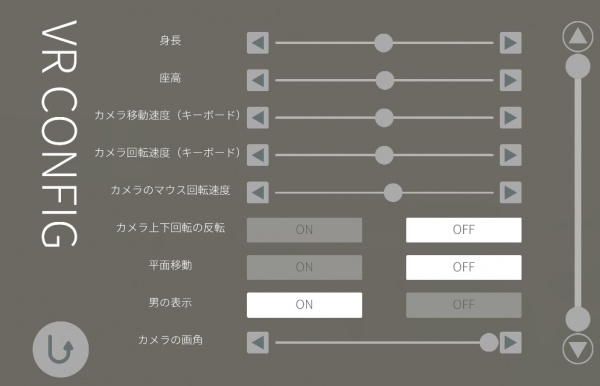 The VRConfigurations Menu |
- Height - 身長
- Sitting Height - 座高
- Camera Movement Speed (Keyboard) - カメラ移動速度(キーボード)
- Camera Rotation Speed (Keyboard) - カメラ回転速度(キーボード)
- Mouse Rotation Speed - カメラのマウス回転速度
- Invert Camera Y-axis(ON/OFF) - カメラ上下回転の反転
- Movement(ON/OFF) - 平面移動
- Display Player(ON/OFF) - 男の表示
- Field of View - カメラの画角
|
Note: If you feel slow download time during play the game, you can adjust the quality effects and turn off effects in the config to improve download time faster.
System Buttons
- (1) Config - コンフィグ
- (2) Screenshot - スクリーンショット
- (3) Screenshot (UI) - スクリーンショット(UIあり)
- (4) Open Online Shop - ショップ
- (5) Go to Title - タイトルへ
- (6) Game Info - ゲーム情報
- (7) Exit Game - 終了
|
Note: You can check the current game version from game info.
Daytime
Manage Maids
- (1) Maid Icon - メイドアイコン
- (2) Hire - 雇用
- (3) Dismiss - 解雇
- (4) Head Maid - メイド長
- (5) Edit Maid - エディット
- (6) Ranking - ランキング
- (7) Change Class - クラス変更
- (8) Rental Maid - メイドレンタル
- (9) Status - ステータス
|
Maid Exam
Edit Maid
|
|
- (1) Head - 頭
- (2) Hair - 髪
- (3) Body - 身体
- (4) Clothes - 服装
- (5) Accessories - アクセサリ
- (6) Sets - セット
- (7) Presets - プリセット
- (8) Randomizer - ランダム
- (9) Profile - プロフィール
|
- (10) VIEW - Hide interface
- (11) POSE - Character posing
- (12) CLOTHES - Sort clothes
- (13) PRE.SAVE - Save character file(.preset)
- (14) VOICE - Character voice
- (15) BG - Select background
- (16) ITEM GROUP(ON/OFF) - Merge multiple items to item group
- (17) EYE TO CAM(ON/OFF) - Character eye look at camera
- (18) AUTO CAM(ON/OFF) - Auto camera
- (19) Reset Camera
|
Daytime Working
- Supervise a maid - コミュニケーションを行う
- Don't supervise any - コミュニケーションを行わない
|
Nighttime
Communication Maid
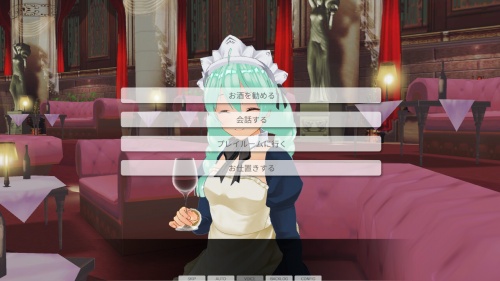 Communication Maid Interface - Offer Drink - お酒を勧める
- Talk to her - 会話する
- Go to the playroom - プレイルームに行く
- Punishment - お仕置きする
|
 Communication Maid Interface after marriage - Talk to her - 会話する
- Offer Drink - お酒を勧める
- Go to the playroom - プレイルームに行く
|
Skill Select
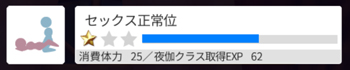
|
Consume Stamina
消費体力
|
Night/Yotogi Class Gain EXP
夜伽クラス取得EXP
|
- (3) Stamina - 体力
- (4) Clear All - 全て解除
- (5) Skill Dock - 夜伽スキルドック
- (6) Fetishes - 性癖
- (7) Maid Parameter - パラメータ
- (8) Change Costume - コスチューム変更
|
Vacation
Nighttime Vacation
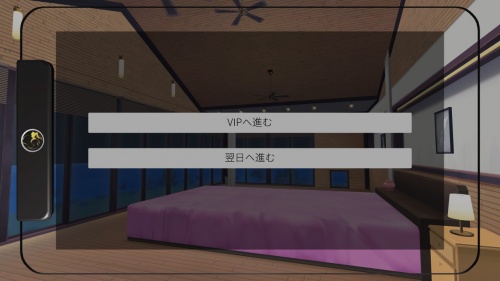 Nighttime Vacation Interface |
Karaoke
- (1) Song Selection - 楽曲選択
- (2) Room Selection - 背景選択
- (3) Food Order - 飲食注文
- (4) Play/OK
- (5) VRCONFIG
- (6) Exit
|